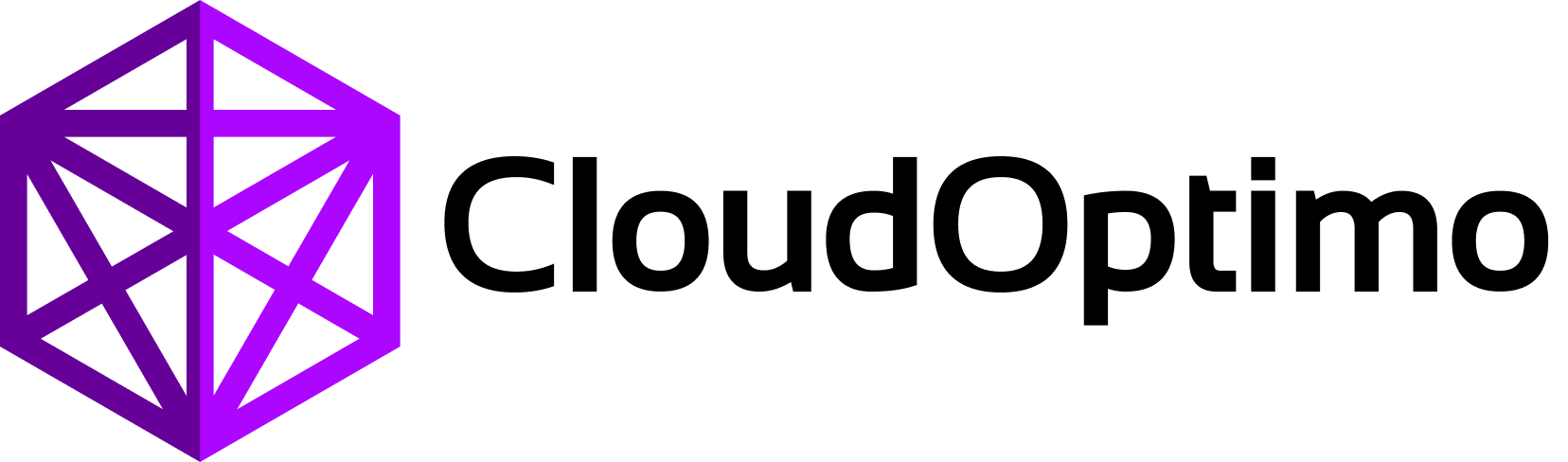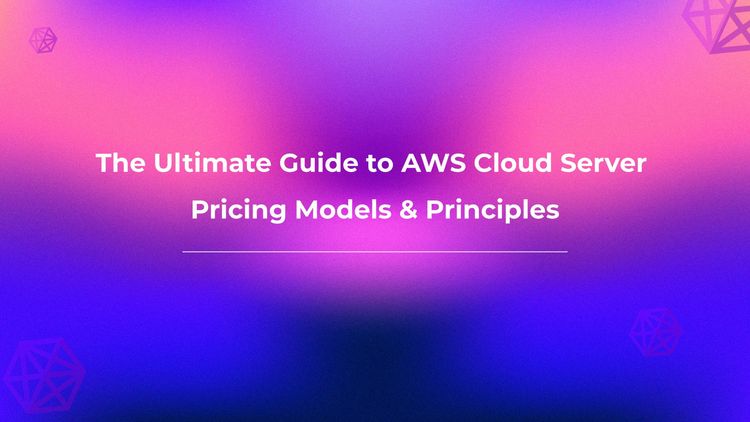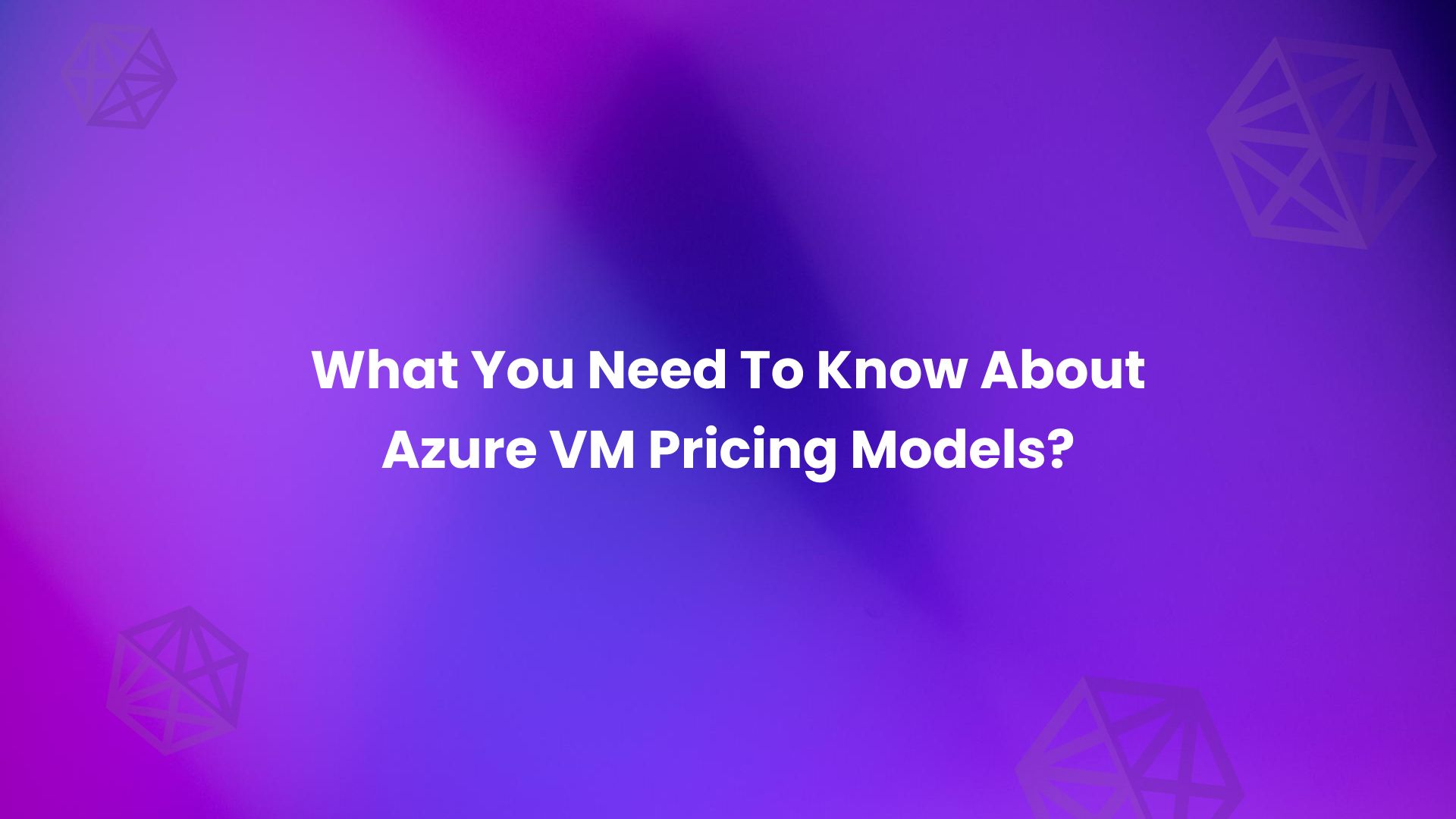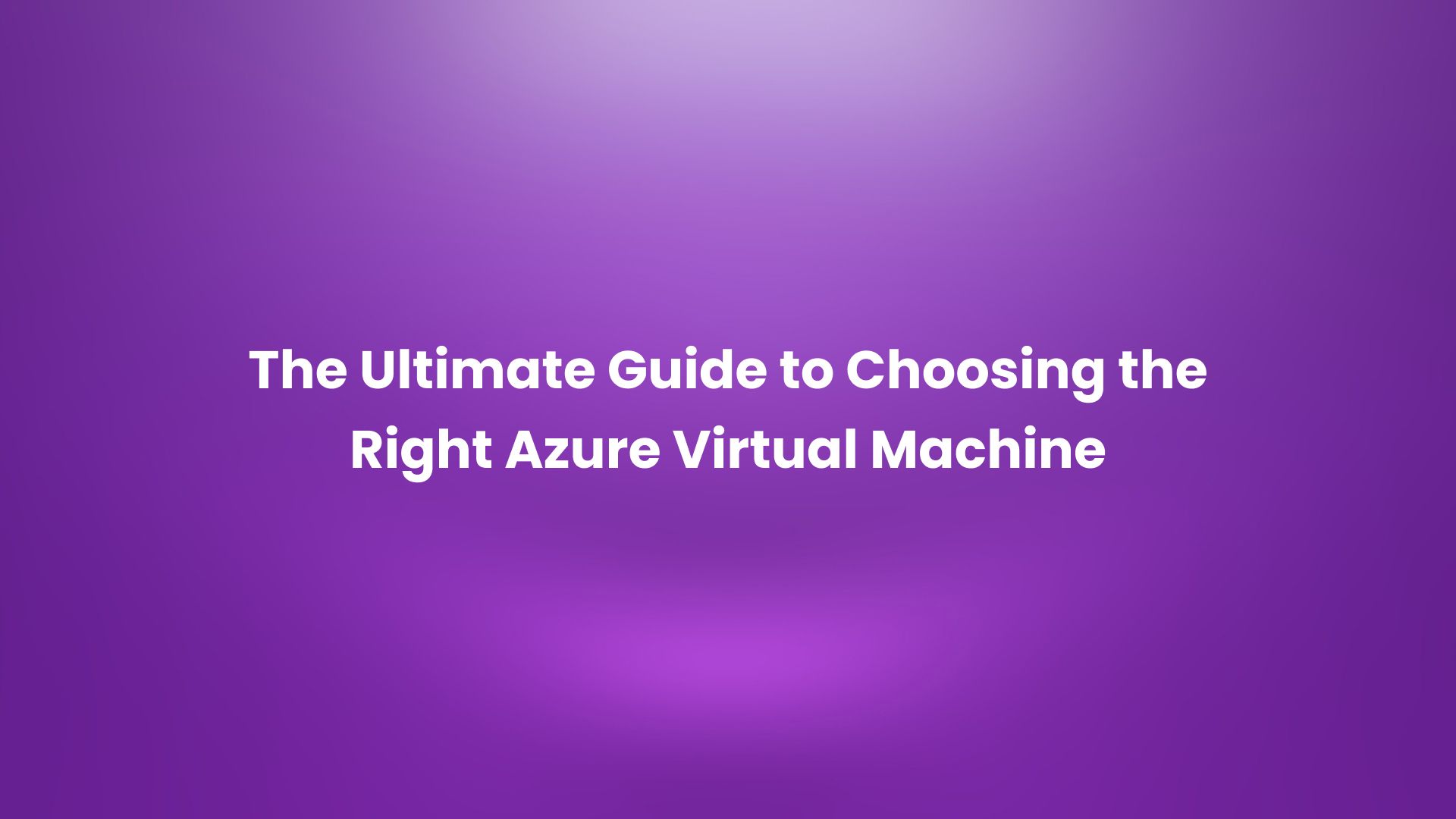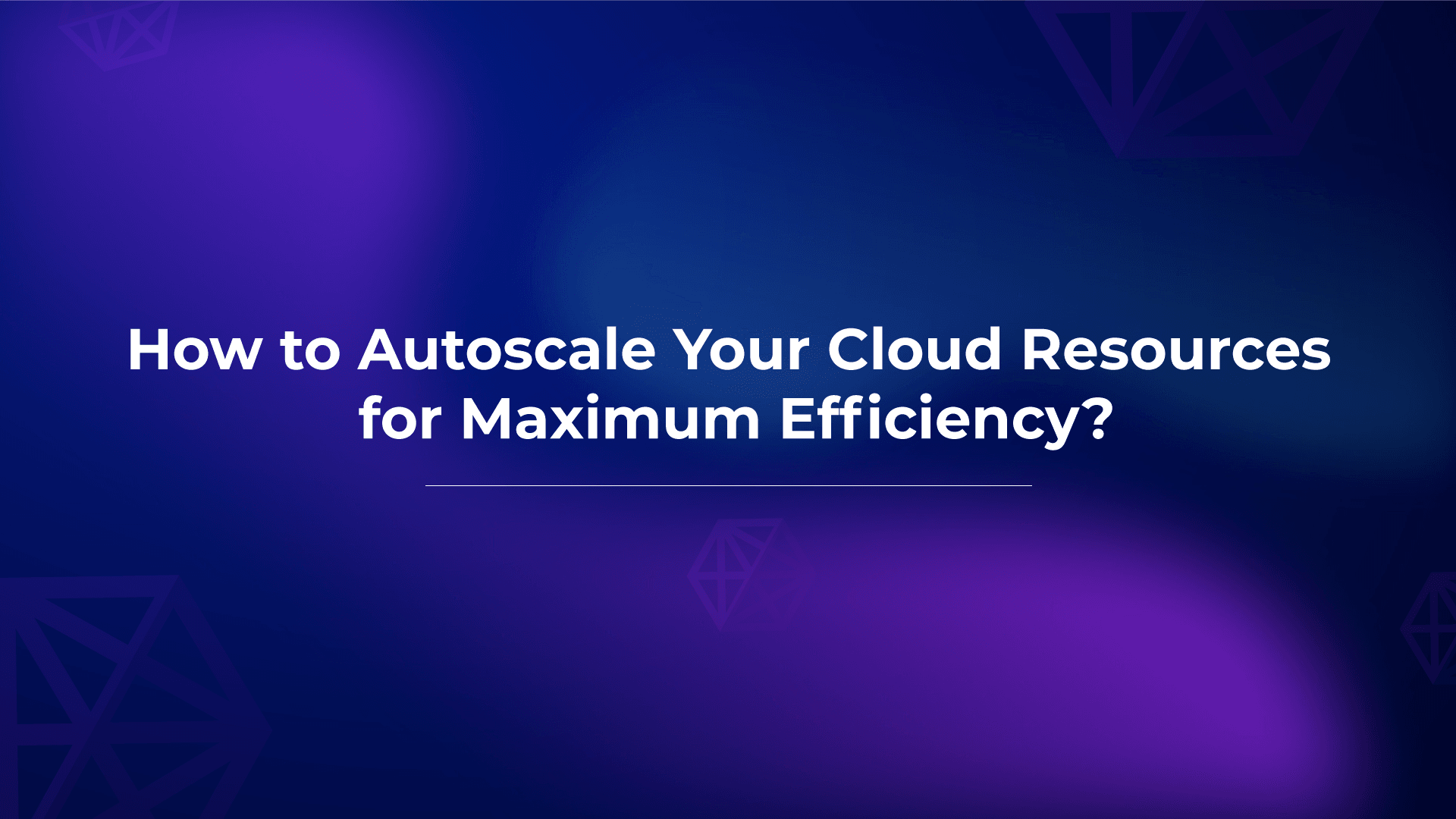Introduction
Cost efficiency is a top priority when managing your cloud infrastructure, making it essential to have a thorough understanding of Amazon Web Services Cloud Server Pricing. With endless options available on instance types, choosing the right one is difficult. That’s why we’ve crafted this guide to provide a thorough overview of AWS cloud server pricing on EC2 instances, allowing you to make smart decisions that meet your business requirements and fit seamlessly into your budget.
What is AWS Pricing Principles
Before exploring AWS cloud server pricing models on EC2 instances, let’s explore some of the principles associated with AWS pricing. Amazon promotes four simple principles that the AWS cloud server pricing model strategy follows. AWS’s huge rise can be attributed to these principles, which have helped organizations obtain benefits and have fueled AWS to be one of the top three cloud service providers. Given below is the list of principles that guide AWS pricing:
Pay as you go
One of the hallmark features, think of it as a postpaid mobile plan, users only pay for the call minutes or data you exhaust. However, the per-minute cost might be higher than the bundled costs. AWS pricing strategy is transparent, there are no upfront costs or subscriptions, and you get charged for actual resources consumed.
Save more when you commit
AWS allows you to reserve compute power, storage, or network services based on your use and often offers discounts if you provide a minimum commitment for certain usage. Similar to carrier plans where you know you might need additional data at some specific time and you decide to pay the amount significantly lower than you pay for what you use the carrier plan.
Free usage tier
AWS offers its users a trial plan free of charge with some limitations. It is often challenging for users to navigate its vast services and try each service. Users can try out different features, sometimes up to a year or by quota, and see if they fit their needs in the free usage tier. Under this Free usage tier comes AWS Free Tier which has two levels.
- 2 Months Free: Users are given access to a bundle of services from their initial date of sign-up and registration. Once the free trial extends its limits or the duration of the free trial ends the user has to pay the regular price for the services rendered.
- Always Free: Some of the services offered by AWS come under this category. It is free to use even after 12 months however under certain limitations. For example, in AWS Lambda the free tier grants users 1 million requests per month and a compute time of up to 3.2 million seconds. This is suitable for small-scale simple backend functionalities. However, the limits are different for different services.
Different EC2 Pricing Models
EC2 pricing models can be categorized into four types.
- On-Demand
- Reserved
- Savings Plan
- Spot
On-Demand Instances
With On-demand instances, you can experience the ultimate flexibility. This is the ideal solution for short-term projects, unpredictable workloads, and prioritizing flexibility. On an hourly or a second basis, pay for your computing capacity.
Without making a long-term commitment, you can simply manage your spending and adapt to changes in your budget with this pricing model.
Examples of applications that adopt on-demand instance services:
- A website with flash sales
A company runs a clothing website with predictable daily traffic but unpredictable spikes during flash sales. They use on-demand instances to handle the base traffic and scale up with additional instances during sales, paying only for the extra resource usage.
- Machine learning experimentation
A data scientist runs short-term experiments with machine-learning models on various instance types. On-demand pricing allows them to experiment flexibly without upfront commitments.
What are the benefits of on-demand instances?
- Flexibility is prioritized because there are no up-front costs when you can pay only for the computing capacity used by the hour or second.
- This makes it perfect for unpredictable workloads.
What are its drawbacks?
- It’s important to note that this convenience comes at a slightly higher cost when compared with reserved or spot instances.
Reserved Instances
Reserved Instance (RI) offers considerable cost savings over on-demand pricing. It requires a one or three-year commitment to a particular instance type. When costs are a key consideration, these work best in steady-state situations with predictable usage patterns.
Variations of RIs, such as standard RIs, convertible RIs (allowing, for example, type changes), and scheduled RIs (for a specific time), provide some flexibility, even though they are not as flexible as on-demand options.
- Standard: These offer the biggest savings, but they are only adjustable. It is not possible to replace Standard Reserved Instances.
- Convertible: Although Convertible Reserved Instances are less expensive than Standard Reserved Instances, They can be exchanged for another Convertible Reserved Instance, with a different set of instance features. Additionally, convertible reserved instances are modifiable.
Note: Our CostSaver tool recommends you switch to reserved instances based on your usage of certain instances over some time.
Certain workloads will excel by using Reserved Instances:
- E-commerce platform
An e-commerce platform sees consistent traffic throughout the year with peak traffic during holidays. The IT Infrastructure team is unsure about the computing power they would need to brace such demand. In such scenarios, it is wiser to utilize Reserved Instances for core infrastructure like web servers and databases, achieving significant cost savings compared to On-Demand pricing.
- Production database
A company runs a mission-critical database that serves its core application. They purchase Reserved Instances for the database, guaranteeing availability and predictable costs at a discounted rate.
What are the benefits of reserved instances?
- With savings of up to 50% compared to on-demand pricing for steady workloads, these instances offer exceptional cost savings.
- They also include the extra guarantee of continuous capacity availability for the duration mentioned in their contract.
What are its drawbacks?
- Pay upfront to obtain the largest discounts, which could impact your capital expenditure budget (CapEx).
- Furthermore, variable workloads and reserved instances might not be as adaptable as on-demand choices.
Savings Plan
A hybrid approach that combines some aspects of reserved instances with greater flexibility. Here's a breakdown of how savings plans fit into the EC2 pricing landscape:
Similarities to Reserved Instances:
- Cost Savings: Savings Plans, like Reserved Instances, provide substantial savings over on-demand pricing-typically up to 66%.
- Commitment Term: Savings plans require a one- or three-year commitment to a set hourly expense amount.
Differences from Reserved Examples:
- Flexibility: Savings plans offer more flexibility than reserved instances, limited to specific instance types and regions. You can choose a compute savings plan from that category and save money on various instance types, sizes, and regions.
- Upfront Costs: Savings plans do not require upfront costs, but reserved instances frequently demand them in exchange for greater discounts. All you have to do is agree to pay the compute power used up to the committed amount. Savings plans offer a method of achieving cost savings comparable to reserved instances but with greater instance selection flexibility.
Note: Our CostSaver tool recommends you switch to Savings Plans for your frequently used instance types (over 30 days). This can offer consistent discounts compared to on-demand pricing.
Following are the examples of workloads that prefer the AWS Savings plan:
- Batch processing jobs with regular scheduling
Specification: Automated tasks that run predictably on a recurring schedule, such as data processing, log analysis, or scientific simulations.
Why it's a good fit? The scheduled nature of these workloads allows you to accurately forecast compute power usage and commit to an appropriate spending level in your Savings Plan. The flexibility of Savings Plans lets you cover the instance types and sizes required for these batch jobs.
- Microservices Architectures with Variable Resource Needs
Specification: Applications built with microservices have fluctuating resource demands across different services.
Why it's a good fit? Savings Plans can provide cost savings on the overall compute usage of your microservices, even if individual services have variable resource requirements. As long as your total usage stays within your Savings Plans commitment, you benefit from discounted pricing across the various instance types used by your microservices.
What are the benefits of a Savings Plan?
- Significant cost savings: Up to 72% discount on computing services compared to on-demand pricing.
- Flexibility: This applies across any instance type, region, and compute services (with some exceptions).
- Simplicity: Easier to manage than Reserved Instances (RIs) as you don't need to worry about specific instances or regions.
Drawbacks of Savings plan?
- Fixed commitment: You commit to a specific usage amount for 1 or 3 years, and cannot change it later.
- Limited applicability: This doesn't apply to all AWS services (e.g., RDS, Redshift) and doesn't cover spot instances or usage covered by RIs.
- No upfront discounts: Unlike RIs, Savings Plans don't offer upfront discounts unused capacity recovery: Unlike some RIs, you cannot sell unused commitments in the AWS Marketplace.
Spot Instances
Spot instances are like spare computers that cloud providers offer at a discount. These computers are available because the cloud provider has excess capacity that they don't currently need and hence can be better utilized by offering it to users that can use it in their spare time. These instances are perfect for flexible workloads, withstand interruptions, and can continue when there is excess capacity, despite their relatively short lifespan. Benefit from the large cost savings associated with spot instances for tasks where budget is a top priority. If there is a silver bullet of cost saving, it is spot instances. However, there is a catch. Spot Instances can be terminated at any moment after 2 minutes of termination notice time alert. Due to this caveat, it is difficult to use Spot Instances in several scenarios.
They are also perfect for non-time-sensitive, interruptible workloads due to their adaptability.
- Companies with batch processing workloads: Spot instances can offer substantial cost savings if you can stop or restart the workload without significant data loss. Examples include scientific simulations, data analysis, and image/video processing.
- Budget-conscious startups can use spot instances for experimentation, development, and non-critical tasks to save on cloud infrastructure costs.
What are the benefits of the spot instances?
- There are significant savings when compared to On-Demand pricing.
- They give users access to extra capacity that would otherwise be unused.
What are the drawbacks of spot instances?
- There may be interruptions and instances that end abruptly. Your operations may be disrupted if the bidding price is lower than the spot price.
- For workloads that prioritize continuous operation and efficiency, especially those that are time-sensitive or mission-critical, Spot Instances might not be the ideal choice due to potential disruptions.
Note: Reliably utilize Spot Instances even in production environments with our OptimoGroup and OptimoMapReducer.
| Industry | Uses Cases | Instance Type | Example |
| Retail | Website for holiday sales | On-demand | A retail website sees a surge in traffic during holidays. They can use on-demand instances to scale up capacity to meet the demand without upfront commitment. |
| Finance | Development and Testing Environment | Reserved | A financial institution has a development and testing environment that runs consistently throughout the year. Reserved instances offer a significant discount compared to on-demand pricing for predictable workloads. |
| Healthcare | Big-data analytics for research | Savings plans | A healthcare organization runs big data analytics jobs regularly, but the workload fluctuates. They can opt for Savings plans instance type, offering flexibility for fluctuating workloads. |
| Media and Entertainment | Rendering for special effects | Spot Instances | A media company uses a render farm for special effects, which is a non-critical workload that can tolerate interruptions. Spot instances offer significant cost savings compared to on-demand instances. |
| Education | Learning Management System | On-demand with Auto Scaling | A university uses a learning management system that experiences spikes in traffic during enrollment periods. They can opt for On-demand instances with auto-scaling. |
| Government | E-commerce Platform | Reserved Instances | A government agency runs an e-commerce platform that has predictable usage patterns. They can use Reserved instances. |
Choosing the appropriate Instance type: Performance Factors to Keep in Mind
When choosing an instance consider the CPU, memory, and network resources required for your particular workload. Make sure the type you choose can handle the performance requirements of your application.
- Storage Considerations: Multiple storage choices are available across various instance families. Use Storage Optimized instances if your workload requires a lot of storage; general-purpose instances might be more beneficial for more balanced workloads.
- Cost Efficiency: Remember that prices vary depending on the family. It's essential to consider the cost structure to its full extent and to rank the instances that provide the best performance within the constraints of the budget.
- Networking: Avoid network obstacles wherever possible, and check bandwidth usage by application for data transfer. To prevent network obstacles, select an instance type with enough network throughput.
- Instance Generation: Look out for instance generation. Compared to older generation instances with the same computing power, new generation instances provide a better performance-to-price ratio per dollar basis.
- Scalability: Plan, if the application demand for computing capacity increases in the future owing to its large-scale data consumption. It is better to consider using the auto-scaling feature for effortlessly scaling EC2 instances based on the traffic.
Given below is the comparison table on different EC2 pricing models.
Feature | On-Demand Instances | Reserved Instances (RIs) | Savings Plans | Spot Instances |
Pricing Model | Pay per hour used | Upfront reserved capacity purchase | Upfront commitment for hourly spend | Bid on unused capacity |
Savings | No upfront savings | Up to 75% discount compared to On-Demand | Up to 72% discount compared to On-Demand | Up to 90% discount compared to On-Demand |
Commitment Term | None | 1 or 3 years | 1 or 3 years | Variable (can be interrupted) |
Flexibility | Scale instance usage up or down anytime | Limited flexibility (specific instance family, region, availability zone) | Flexible within chosen plan type (Compute, Instance, Reserved) | Highly variable (availability depends on market conditions) |
Cost Predictability | Unpredictable | Predictable cost for reserved capacity | Predictable cost up to the commitment amount | Unpredictable (can fluctuate based on market demand) |
Best suited for | Unforeseen workloads, short-term needs | Predictable workloads, sustained usage | Mixed workloads, ability to manage costs | Fault-tolerant workloads, cost-optimization |
CloudOptimo is aware of difficulties associated with spot instances. Thankfully, these difficulties were considered when designing our OptimoGroup and OptimoMapReducer. Our innovative monitoring and optimization algorithms ensure smooth and effective use of spot instances while significantly lowering the possibility of interruptions. Unlock the full potential of spot instances for your workloads, guaranteeing stability and cost-effectiveness without sacrificing stability. say bye to uncertainties, and welcome more cost-effective cloud computing.
Become a member of our community of happy users and experience the benefits of simplified pricing.
Conclusion
AWS cloud server pricing model on EC2 instances follows the AWS pricing principles. On-demand instances there are no upfront costs and are straightforward on a pay-as-you-go basis similarly in reserved instances users can reserve instances and benefit from discounts as compared to on-demand instances. A savings plan lets you pay upfront for discounted compute power usage, it is good for mixed workloads and unpredictable usage. Spot instances allow you to place bids on excess or unused EC2 compute resources, allowing for significant cost savings. While they are ideal for cost-sensitive workloads, it's important to note that Spot instances are susceptible to interruption by AWS. Thus each of the pricing models is tailor-made for users' application demand, one should be aware of the pros and cons of such models and then opt for services based on the requirements to save as much cost as possible on their application workload requirement.
Looking for more information and resources on effective cloud monitoring and cost control, consider these recommendations:
- CostCalculator: Powerful tool for assessing different EC2 Instance types and their related pricing.
- OptimoGroup: Our advanced tool’s thorough analysis of instances provides unmatched efficiency and cost-effectiveness.
- CloudOptimo Blogs: Provides plenty of articles covering case studies, best practices, and most recent trends in cloud cost management.