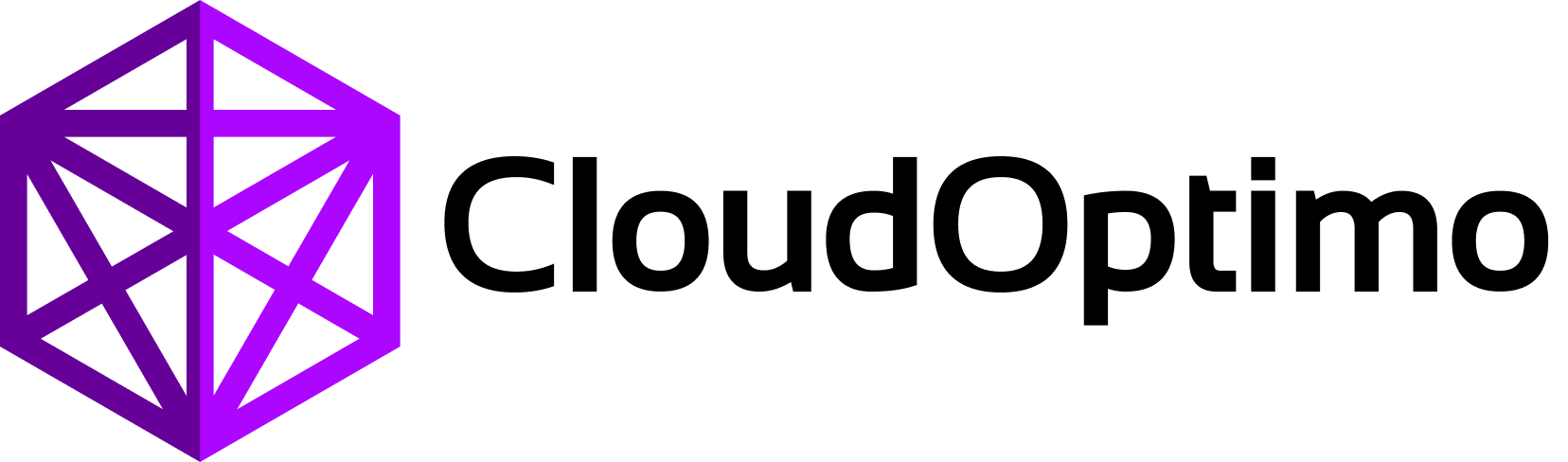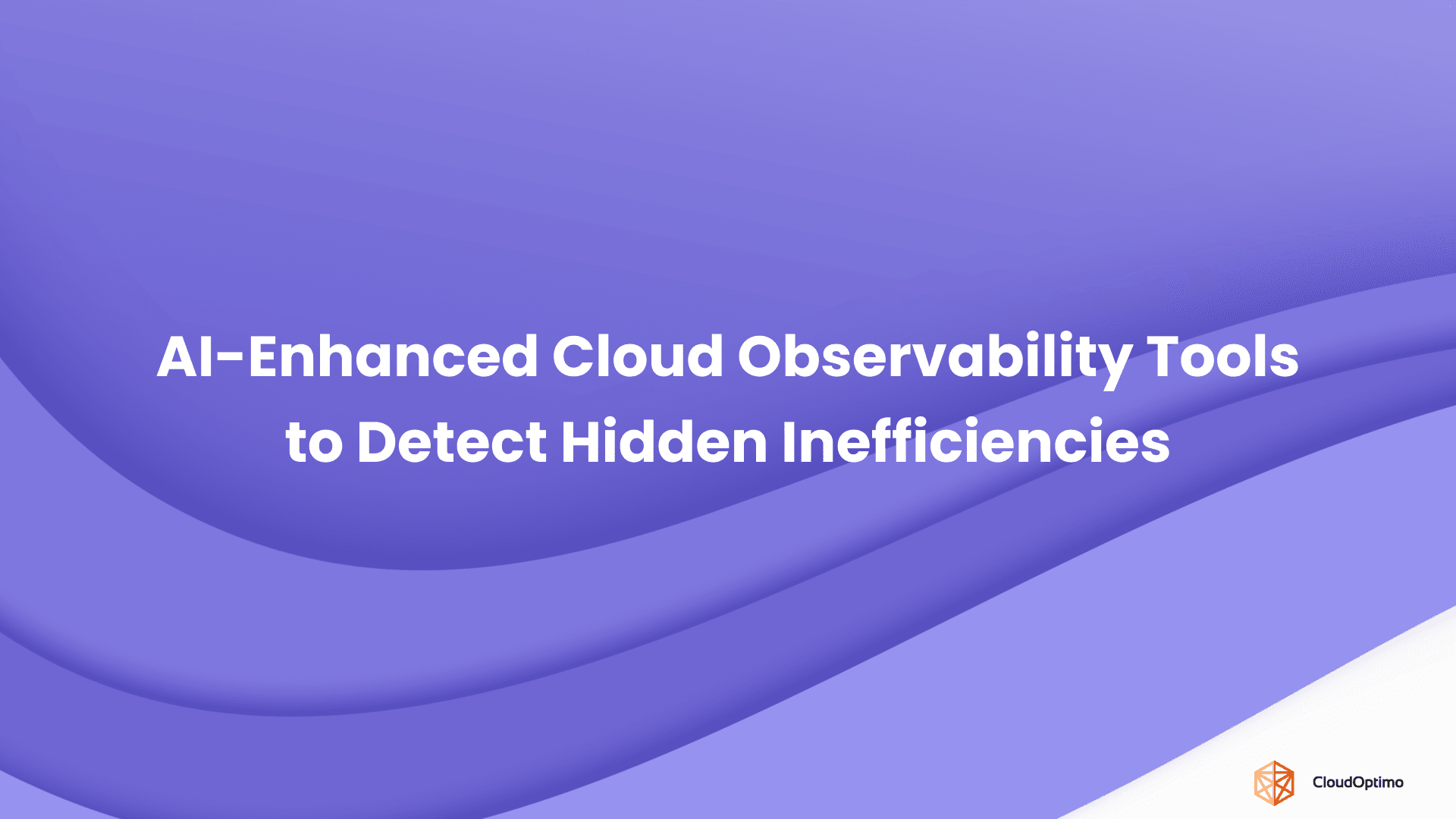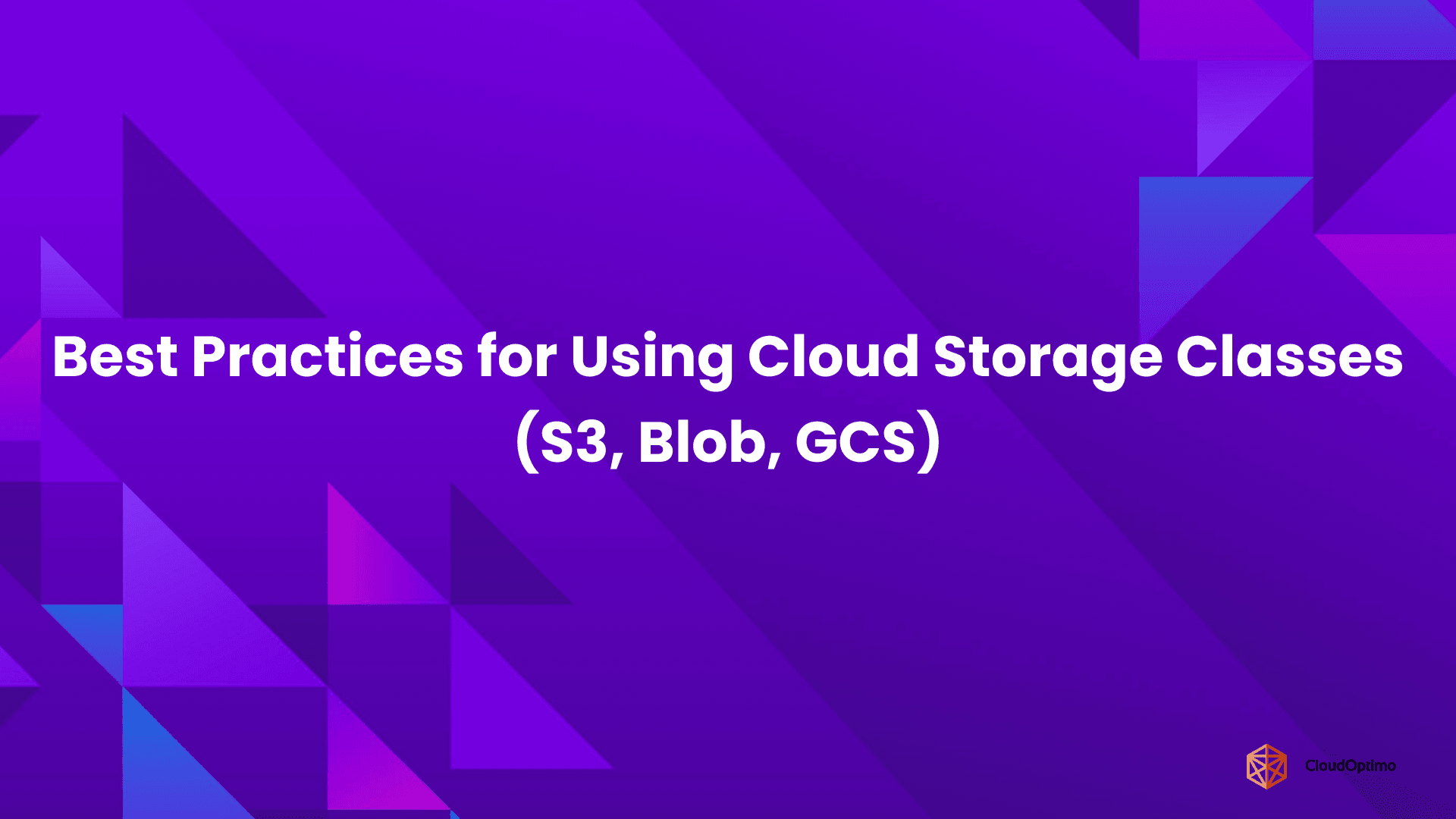Introduction: Why the Right Storage Choice Matters
The way your application stores data will determine how well it performs, scales, and controls costs over time. Yet many development teams default to a single type of storage, often block storage, without fully understanding the long-term impact.
Modern systems generate and interact with large volumes of data: user uploads, analytics outputs, backups, and content files. Storage decisions made early in the development lifecycle often shape the system’s ability to grow efficiently. When the wrong storage type is used, particularly for high-volume, unstructured, or infrequently accessed data, teams face performance bottlenecks, rising costs, and complex migrations.
Choosing between object and block storage is more than a technical decision. It affects operational overhead, budget planning, and the ability to adapt to future demands. This article outlines when object storage aligns better with your workload patterns and how making the right choice early can reduce long-term complexity.
Object vs. Block Storage: Core Differences That Shape Application Behavior
Choosing between object and block storage means deciding how your application interacts with data at a fundamental level. The two models support very different usage patterns, access methods, and performance profiles.
- Block storage organizes data into fixed-size blocks, enabling low-latency read/write access to individual segments, which is essential for databases and systems that require frequent, precise updates.
- Object storage, by contrast, stores entire files as immutable objects, each with its own metadata and identifier. This structure supports massive scalability and durability, but modifications typically involve replacing whole objects. Access is achieved via HTTP-based APIs, making it a better fit for cloud-native applications that work with large or infrequently updated files.
The differences in metadata handling, latency, and access protocols affect how systems behave at scale. Here's a quick summary of what changes depending on your choice:
| Feature | Block Storage | Object Storage |
| Access Pattern | Granular read/write | Whole object read/write |
| Latency | Sub-millisecond (low) | Higher, depending on object size |
| Access Method | File system or block device | API (HTTP/S3) |
| Scalability | Limited by volume size | Virtually unlimited |
| Metadata | File system-managed | Rich, object-level metadata |
| Best For | Databases, OS volumes, VM disks | User content, backups, analytics data |
Understanding these distinctions helps map storage types to your workload’s access patterns, performance needs, and future scaling requirements.
Practical Use Cases
Each storage type excels in specific workload scenarios. Choosing the right one means aligning capabilities with performance, scale, and access needs.
Object Storage: Best-Fit Scenarios
Object storage is purpose-built for applications that handle large volumes of unstructured data with minimal update requirements. Its scalability, built-in durability, and direct HTTP access make it the foundation for many cloud-native systems.
Ideal for:
- Static website assets (images, JS/CSS, fonts)
- Backup and archival data
- Data lakes and batch analytics
- Global content delivery (videos, mobile assets)
For example, media platforms utilize object storage to deliver high-resolution assets to millions of users, benefiting from 99.999999999% durability and reducing CDN dependency by up to 30% through direct HTTP access.
Analytics pipelines store event logs and export them to object buckets, with some organizations reducing storage costs by up to 70% through automated tiering and retention policies across petabyte-scale datasets.
Block Storage: Precision and Performance
Block storage supports high-performance workloads that demand low latency, fast I/O, and granular updates. It integrates at the OS level, making it ideal for systems that require traditional file system behavior.
Ideal for:
- Databases with frequent transactions (MySQL, PostgreSQL, Oracle)
- Boot volumes for VMs and containers
- Development environments and file-system-intensive apps
- High-performance computing workloads
Databases are a primary use case, block storage supports sub-millisecond latency, with financial applications processing millions of daily transactions on SSD-backed volumes to meet regulatory SLAs and ensure <1 ms I/O latency.
Development environments handling 10,000+ daily builds utilize block storage for consistent performance, permission enforcement, and file-level isolation, capabilities not available in object-based systems.
Hybrid Patterns: Strategic Combinations
Many applications combine both storage types for optimal results. A common pattern: use block storage for transactional data and application logic, while storing static or analytical data in object storage.
Ideal for:
- E-commerce platforms (block for product data and sessions, object for images and historical records)
- Media applications (object for source files and delivery, block for processing and metadata)
- SaaS products (object for user files, block for configuration, and state)
An e-commerce platform managing 50M+ product records used block storage for real-time data and sessions, while storing product images and historical data in object storage, reducing infrastructure spend by over 30% without compromising performance.
In video platforms, raw media is uploaded to object storage for durable archiving and playback delivery, while active editing tasks use block storage to ensure fast temporary processing, reducing rendering times by up to 40% during peak workflows.
Scaling Decisions: What You Need to Know as Data Grows
At a small scale, both block and object storage may perform adequately. But at scale, across hundreds of terabytes or high-throughput environments, key differences in cost structure, operational burden, and architecture begin to define long-term viability.
- Cost Structure: Predictability vs. Control
Object storage offers predictable, usage-based pricing. You pay for what you store, not for reserved performance or unused capacity. Most platforms support automated tiering, reducing costs as data ages. For instance:
- Moving infrequently accessed data to AWS S3 Glacier, which costs around $0.004 per GB/month, can reduce storage costs by over 80% compared to S3 Standard at $0.023 per GB/month.
- A SaaS provider handling user-generated files reduced their object storage bill from $21,000 to $6,400/month after enabling lifecycle policies to transition cold data to archival tiers.
Block storage, by contrast, includes layered costs: provisioned capacity, IOPS, and throughput. Overprovisioning is common, especially for workloads with unpredictable peaks.
In one deployment, a database application provisioned 15,000 IOPS but utilized only 4,500, leading to nearly 40% of monthly storage costs being wasted.
Unlike object storage, tiering and archiving require custom automation or external tooling.
Key takeaway: Object storage scales with data. Block storage scales with performance, but demands careful planning to remain cost-effective.
- Operational Overhead: Built-In vs. Manual Effort
Object storage is designed for hands-off scale. Replication, backup, cross-region durability, and lifecycle policies are integrated and often enabled by default. This reduces infrastructure management effort, especially for teams managing petabyte-scale workloads across geographies.
Block storage demands active oversight. Admins must configure snapshots, manage performance bottlenecks, plan volume expansions, and test recovery workflows. As you scale, these tasks multiply, especially in environments where uptime and IOPS guarantees are critical.
Example: A SaaS provider storing user-generated content in object storage scaled from 50 TB to 1.2 PB with no changes to their operational workflows. A parallel team managing a 5 TB transactional database on block storage required three performance tuning cycles during the same period.
- Architecture at Scale: Modularity vs. Tight Coupling
Object storage supports API-driven, decoupled designs. Each service interacts with storage via standard HTTP interfaces, enabling global access, easier caching, and clean separation of concerns. This is ideal for distributed applications, analytics platforms, and content delivery systems.
Block storage integrates deeply with the OS and file system. This allows for high control but creates tight dependencies between storage and compute. Scaling storage independently from application logic becomes harder, and often requires coordinated deployments or service interruptions.
Key trade-off: Object storage enables loosely coupled, service-oriented architectures that scale horizontally. Block storage works best when performance boundaries are fixed and workloads are well-defined.
| Dimension | Object Storage | Block Storage |
| Cost predictability | High (per-GB pricing + automated tiering) | Variable (IOPS, throughput, capacity linked) |
| Scaling effort | Low (auto-scale with minimal admin) | High (manual provisioning, performance tuning) |
| Data access model | API-based (HTTP, S3) | OS/file system-level (mountable volumes) |
| Best at scale | Analytics, archives, global delivery | Databases, boot volumes, transactional systems |
Common Pitfalls: Overusing Block Storage Instead of Object Storage
Many teams default to block storage, assuming it’s the best fit for all data types, but this often leads to unnecessary costs and operational challenges. Understanding how object storage can better serve specific scenarios is key.
Example 1: Media File Storage
Media companies often store large video files on block storage during editing for low latency. However, once editing is complete, these files become infrequently accessed but still consume costly high-performance storage. Object storage is optimized for this use case: it offers scalable, durable storage with automatic replication and a cost model designed for write-once, read-infrequently data. Migrating inactive media to object storage can reduce storage costs by 60–80% while maintaining easy access via HTTP APIs and global content delivery.
Example 2: E-commerce Product Images
E-commerce platforms sometimes store product images on block storage under the assumption of faster access. In reality, these images are delivered via browsers over HTTP, where object storage combined with CDNs offers equivalent or better performance. Object storage also supports massive scaling without provisioning IOPS, cutting costs by up to 50% and simplifying infrastructure management.
Why Object Storage Works Better in These Cases
- Cost efficiency: No charges for IOPS or throughput, just storage and bandwidth. Automated tiering reduces costs up to 70% by moving cold data to cheaper classes like AWS Glacier.
- Scalability: Object storage handles petabytes of data without manual volume management or capacity planning.
- Durability and availability: Built-in replication and cross-region support ensure data safety without added admin effort.
- Simplified access: HTTP-based APIs facilitate global delivery and easy integration with modern web and cloud-native apps.
Indicators That Your Storage Architecture Is Misaligned
Identifying mismatches between application requirements and storage architecture early can reduce unnecessary costs, improve performance, and simplify operations. The following conditions often indicate that block storage is being used where object storage would be more appropriate:
- Low Resource Utilization with High Cost
If your system regularly underutilizes provisioned IOPS or storage capacity, this may suggest over-provisioning. Block storage requires paying for peak performance in advance, regardless of actual usage. In contrast, object storage charges primarily for data stored and accessed, which can reduce costs for workloads with variable or infrequent demand.
- File Access Delays Despite High-Performance Storage
When users experience delays retrieving files such as images, videos, or documents, even while using high-speed block storage, it may point to an architecture mismatch. Object storage is optimized for delivering complete files through HTTP and integrates with content delivery networks (CDNs), often improving response times for file-based access patterns.
- Complex Backup and Replication Workflows
If your team spends significant time managing backup processes, configuring snapshots, or replicating data across regions, object storage can reduce this burden. It includes built-in durability, automatic replication, and lifecycle management features that operate without manual intervention.
- Scaling Requires Manual Steps or Causes Disruptions
If increasing storage capacity involves provisioning additional volumes, planning maintenance windows, or updating configurations, scalability may be constrained by the storage design. Object storage scales automatically with demand, without requiring changes to the underlying infrastructure.
- Storing Large Numbers of Static Files
Workloads that store and retrieve complete files, such as media libraries, user uploads, and reports, typically do not require the low-latency, block-level access that block storage offers. In these cases, object storage provides a more suitable access model and a more efficient cost structure.
Poor storage choices do more than waste infrastructure budget, they slow product development, reduce customer satisfaction, and limit your ability to scale.
What Happens When You Get It Wrong: The Hidden Business Risks
- Cost Structures That Don’t Scale
Overprovisioned block storage often leads to rising infrastructure costs that outpace business growth. When storage expenses consume a growing share of customer revenue, it signals an unsustainable model. Teams that don’t regularly reassess their storage strategy risk burning capital without improving performance or reliability.
- Delays in Product Delivery
Managing complex block storage configurations, snapshots, volume resizing, and performance tuning adds overhead that takes time away from core development. Over time, this slows down feature launches and roadmap execution, especially for engineering teams already operating at full capacity.
- Missed Performance Expectations
Applications serving large files, such as images, documents, or backups, from block storage may still struggle with download speed or regional access. Object storage with integrated replication and CDN support often performs better for these use cases at a lower cost. Misalignment between workload and storage type can degrade user experience even with premium infrastructure.
- Limited Flexibility at Scale
Storage decisions made early in the product lifecycle become harder to reverse later. Migrating large datasets across systems requires downtime planning, architectural changes, and risk mitigation. If scaling introduces new requirements like global access, automated tiering, or API-level integration object storage often meets these needs more efficiently.
Preventing Long-Term Challenges: How Object Storage Solves Common Block Storage Mistakes
Many teams default to block storage, assuming it’s the safest choice for all workloads. However, this often leads to rising costs, operational complexity, and limited scalability as data grows.
Object storage addresses these issues by offering:
- Cost Efficiency: Unlike block storage, which charges for provisioned IOPS regardless of usage, object storage pricing is based mainly on data volume and transfer. For example, archiving petabytes of data to AWS Glacier can reduce storage costs by up to 80% compared to keeping that data on high-performance block volumes.
- Simplified Management: Object storage handles replication, backups, and disaster recovery automatically. This eliminates the manual snapshotting and capacity planning required for block storage, reducing operational overhead even as datasets scale from terabytes to petabytes.
- Better Fit for Evolving Access Patterns: Applications frequently shift from frequent writes during development to mostly read-heavy production workloads. Object storage’s design, optimized for large, immutable files and HTTP-based access, aligns naturally with these patterns, avoiding the costly migrations and architecture rewrites that come from sticking with block storage.
- Improved Scalability and Flexibility: Object storage supports global access through APIs, enabling distributed, cloud-native architectures without tight coupling between storage and compute. This flexibility allows organizations to scale seamlessly and innovate faster.
Migration Considerations: When Moving to Object Storage Is Worth It
Switching from block storage to object storage is not just a configuration change, it often requires adjustments to how your application interacts with data. However, in the right situations, this transition can bring significant long-term benefits in cost, scalability, and operational efficiency.
When Migration Brings Value
Migration becomes worthwhile when your storage costs are increasing without a clear return, especially if block storage accounts for 20% or more of your infrastructure budget. Applications that mostly store large, unstructured data, such as user uploads, media files, or logs, often don’t need the performance capabilities of block storage. Moving them to object storage can reduce cost and simplify operations.
It also helps when teams spend too much time managing storage infrastructure, provisioning volumes, monitoring IOPS usage, or planning backups. Object storage handles many of these tasks automatically, freeing up time and reducing the chance of human error.
When to Reconsider Migration
Some systems are not ready for migration. Applications that depend on frequent partial file updates, low-latency transactions, or traditional file system structures may face performance or compatibility issues if moved to object storage. If your team does not have the capacity to modify application code or workflows, postponing migration may be the better option.
Storage migration works best as part of broader architecture changes such as moving to cloud-native platforms or adopting more scalable services. In these cases, choosing object storage is not just about lowering costs but building a more efficient and flexible foundation for future growth.
Decision Framework
Your storage choice depends primarily on how your application accesses and modifies data. Use this straightforward approach to make the right decision:
Choose Object Storage If:
- Your application writes data once and reads it multiple times (e.g., user uploads, static content).
- Files are stored and retrieved as complete objects rather than modified in parts.
- You need scalable, globally distributed access via HTTP APIs.
- Cost efficiency is important, especially for infrequently accessed or archival data.
- You want minimal operational overhead with built-in replication, lifecycle policies, and durability.
- You're building on cloud-native or serverless infrastructure.
Choose Block Storage If:
- Your application frequently updates small sections of large files (e.g., databases, logs).
- You require consistent low-latency performance (sub-millisecond) and guaranteed IOPS.
- Applications depend on mounting volumes or performing file system operations.
- You’re running stateful systems like transactional databases or virtual machines.
Consider Both If:
- Your application has distinct workload types
- Some data needs high performance, while other data needs cost efficiency
- You want to optimize different access patterns separately
Choose Storage That Supports Long-Term Scale and Simplicity
Storage architecture decisions create a lasting impact on application development, operational efficiency, and cost management. The right choice eliminates future bottlenecks while providing a foundation for sustainable growth.
Object storage has become the default choice for many modern applications because it aligns with cloud-native development patterns and handles scale automatically. Its simplified operational model allows teams to focus on application logic rather than infrastructure management.
However, block storage remains essential for specific workloads requiring high performance or complex file operations. The key is matching storage characteristics to actual application requirements rather than making assumptions about performance needs.