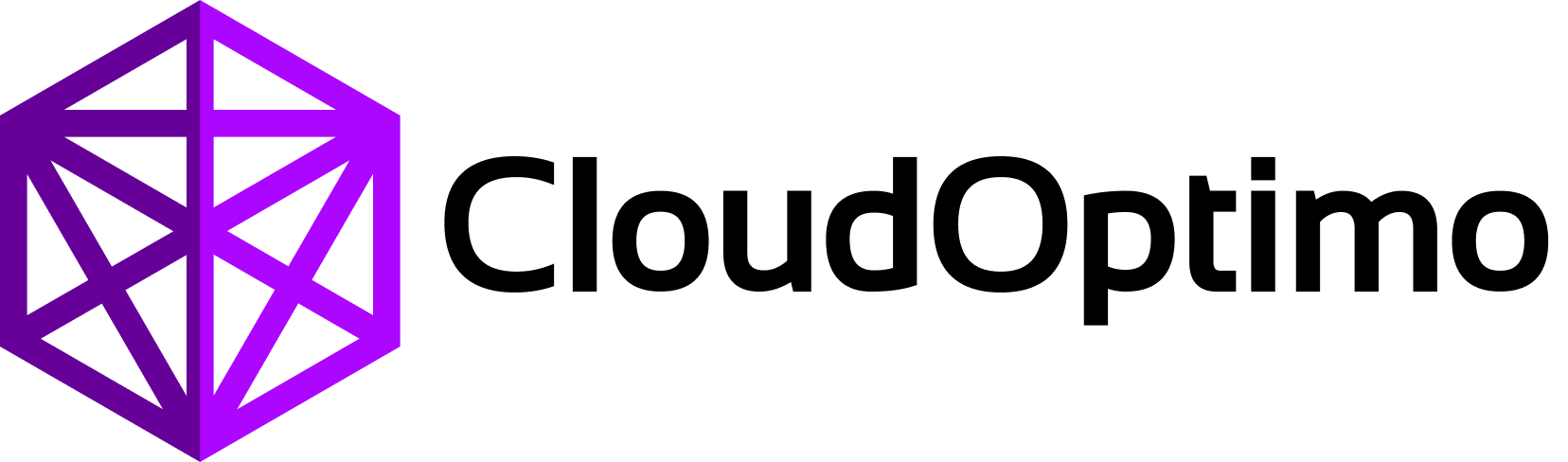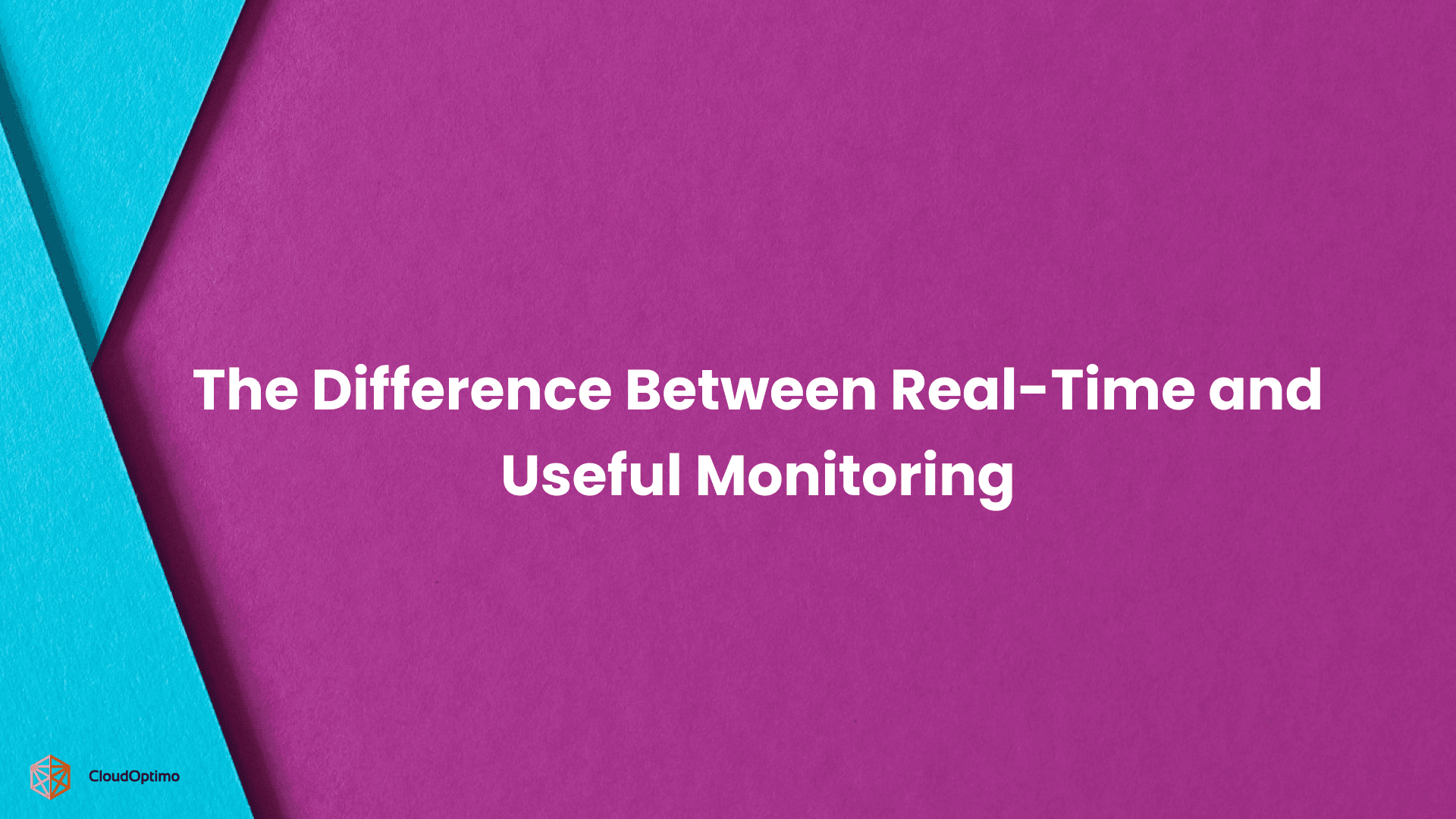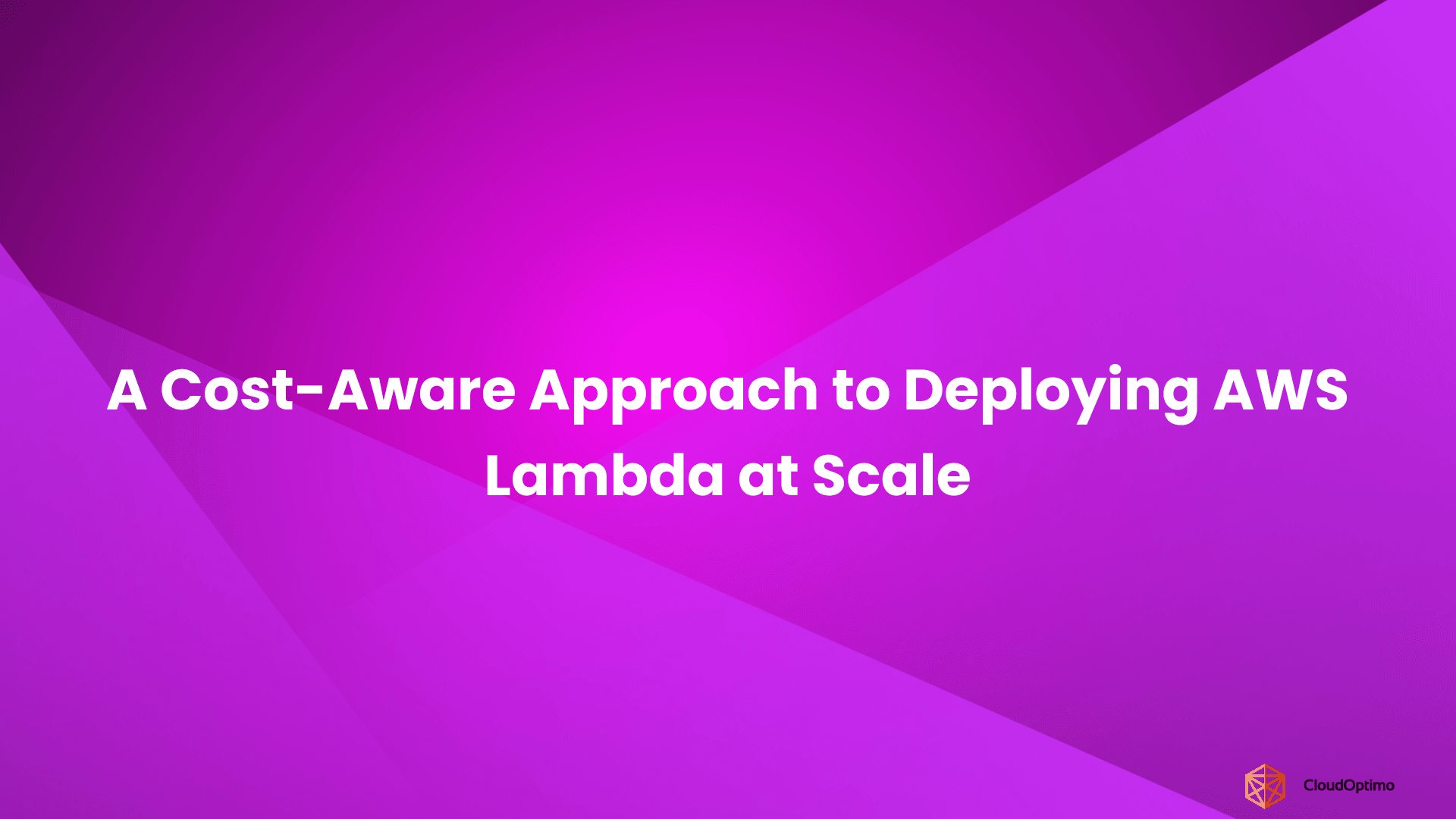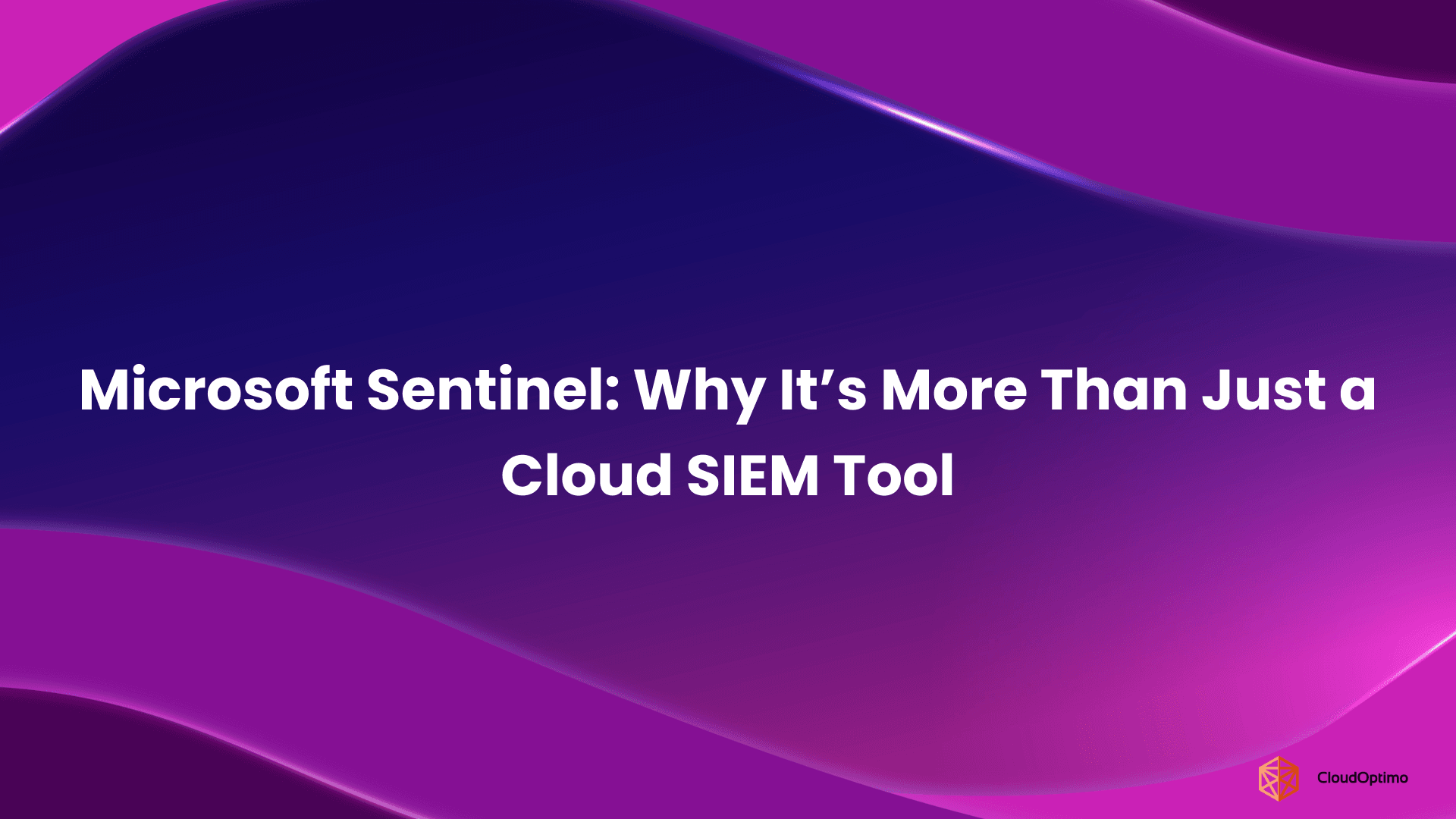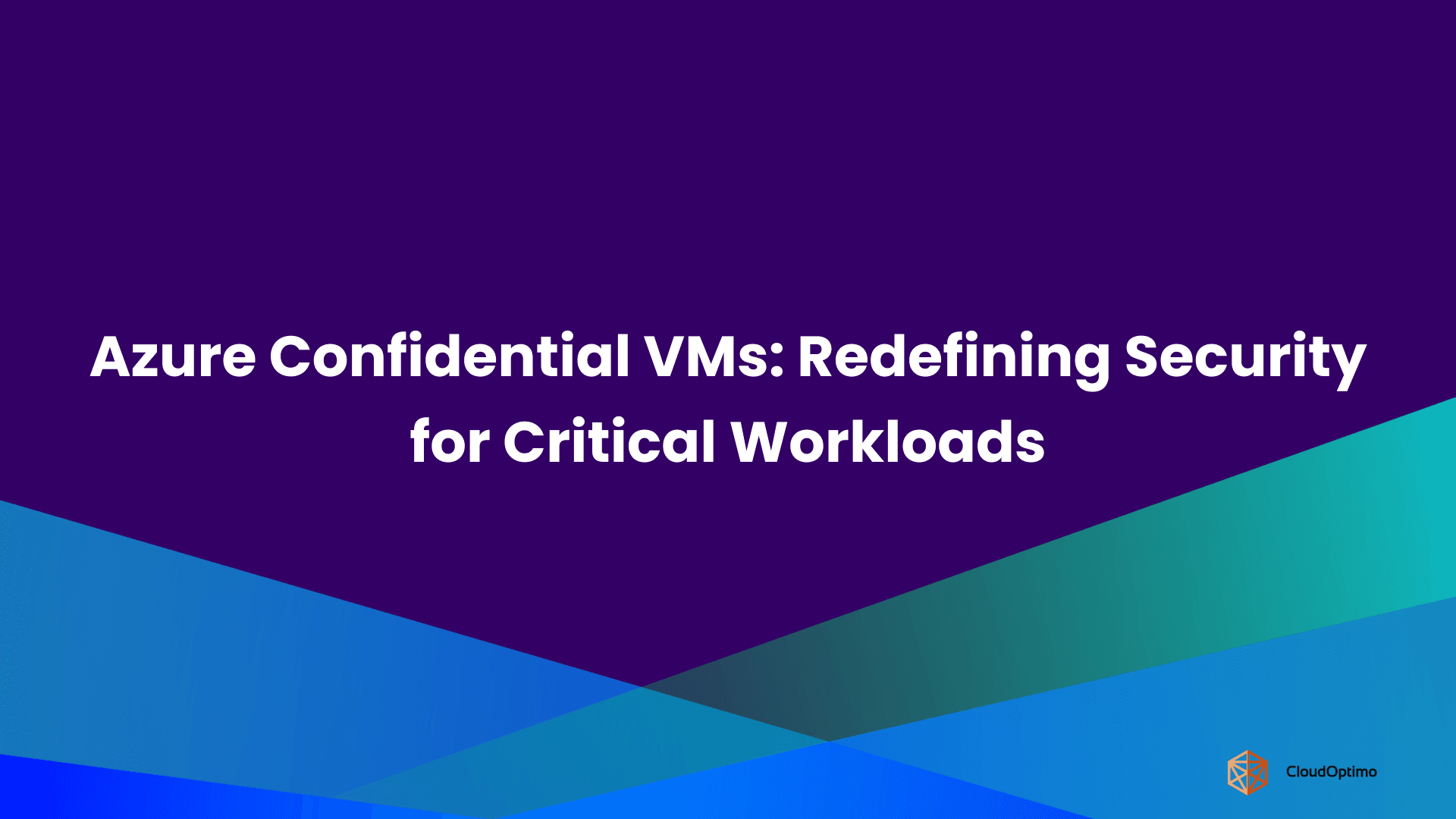Organizations worldwide are discovering that artificial intelligence offers tremendous business value. Companies use AI to improve customer service, streamline operations, and make better decisions. However, many businesses struggle to find the necessary infrastructure to support their AI initiatives effectively.
Understanding AI Workloads
Before exploring better infrastructure strategies, it’s important to understand what AI systems do. AI workloads refer to all the computing tasks needed to run AI applications effectively in a business environment.
What Are AI Workloads?
AI workloads are the operations that power tasks like chatbots, recommendation engines, fraud detection, and other automated systems. These workloads involve processing data, identifying patterns, and making decisions using machine learning models.
They require significant computing power, but more importantly, they need efficient management to ensure consistent performance and business value.
Two Key Types: Training and Inference
AI workloads fall into two main categories, each with different requirements:
- Training workloads build machine learning models using large sets of historical data. These tasks are resource-intensive and can run for hours or days. Since they don’t directly affect users, they can tolerate slower speeds and are often scheduled during off-peak hours to reduce costs.
- Inference workloads use trained models to make real-time decisions. These tasks respond to customer requests or business events as they happen. Inference requires fast response times and consistent performance, as it directly affects user experience and daily operations.
Because of these differences, infrastructure needs vary between training and inference. Training requires raw computing power, while inference depends on speed, availability, and scalability.
Common Challenges in Managing AI Workloads
Running AI workloads efficiently involves more than just providing enough compute. Several challenges can limit performance and increase costs:
- Idle resources: When infrastructure is not in use between tasks, it wastes budget and lowers return on investment.
- Scaling limitations: Fixed hardware cannot easily adjust to sudden increases or decreases in demand, leading to delays or service issues.
- Operational complexity: Managing different AI systems across departments or teams can increase the need for specialized skills and coordination.
- Cost unpredictability: Upfront hardware investments often don’t match actual usage, while unexpected demand spikes can lead to overspending or missed opportunities.
These challenges highlight the need for a more flexible, efficient approach to infrastructure, one that can support the full range of AI workloads without unnecessary cost or complexity.
The Rise of GPU-Centric AI Infrastructure
AI adoption is growing fast across industries like retail, healthcare, finance, and manufacturing. What started as small projects has now become large-scale systems used by thousands of users and processing millions of transactions every day.
This growth creates new demands on infrastructure. Businesses need systems that can:
- Train large and complex models
- Process huge volumes of data
- Deliver fast and reliable results
Traditional computing setups often fall short in these areas.
To meet these challenges, many organizations turned to Graphics Processing Units (GPUs). GPUs are good at handling the mathematical operations used in machine learning. Their ability to run many calculations in parallel made them the standard choice for early AI projects. Companies began building data centers with powerful GPU servers to support these needs.
This approach worked well at first. But over time, problems started to appear.
A recent company spent over $15 million on GPU hardware for AI projects, but less than half of that hardware was used. For the CFO, this meant wasted money. For the CTO, it limited funds for innovations. For data scientists, it caused delays in testing new ideas.
This example shows why relying only on GPUs can lead to high costs and slow progress. Businesses need to balance investment and flexibility to get the most value from their AI infrastructure.
Many businesses assumed more GPU power would solve all performance issues. But as AI systems expanded, it became clear that computing power alone is not enough.
The Limits of Focusing Only on GPUs
Many business leaders have realized that adding more GPUs does not solve every infrastructure challenge. A GPU-focused setup often creates problems that affect cost, flexibility, and integration.
- Unused Infrastructure Costs Money
GPU hardware is expensive and optimized for specific types of workloads. However, many AI tasks are not continuous and do not fully utilize GPU resources at all times. This leads to long periods of underuse, which increases operational costs without delivering consistent value.
Organizations are often forced to choose between overprovisioning for peak usage or accepting delays during high-demand periods. Neither option is efficient or sustainable for dynamic workloads.
- Inability to Adapt to Change
GPU-centric infrastructure is often rigid and not designed to support rapid changes. Modifying or scaling AI applications requires manual configuration, dependency management, and infrastructure planning. This slows down the rollout of new features and makes it harder to respond to changing business goals or market conditions.
AI teams may also face delays in experimentation and deployment, limiting their ability to innovate and iterate quickly.
- Lack of Integration with Broader Systems
AI systems rarely operate in isolation. They must integrate with databases, APIs, business logic, monitoring tools, and security frameworks. GPU-based infrastructure primarily focuses on computation and lacks the flexibility and tools necessary to support seamless integration.
This isolation increases development time, introduces complexity, and creates friction between AI workflows and the rest of the technology environment.
Because of these limitations, many organizations began to look beyond GPUs. They started exploring more flexible and complete infrastructure models that support the full needs of AI in production.
Introducing Cloud-Native Design
As AI systems evolve, the demands placed on infrastructure extend far beyond raw compute power. Cloud-native design provides a structured, software-defined approach that addresses the limitations of hardware-focused strategies. It helps organizations run AI workloads more efficiently while maintaining flexibility, resilience, and cost control.
What does Cloud-Native Mean?
Cloud-native design is not about using the cloud in general; it is about building systems that fully leverage cloud capabilities such as dynamic scaling, distributed processing, automation, and infrastructure abstraction. Unlike traditional hardware setups, cloud-native environments treat infrastructure as code. This means resources can be provisioned, managed, and modified automatically based on changing needs.
In AI operations, where workloads can vary dramatically between training and inference, this flexibility is essential. A cloud-native approach ensures that resources can scale up or down based on the specific requirements of each workload, without the need to manually reconfigure systems or invest in new hardware.
Principles That Enable AI at Scale
Cloud-native architecture relies on several key principles that directly support AI workload execution:
- Flexibility: AI environments must adapt quickly to changes, from training new models to deploying updates or connecting new data sources. Cloud-native systems allow changes to be implemented without infrastructure delays.
- Efficiency: Through autoscaling and workload scheduling, computing power is allocated only when needed. This prevents over-provisioning and reduces idle infrastructure costs.
- Resilience: Cloud-native systems are designed for failure tolerance. If a process or service fails, it can restart automatically without affecting the overall system.
- Scalability: When demand spikes, such as during a product launch or inference traffic surge, cloud-native infrastructure can scale instantly across distributed environments.
Why This Matters for AI Workloads?
AI workloads are unpredictable by nature. Training might require thousands of GPU hours one week and none the next. Inference traffic can surge based on external events or user activity. Rigid systems cannot support these patterns without overbuilding.
A cloud-native approach solves this problem by matching resources to demand in real time. Instead of purchasing large GPU clusters that sit idle, businesses can use compute resources on demand. This helps control cost, reduces operational overhead, and enables teams to focus on improving models and outcomes, not maintaining infrastructure.
Cloud-native design transforms AI from a specialized, hardware-constrained initiative into a scalable, integrated capability that can grow with the business.
Essential Cloud-Native Components for AI Infrastructure
Modern AI systems require more than computational power. To run efficiently and adapt to business needs, they rely on flexible infrastructure tools that support performance, cost control, and rapid deployment. Cloud-native technologies offer these capabilities through a set of foundational components designed for scale and adaptability.
- Containerization and Orchestration
Containers package AI applications with all their dependencies, making them easy to run across different environments. This ensures consistent behavior in development, testing, and production. It also reduces deployment complexity and improves reliability.
Tools like Kubernetes automate how containers are managed. They distribute workloads, scale resources as demand shifts, and recover from failures without manual effort. This means AI models can be launched or updated quickly, with less risk of downtime or performance issues.
Together, these technologies help teams make better use of available resources and keep operational costs under control.
- Modular and Scalable Architecture
AI systems often involve multiple parts—data processing, model inference, APIs, and monitoring. A microservices architecture separates these into independent components that can be developed, deployed, and scaled on their own.
This separation gives teams more flexibility. They can update specific features without affecting the rest of the system, use the best tools for each job, and scale only the parts that require more capacity. It also improves resilience, since issues in one component don’t bring down the entire application.
- Serverless and Event-Driven Systems
With serverless computing, AI functions only run when needed. There's no need to manage underlying servers, which simplifies operations and helps avoid paying for unused infrastructure. These functions can automatically respond to demand, making them ideal for unpredictable or intermittent workloads.
Event-driven architecture adds another layer of responsiveness. AI systems can be triggered by business events such as new customer activity or system alerts, without manual input. This allows organizations to build services that react instantly to changing conditions, without overengineering their infrastructure.
- Scalable and Secure Data Management
Data fuels every AI application. Managing it at scale requires more than just storage. Cloud-native data platforms help with collecting, processing, securing, and organizing data in ways that support real-time decisions and regulatory requirements.
These tools can automate data workflows, ensure traceability for compliance, and maintain performance even as data volumes grow. They also give teams better access to the information they need, while maintaining control over data quality and usage.
Why Your Competitors Are Moving Faster?
Organizations that adopt cloud-native AI are accelerating innovation cycles, releasing new features and improvements much faster than those relying only on traditional GPU-focused infrastructure. This agility allows them to respond quickly to changing market demands and customer expectations, gaining a clear edge.
At the same time, cloud-native approaches reduce operational complexity and cost by automating resource management and scaling, freeing up teams to focus on strategic initiatives rather than routine maintenance. Companies still tied to legacy GPU systems often struggle with slower deployments, higher costs, and limited flexibility.
This growing divide means businesses delaying cloud-native adoption risk falling behind. They face longer development times, higher expenses, and a weaker ability to innovate. In a competitive landscape where speed and efficiency drive success, waiting is not an option.
When GPU-Centric Approaches Are Still the Right Fit?
Cloud-native infrastructure improves flexibility and cost-efficiency for many AI workloads, but not all business use cases benefit from it. In some situations, a GPU-centric approach offers significant advantages in performance, cost, or compliance.
Below are four scenarios where sticking with dedicated GPU infrastructure may still deliver better business outcomes:
Large-Scale Model Training with Consistent Demand
Training large AI models such as LLMs, foundation models, or complex computer vision systems requires sustained, high-throughput GPU power. These jobs can run for days or weeks and consume thousands of GPU hours per cycle.
If training is a regular, scheduled activity with predictable demand, dedicated GPU infrastructure offers clear cost advantages over the cloud. Once GPU clusters are utilized consistently (60–70% or higher), organizations typically save 30–50% compared to cloud instances. It also removes common bottlenecks like GPU scheduling queues or usage limits in shared environments.
Key considerations:
- Public cloud GPU usage for large training jobs can exceed $500K per month
- On-premise clusters offer better economics when heavily used
- Local infrastructure accelerates iteration by eliminating resource wait times
Real-Time Inference with Predictable Workloads
AI services that deliver continuous inference, such as recommendation systems, anomaly detection, or predictive maintenance, often run under stable, high-throughput conditions.
When usage patterns remain predictable and operate around the clock, dedicated GPU systems can maximize hardware utilization. Cloud elasticity becomes less valuable in these scenarios, while owning infrastructure ensures performance consistency and reduces per-inference cost over time.
Key considerations:
- High utilization (80–90%) translates to significantly lower cost per inference
- Eliminates fluctuations in performance caused by shared cloud environments
- Better suited for latency-sensitive, always-on business processes
Compliance with Data Residency and Governance Requirements
Sectors like finance, healthcare, and government face strict regulations around data location, processing, and access. Cloud environments, especially global or multi-tenant ones, can introduce compliance risks and audit complexity.
In such cases, GPU infrastructure deployed on-premises or in certified private clouds provides more transparency and control. It also helps organizations enforce security policies, data retention rules, and meet regional AI regulations.
Key considerations:
- On-prem systems simplify compliance with GDPR, HIPAA, and national security laws
- Local control enhances data visibility and auditability
- Enables AI usage in industries or regions where cloud services are restricted
Latency-Sensitive and Mission-Critical Applications
Certain AI applications, such as autonomous systems, algorithmic trading, and robotics, require highly predictable, real-time responses. Virtualized cloud environments may introduce latency variance that makes them unsuitable for these cases.
Dedicated GPU systems allow fine-tuning of system resources and eliminate interference from shared workloads. They also support optimized networking and storage setups that ensure consistent performance under demanding conditions.
Key considerations:
- Mission-critical tasks often require sub-millisecond response times
- Local infrastructure offers predictable, interference-free performance
- Custom hardware tuning enables use cases that a general-purpose cloud cannot support
Real-World Use Cases: Cloud-Native AI in Action
Organizations adopting cloud-native AI infrastructure are achieving measurable benefits in performance, flexibility, and cost-efficiency. These examples illustrate how modern enterprises apply cloud-native principles to deliver AI at scale while maintaining control over complexity and spend.
Scalable Personalization for Digital Services
A leading global streaming platform uses cloud-native architecture to deliver highly personalized recommendations. Its systems dynamically adjust computing resources based on user activity across different time zones and regions. When usage spikes—such as during major content releases—the system scales automatically without manual reconfiguration.
Key outcomes:
- Continuous delivery of personalized experiences with minimal latency
- Reduced infrastructure costs by avoiding over-provisioning during low-demand periods
- Algorithm updates are deployed seamlessly without service interruptions
Centralized AI Platforms Across Business Functions
A technology-driven enterprise with multiple business units runs thousands of AI models for use cases such as fraud detection, pricing, routing, and customer support. Instead of maintaining isolated infrastructure for each department, the organization built a unified, cloud-native AI platform using containerization and automated orchestration.
Key outcomes:
- Rapid development and deployment of new AI capabilities across teams
- Efficient resource sharing across models with varying usage patterns
- Improved reliability and uptime through automated system management
Real-Time Event-Driven Recommendations
An international service provider with a focus on customer engagement adopted event-driven cloud-native infrastructure to process and respond to real-time behavioral data. Their AI system ingests and analyzes events such as purchases, searches, and location changes to instantly deliver recommendations and updates.
Key outcomes:
- Immediate personalization based on live customer behavior
- Responsive system performance during unpredictable usage spikes
- Higher user engagement through context-aware AI services
The Cost of Inaction
Waiting too long to move to cloud-native AI can lead to real and growing problems:
- AI projects take longer to launch, which delays results and makes it harder to respond quickly to market changes.
- Old infrastructure costs more to run, especially when GPUs and other resources sit unused but still consume budget.
- Teams can’t work as efficiently because outdated systems make it harder to test, improve, and release AI models.
- New tools and systems become harder to connect, which increases costs and slows down future upgrades.
Companies that delay this shift risk falling behind. Competitors who have already moved to cloud-native AI are launching features faster, saving money, and using their systems to grow more quickly. The longer the delay, the more it costs in missed opportunities and rising complexity.
Overcoming Common Challenges in Cloud-Native AI Deployment
Adopting cloud-native AI brings clear advantages, but it also introduces challenges that businesses must address with the right planning, tools, and team collaboration. Below are the most common obstacles and practical ways to navigate them effectively.
Managing Complexity in Distributed Systems
Cloud-native AI systems often involve many moving parts - models, services, databases, APIs—all working together across different platforms. As these systems grow, so does the complexity of managing them.
- Integrating components: Each part must communicate smoothly with the others. Without proper coordination, performance can drop or services may fail. Businesses should focus on clear system design and test how services interact under different scenarios.
- Monitoring system health: When workloads run across many services, it's harder to track what’s working and what isn’t. A centralized monitoring setup is essential to catch issues early and understand where performance dips.
- Managing configurations: As more services are deployed, managing settings across all of them becomes a challenge. Automating deployments and using consistent configuration tools (like Infrastructure as Code) helps maintain reliability.
To handle this complexity, organizations should invest in strong observability tools, automate deployments, and document system behavior to reduce surprises during updates or incidents.
Ensuring Security and Compliance
Cloud-native AI systems often process private or sensitive data financial details, health records, and personal identifiers. This makes security and compliance a top priority, especially in regulated industries.
- Protecting data: All data, both in storage and in transit, should be encrypted. Access controls and audit logs help ensure that only authorized users can reach sensitive information.
- Meeting regulations: Some industries require strict controls on how data is stored and used. Cloud-native systems must support these rules without slowing down performance or limiting scalability.
- Securing models and APIs: AI models and logic can be a target themselves. Protecting these assets ensures your business operations and competitive edge remain safe.
- Network safeguards: With services spread across environments, strong network policies are needed to limit exposure and detect threats early.
Good security planning should be embedded from the start—automated enforcement, regular reviews, and clear documentation help maintain compliance while keeping systems fast and available.
Practical Steps to Transition from GPU-Centric to Cloud-Native AI
Shifting from traditional GPU-heavy setups to a cloud-native AI approach is not just a technical upgrade, it’s a strategic move. To make the transition smooth and effective, organizations should focus on clarity, gradual change, and internal capability building.
- Start with a Clear Assessment
Begin by reviewing your current AI setup what models you run, what they cost, how they perform, and who manages them. Check if your current systems are slowing you down or driving up costs. Also, assess your team’s readiness for cloud-native tools and any legal or operational limits you need to consider.
- Plan the Move, Don’t Rush It
Pick one AI system to migrate first, ideally one that’s low risk but offers clear value. Define goals like faster deployment, lower cost, or easier scaling. Design a flexible cloud-native layout, create a timeline, and prepare for possible delays or issues.
- Build a Simple Proof of Concept
Test your approach with a small project. Choose a use case that’s useful but not business-critical. Monitor performance and cost, and compare results to your current setup. Use this as a learning phase to refine the approach before scaling further.
- Prepare Your Teams
Upskilling is key. Train your teams on cloud-native tools like containers and orchestration. Update workflows to support faster, automated deployments. Foster collaboration between data science and operations teams, and bring in outside help only when needed to accelerate learning.
Organizations that lead in AI today are not only building better models they are building better systems. These systems support continuous iteration, integrate tightly with business operations, and scale in response to real-world demand.
Moving from a GPU-centric model to a cloud-native AI foundation is more than a technical shift - it’s a strategic investment in speed, adaptability, and long-term efficiency.