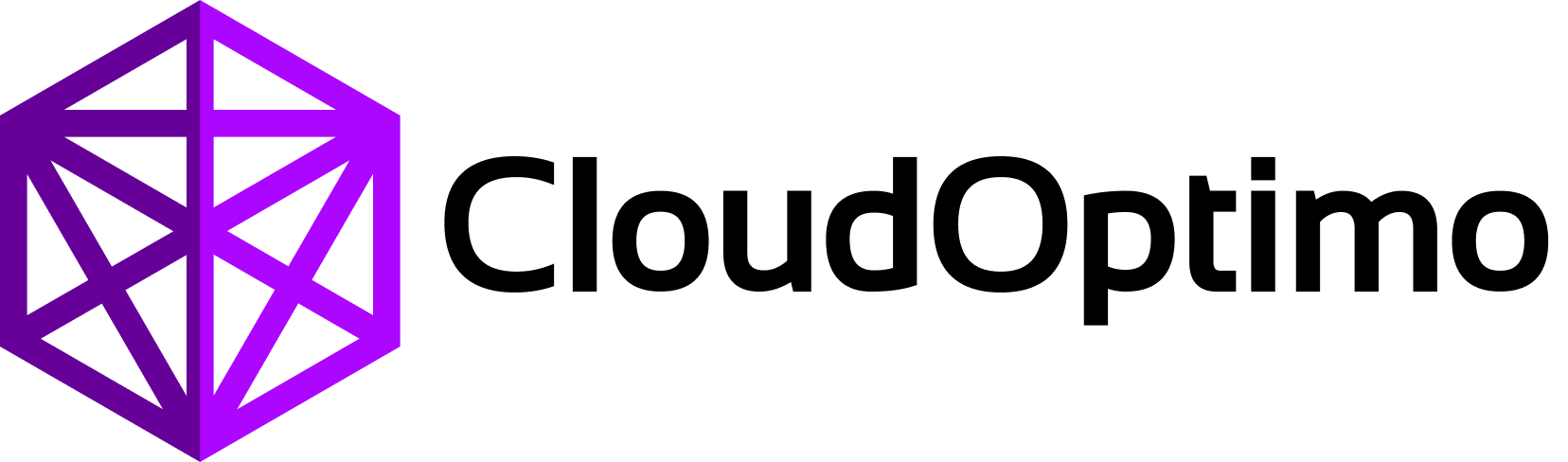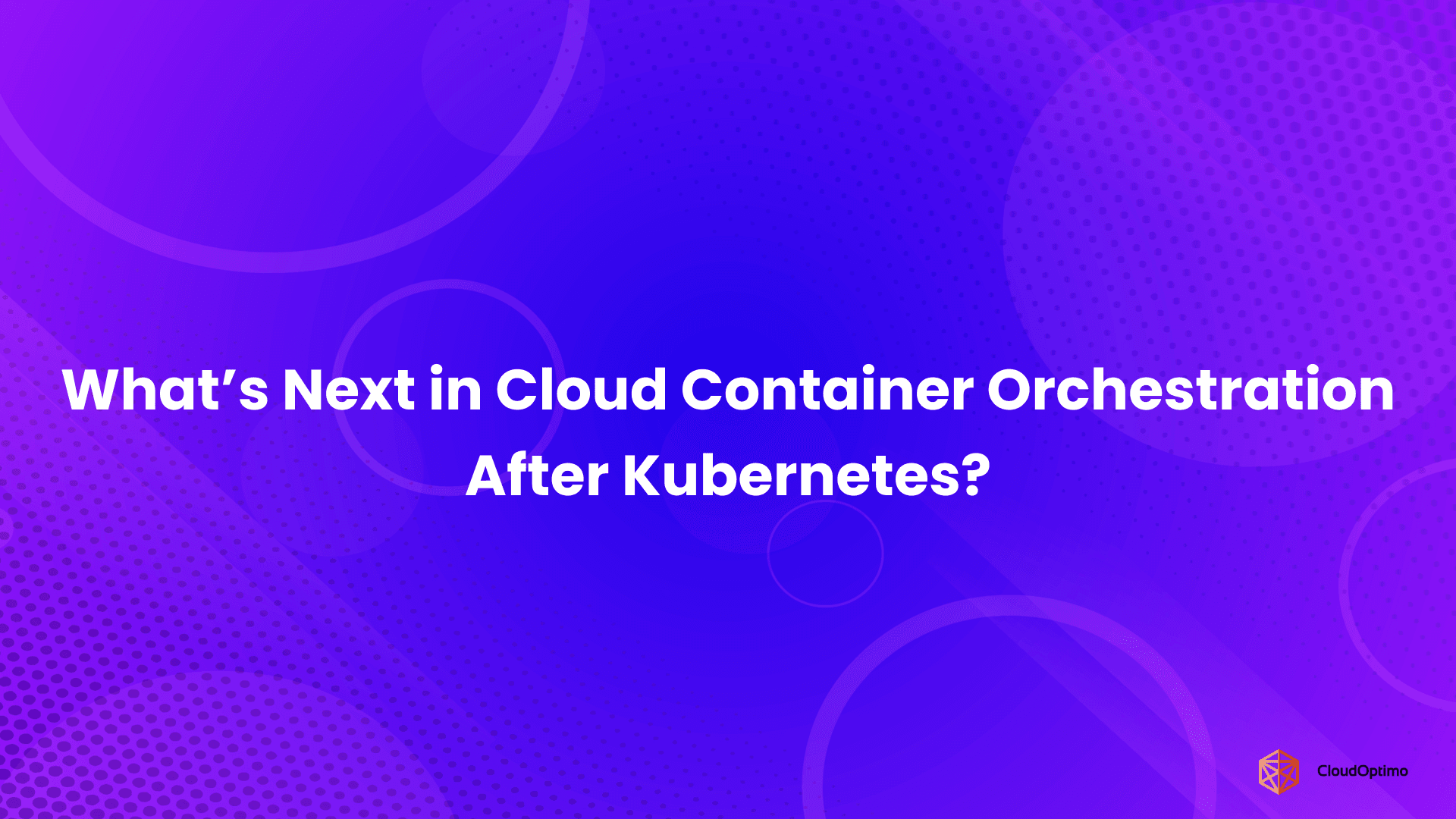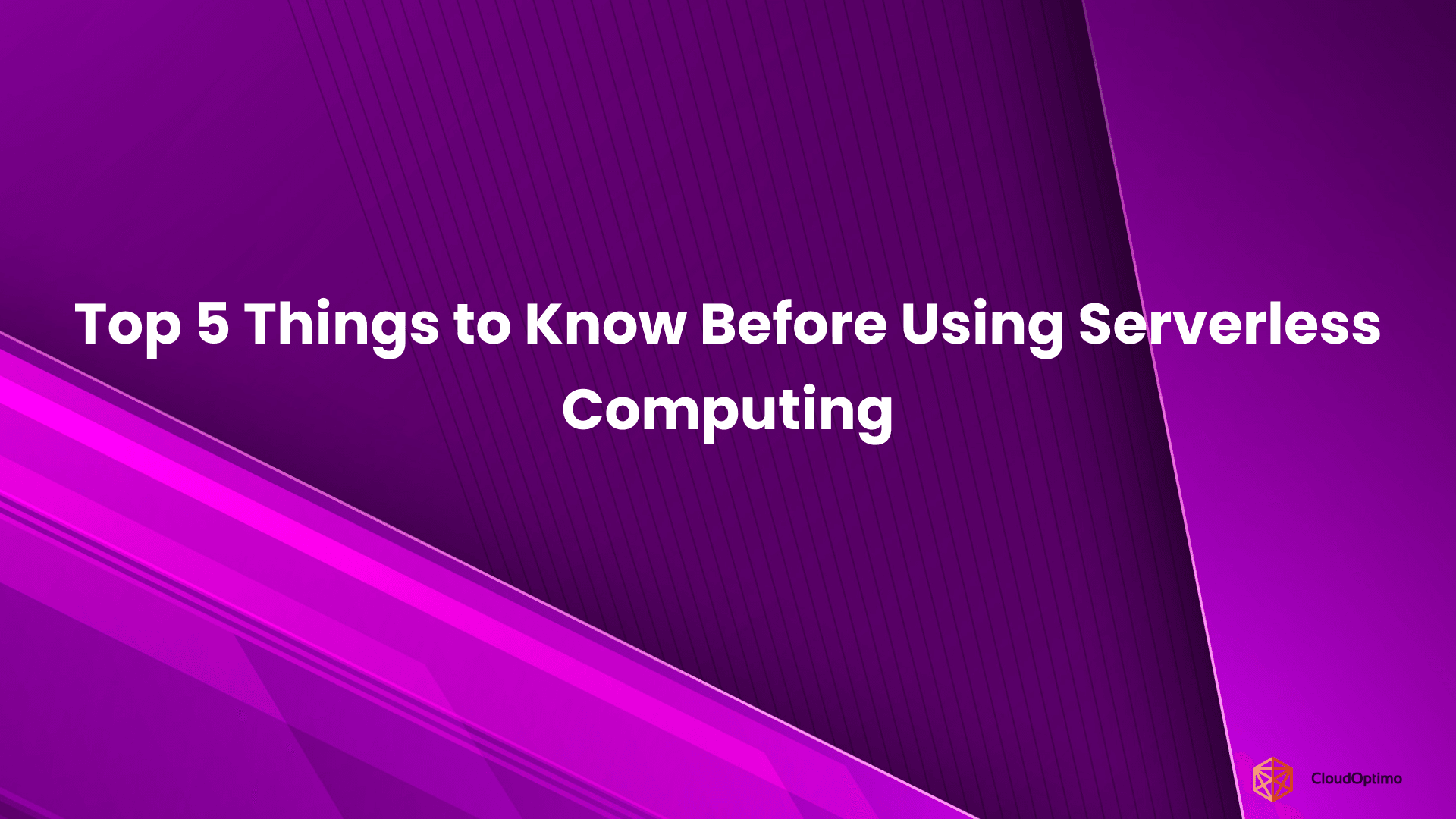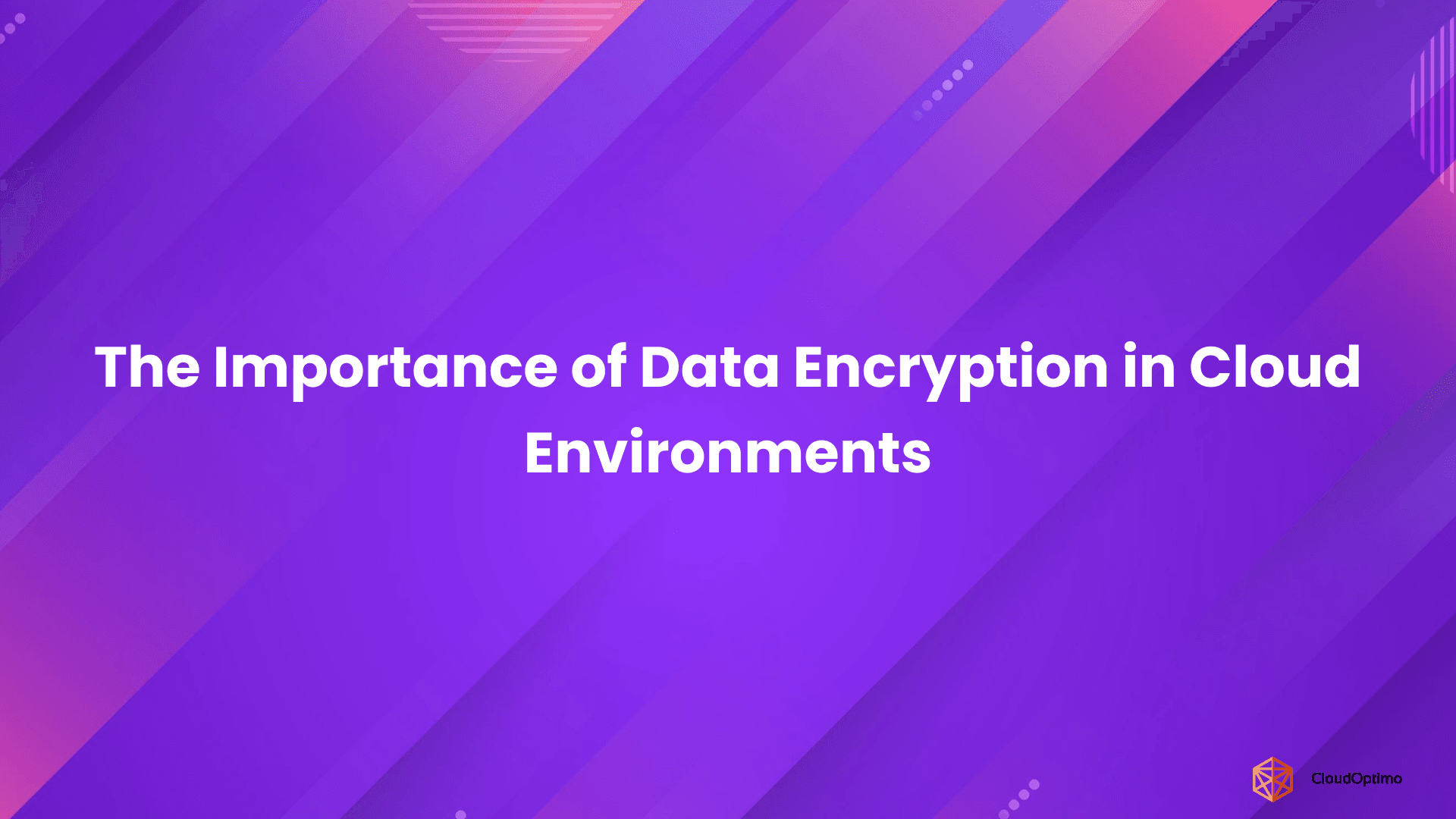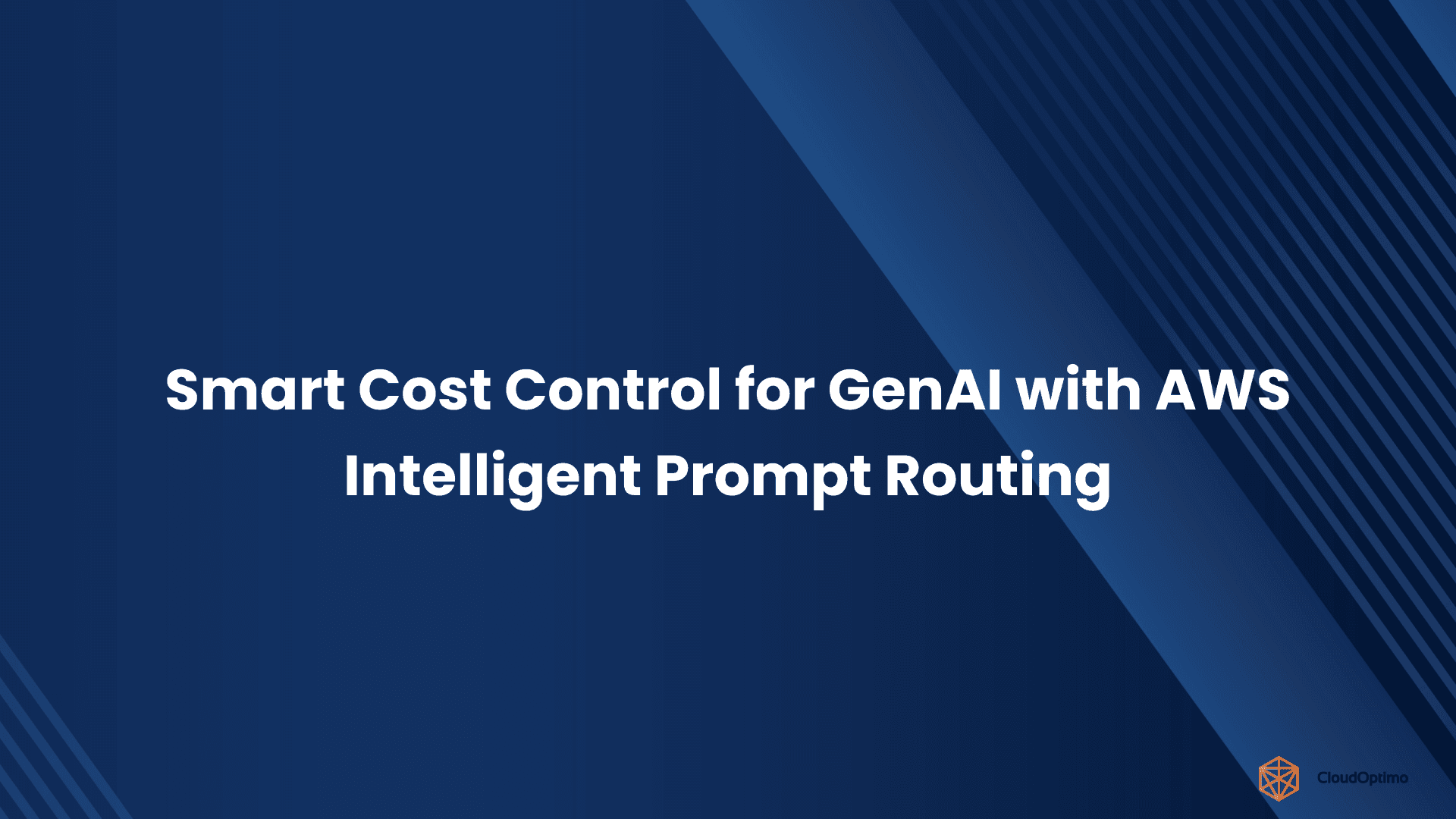1. Why Kubernetes Management Needs to Evolve
Imagine trying to conduct an orchestra where half the musicians are in different cities. Some playing classical, some jazz, and each following a slightly different version of the same sheet music. That’s what modern Kubernetes operations often feel like today.
As organizations scale, Kubernetes clusters have spread across environments on-premises, cloud, and increasingly at the edge. What began as a clean way to deploy containerized applications has evolved into a sprawling ecosystem of independently managed clusters.
1.1 The Explosion of Clusters Across Environments
The convenience of Kubernetes has led to its proliferation. A single enterprise might run dozens of clusters across AWS, Azure, GCP, and internal datacenters, each tuned for local workloads or compliance requirements. While this distributed model improves flexibility and performance, it also creates a fragmented operational footprint.
Managing updates, security policies, and configuration consistency across all these environments becomes a challenge in itself.
1.2 The Real Cost of Fragmentation
Fragmentation doesn’t just increase administrative overhead; it erodes visibility. Teams spend more time reconciling differences than delivering value.
Multiple dashboards, inconsistent policies, and redundant monitoring stacks create an invisible tax on both infrastructure and people.
The result? Higher costs, slower responses to incidents, and uncertainty in governance.
1.3 Operational Gaps That Impact Strategy
At scale, operational inefficiencies start influencing strategic outcomes.
Executives see rising costs without a clear sense of why. Engineers spend weeks troubleshooting issues that stem from lack of centralized control. Security and compliance teams, meanwhile, face difficulty proving alignment across environments.
Kubernetes management, therefore, can no longer rely solely on cluster-local tools it needs to evolve into a more connected, policy-driven model that unites diverse environments under a single operational view.
2. What Is Azure Arc, and Where Does Kubernetes Fit In?
Azure Arc emerged from Microsoft’s recognition of this exact challenge that modern infrastructure is no longer confined to a single cloud. It’s everywhere, and enterprises need consistent management across it all.
2.1 A Brief Introduction to Azure Arc
Azure Arc is a hybrid and multi-cloud management platform that extends Azure’s control plane to resources running outside Azure. Whether it’s a virtual machine in another cloud, a physical server on-premises, or a Kubernetes cluster at the edge, Arc lets you project those resources into Azure for unified governance.
In simple terms, it’s not about moving your workloads to Azure, but about bringing Azure’s management capabilities to where your workloads already live.
2.2 The Role of Kubernetes in the Arc Ecosystem
Within this ecosystem, Kubernetes holds a central role. Azure Arc-enabled Kubernetes allows you to connect any CNCF-compliant cluster regardless of its hosting environment to the Azure control plane. Once connected, it becomes visible and manageable through Azure tools such as Policy, Monitor, and Defender for Cloud.
This approach lets teams apply consistent governance and security standards across clusters, even if they’re running on EKS, GKE, or bare-metal environments.
2.3 Core Capabilities Without the Buzzwords
At its core, Arc-enabled Kubernetes focuses on three outcomes:
- Centralized visibility – A single pane of glass for monitoring clusters, configurations, and compliance state.
- Policy enforcement – Integration with Azure Policy to define and enforce configuration baselines across environments.
- Declarative management – Native GitOps support for automated, version-controlled deployment of configuration changes.
These features work without requiring re-architecting existing workloads, making Arc more of a bridge than a replacement for current Kubernetes operations.
3. How Azure Arc-Enabled Kubernetes Actually Works
Connecting a cluster to Azure Arc doesn’t transform it into an Azure resource it links it. The cluster remains where it is, operating under its local control plane, while Arc provides a management overlay that communicates with Azure.
3.1 The Control Plane Integration Model
When a cluster is onboarded to Azure Arc, an Arc agent is installed into it. This agent communicates securely with the Azure Resource Manager (ARM) through outbound HTTPS calls.
The result is that your cluster appears in the Azure portal as a connected Kubernetes resource, but the actual compute, networking, and workloads continue running in their native environment.
This integration model ensures data sovereignty and avoids inbound dependencies Azure does not take over your control plane; it coordinates with it.
3.2 What “Connecting a Cluster” Means
The connection process is straightforward and typically begins with the Azure CLI:
| az connectedk8s connect --name <cluster-name> --resource-group <rg-name> |
This command registers the cluster, deploys the Arc agents, and establishes secure connectivity back to Azure.
Once connected, the cluster’s metadata, health status, and configurations can be managed via the Azure portal or CLI.
Importantly, the agent communication is outbound only no inbound ports or control channels are required, keeping network exposure minimal.
3.3 What Arc Manages (and What It Doesn’t)
✅ What it does manage:
- Metadata and resource tagging
- Policy assignments and compliance tracking
- GitOps configuration delivery (via Flux)
- Access control via Azure RBAC
- Extension management (e.g., Azure Monitor)
❌ What it does not manage:
- Kubernetes cluster lifecycle (e.g., upgrades, autoscaling)
- Workload placement or scheduling
- Cluster provisioning or deletion
This distinction makes Azure Arc ideal for organizations that want to enhance governance and visibility, not replace their existing Kubernetes infrastructure.
4. A Timeline of Azure Arc-Enabled Kubernetes: From Preview to Production
Understanding the timeline of a platform like Azure Arc helps assess its maturity, adoption curve, and Microsoft's commitment to supporting it in the long term. For decision-makers, this timeline signals how ready the technology is for production-grade workloads.
4.1 Key Milestones from 2019 to 2025
- November 2019 – Azure Arc is announced at Microsoft Ignite. It includes support for managing Windows and Linux servers, with Kubernetes support in early preview.
- 2020 – Azure Arc-enabled Kubernetes enters public preview. Initial capabilities focus on cluster inventory and tagging.
- 2021 – GitOps configuration management and Azure Policy integration become generally available.
- 2022 – Arc introduces support for more complex GitOps scenarios via Flux v2, and integration with Azure Monitor for insights and alerts.
- 2023 – Support expands for private clusters, disconnected environments, and more granular RBAC.
- 2024–2025 – Azure Arc becomes tightly integrated into broader Azure services, such as Defender for Kubernetes and workload identity features. Microsoft positions Arc as a foundational hybrid/multi-cloud tool.
4.2 Notable Feature Additions and Deprecations
Over time, Azure Arc has moved beyond simple inventory capabilities to include:
- Extension management: Install services like Azure Monitor and Defender directly onto connected clusters.
- GitOps v2 support: Enhanced configuration delivery using the Flux ecosystem.
- Private link support: Secure cluster communication even in disconnected or air-gapped environments.
- Improved role delegation: Fine-grained access control using custom RBAC roles.
Deprecations have been minimal, showing a stable product path but some legacy CLI commands and preview APIs have been phased out in favor of more consistent tooling.
5. Cross-Platform Consistency Without Rebuilding Everything
Hybrid and multi-cloud environments rarely start as a grand design — they evolve from years of practical choices. Some workloads land on Azure, others on AWS or GCP, while legacy systems remain on-premises. Azure Arc’s value lies in bringing operational consistency to this patchwork, without forcing teams to rebuild from scratch.
5.1 Managing On-Prem, EKS, GKE, and Azure Clusters Equally
Arc treats all connected clusters as first-class citizens, regardless of where they run.
Whether a cluster lives in Amazon EKS, Google Kubernetes Engine, or an on-prem datacenter, Arc standardizes their visibility and policy management under Azure’s control plane.
For platform teams, this means you can apply uniform configurations, audit policies, and monitor workloads across clouds using familiar Azure tooling, instead of juggling separate vendor consoles.
5.2 A Unified View Without Vendor Lock-In
While Arc uses Azure as the central management layer, it doesn’t lock workloads into Azure infrastructure.
Clusters remain fully autonomous; you can disconnect them at any time without losing operational integrity.
This design choice preserves freedom of architecture and supports a “manage anywhere, deploy anywhere” philosophy, which is particularly important for organizations pursuing multi-cloud resilience or data locality mandates.
5.3 Enabling Multi-Cloud Governance, Not Replacing It
Arc doesn’t attempt to replace your existing Kubernetes governance model; it complements it. You can still use native tooling like kubectl, Helm, or Terraform for deployment, while using Arc to overlay governance policies, access controls, and compliance checks.
Think of Arc not as a control plane substitute but as a governance plane ensuring your policies travel with your clusters, wherever they go.
This neutrality is what makes Arc practical for large enterprises; it enhances, rather than disrupts, existing architectures.
6. Centralized Governance and Policy Enforcement at Scale
In distributed Kubernetes environments, governance often becomes a game of catch-up. Each cluster might be compliant on paper but drift in practice. Azure Arc aims to solve this by turning governance into a continuous, code-defined discipline.
6.1 Policy as Code with Azure Policy
Azure Arc brings Azure Policy, a service traditionally used within Azure to external Kubernetes clusters.
Admins can define configuration rules declaratively, such as enforcing specific labels, namespace restrictions, or pod security standards.
These rules are then continuously evaluated and enforced across all connected clusters, whether they run in Azure, AWS, or on-premises.
This Policy as Code approach ensures that compliance is not a one-time audit but an ongoing, automated process.
6.2 RBAC via Azure AD Integration
Identity management across multiple environments is notoriously complex.
By integrating Azure Active Directory (Azure AD) with Arc-enabled clusters, teams can apply Role-Based Access Control (RBAC) consistently. This allows organizations to map Azure AD users and groups to Kubernetes roles, simplifying authentication and reducing the need for separate credential systems.
Centralized identity also means that access changes such as revoking permissions for a departing employee take effect across all clusters instantly.
6.3 Compliance and Security Posture Management
Beyond individual policies, Azure Arc integrates with Microsoft Defender for Cloud to assess cluster security posture in real-time.
It surfaces configuration drifts, outdated images, and potential compliance gaps through unified dashboards.
These insights help compliance officers and CISOs maintain continuous assurance that clusters, no matter where they reside, adhere to corporate or regulatory standards.
This alignment between policy enforcement, identity, and security insights is what turns governance from a manual checklist into a living, automated control system.
For platform teams, Arc delivers a scalable way to manage hundreds of clusters consistently. For security leaders, it provides visibility and control without increasing operational friction.
7. Automated Configuration with GitOps: Declarative, Reliable, Repeatable
Kubernetes was built around the idea of declarative management “this is what I want, make it so.” But as environments multiply, manually enforcing those declarations becomes impractical. That’s where GitOps enters the picture: a model that uses version control as the single source of truth for desired state and automation for reconciliation.
7.1 What GitOps Brings to Distributed Kubernetes
For organizations juggling dozens of clusters across clouds or data centers, configuration drift is inevitable. GitOps brings order to this chaos by ensuring that all configurations from namespaces to network policies are defined, versioned, and automatically enforced.
Instead of issuing imperative commands, operators push updates to a Git repository. The system then continuously compares the live state with the declared one, applying changes as needed. This model ensures consistency, auditability, and rollback safety across distributed clusters.
7.2 How Arc Uses Flux to Drive GitOps
Azure Arc integrates Flux, an open-source GitOps operator, directly into its Kubernetes management plane. Once a cluster is connected to Arc, administrators can specify a Git repository as the configuration source. Flux then synchronizes that repo with the cluster, continuously applying changes.
For example:
| apiVersion: clusterconfig.azure.com/v1 kind: GitOpsConfig metadata: name: team-prod-config spec: repositoryUrl: https://github.com/org/cluster-configs branch: main syncInterval: 5m |
This simple declaration ensures that every five minutes, Arc validates that the cluster’s configuration matches what’s stored in Git. If someone makes a manual change in the cluster, Flux reverts it to the defined state maintaining compliance automatically.
7.3 Realistic Scenarios for Config Drift Management
Consider a global retail company managing Kubernetes clusters in stores across multiple countries. Each cluster must share core policies but also retain local adjustments. Arc’s GitOps integration enables a “base-plus-overrides” model: global templates for security and observability, with location-specific manifests layered on top.
This approach minimizes drift, simplifies updates, and ensures that all environments remain aligned with enterprise policy without needing constant manual oversight.
8. Use Cases That Make Arc Worth Considering
Azure Arc’s Kubernetes management shines most when organizations need uniform governance over diverse or distributed environments. Below are some practical contexts where its value becomes evident.
8.1 Edge Deployments with Cluster Sprawl
Edge computing brings compute closer to users but often results in hundreds of micro-clusters operating in isolation. Azure Arc simplifies this by treating all those clusters as managed assets under a single control plane.
For example, a logistics company might run edge clusters in warehouses for IoT processing. Arc lets IT teams push updates, enforce security baselines, and monitor performance from one console — without physically accessing each site.
8.2 Regulatory-Heavy Sectors (Finance, Healthcare, Government)
Industries bound by strict compliance frameworks often face challenges proving policy adherence across clouds. With Arc, they can apply centralized policy definitions such as encryption standards or data residency rules to clusters running anywhere.
This model supports evidence-based compliance, as every change, audit, or drift event is logged and traceable, helping organizations meet regulatory demands without redesigning their existing clusters.
8.3 Centralized App Delivery Without CI/CD Overhead
Not every team has mature CI/CD pipelines, yet most still need a way to deploy and update applications consistently. Through Arc’s GitOps-driven model, teams can store Kubernetes manifests or Helm charts in Git and let Arc handle automated rollout and synchronization.
This simplifies app delivery for smaller teams while preserving enterprise-grade control and observability.
9. Security: What Azure Arc Handles and What Remains Your Responsibility
Security in hybrid and multi-cloud Kubernetes setups is often misunderstood. Azure Arc simplifies many aspects but it’s not a full security outsourcing tool. It complements, not replaces, your security operations.
9.1 Arc Agent Communication and Data Flow
Each connected cluster runs an Arc agent, which communicates securely with Azure using outbound HTTPS connections. This means no inbound firewall changes are needed, reducing the attack surface.
Arc sends metadata, logs, and configuration data to Azure, but workload data remains local to the cluster unless explicitly integrated with Azure services like Monitor or Defender. This ensures organizations retain control over sensitive workloads while benefiting from centralized insights.
9.2 Identity and Access Management Boundaries
Arc leverages Azure Active Directory (AAD) for identity and role-based access control (RBAC). This allows organizations to unify access management across cloud and on-prem clusters.
However, the boundary remains clear: Arc governs who can manage the cluster as a resource, but the underlying workloads, namespaces, and service accounts within the cluster still rely on native Kubernetes RBAC.
This split ensures that teams can maintain granular internal permissions while aligning broader access governance with enterprise identity systems.
9.3 Ongoing Ops: Patch Management, Cluster Health, and Isolation
Arc provides visibility into cluster health, compliance status, and policy adherence, but it does not patch or upgrade your Kubernetes distribution directly. Those responsibilities still fall on the platform operators or managed service providers (e.g., AKS, EKS).
Arc’s role is to detect deviations, alert teams, and help enforce configuration policies ensuring security baselines stay intact even as clusters evolve.
10. Common Misunderstandings About Azure Arc-Enabled Kubernetes
Even though Azure Arc has been around for several years, it’s still one of those services that gets misunderstood especially by teams who are used to working with Azure Kubernetes Service (AKS) or other managed platforms. Clearing up these misconceptions is essential to set realistic expectations about what Arc can (and cannot) do.
10.1 Arc vs. AKS: Clarifying the Confusion
The most frequent mix-up comes from comparing Azure Arc-enabled Kubernetes directly with Azure Kubernetes Service (AKS).
In reality, the two serve different purposes:
- AKS is a managed Kubernetes service that runs within Azure. Microsoft handles the control plane, scaling, and upgrades.
- Arc-enabled Kubernetes, on the other hand, connects existing clusters whether they’re running on-premises, on another cloud (like AWS EKS or GKE), or on edge hardware to Azure’s management layer.
So, while AKS hosts your workloads, Arc simply manages your clusters. You don’t migrate workloads to Arc; you use Arc to standardize governance, policy, and monitoring across wherever your clusters live.
10.2 Arc Doesn’t Run Your Workloads
Another common misconception is that Azure Arc “runs” your workloads.
Arc doesn’t provide compute, networking, or scheduling capabilities of its own it leaves that responsibility entirely to the underlying Kubernetes cluster.
What Arc does is provide a way to:
- Apply consistent governance policies,
- Enable identity and access through Azure AD,
- Monitor cluster health and compliance, and
- Deploy configurations declaratively using GitOps.
Think of Arc as an operations control layer, not a compute runtime. The workloads always stay where they already are, Arc simply makes them visible and manageable through Azure.
10.3 It’s a Management Plane, Not a Service Mesh or Scheduler
Because Arc provides connectivity, observability, and policy control, it’s sometimes mistaken for a service mesh or workload orchestrator.
But Arc doesn’t replace Istio, Linkerd, or Kubernetes’ native scheduler.
It doesn’t manage pod-to-pod networking, routing, or traffic shaping; those functions remain within the cluster’s domain.
Instead, Arc operates one layer above integrating governance, security, and compliance tooling across distributed clusters.
If Kubernetes is your engine, Arc is your dashboard one that works even when your engines are from different manufacturers.
11. Evaluating Fit: When to Use Azure Arc and When to Look Elsewhere
Adopting Azure Arc is as much a strategic decision as it is a technical one. While it brings strong benefits for multi-cloud and hybrid operations, it’s not the right solution for everyone. This section helps organizations evaluate where Arc adds value and where it might introduce unnecessary complexity.
11.1 Organizational Profiles That Benefit the Most
Azure Arc tends to fit best in organizations that:
- Manage multiple Kubernetes clusters across different environments (on-prem, cloud, or edge).
- Need unified policy enforcement, identity control, or compliance visibility.
- Have a hybrid cloud mandate but still want to leverage Azure-native management.
- Require centralized governance without standardizing infrastructure vendors.
For large enterprises, financial institutions, or government bodies that deal with cluster sprawl, Arc can significantly reduce operational overhead by bringing all clusters under a common management umbrella.
11.2 When Arc May Add Complexity or Cost
That said, not every setup needs Arc.
For teams that operate solely within a single cloud (e.g., only in AKS or only in EKS), Arc might add more layers than necessary.
Potential drawbacks include:
- Operational complexity in managing agents and configurations.
- Added costs if using advanced Arc features tied to Azure Policy, Defender, or Monitor.
- Skill dependencies, since teams need to understand both Azure concepts and Kubernetes internals to get full value.
In simpler environments, a native Kubernetes management approach may be leaner and easier to maintain.
11.3 What You Need in Terms of Skills, Tools, and Support
Before adopting Arc, it’s worth assessing whether your team has or can build the right capabilities:
- Cloud governance knowledge (Azure Policy, RBAC, compliance frameworks)
- Kubernetes operational maturity (managing clusters, handling upgrades, troubleshooting)
- Integration know-how (using GitOps, Azure Monitor, Defender for Cloud, etc.)
Microsoft offers Arc as a way to simplify visibility and control but it still requires a mature operational foundation. For organizations early in their Kubernetes journey, Arc can feel like a jump ahead of their readiness curve.
In contrast, for enterprises seeking multi-cloud governance and centralized control, Azure Arc offers a balanced path not as intrusive as full migration, yet powerful enough to unify operations across diverse infrastructure.