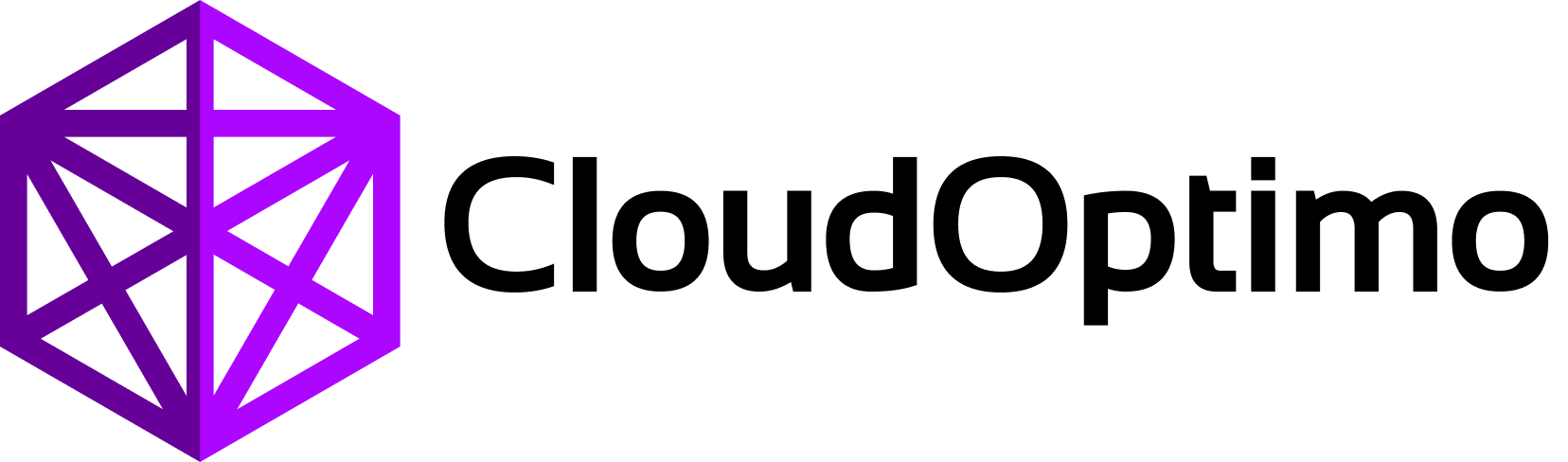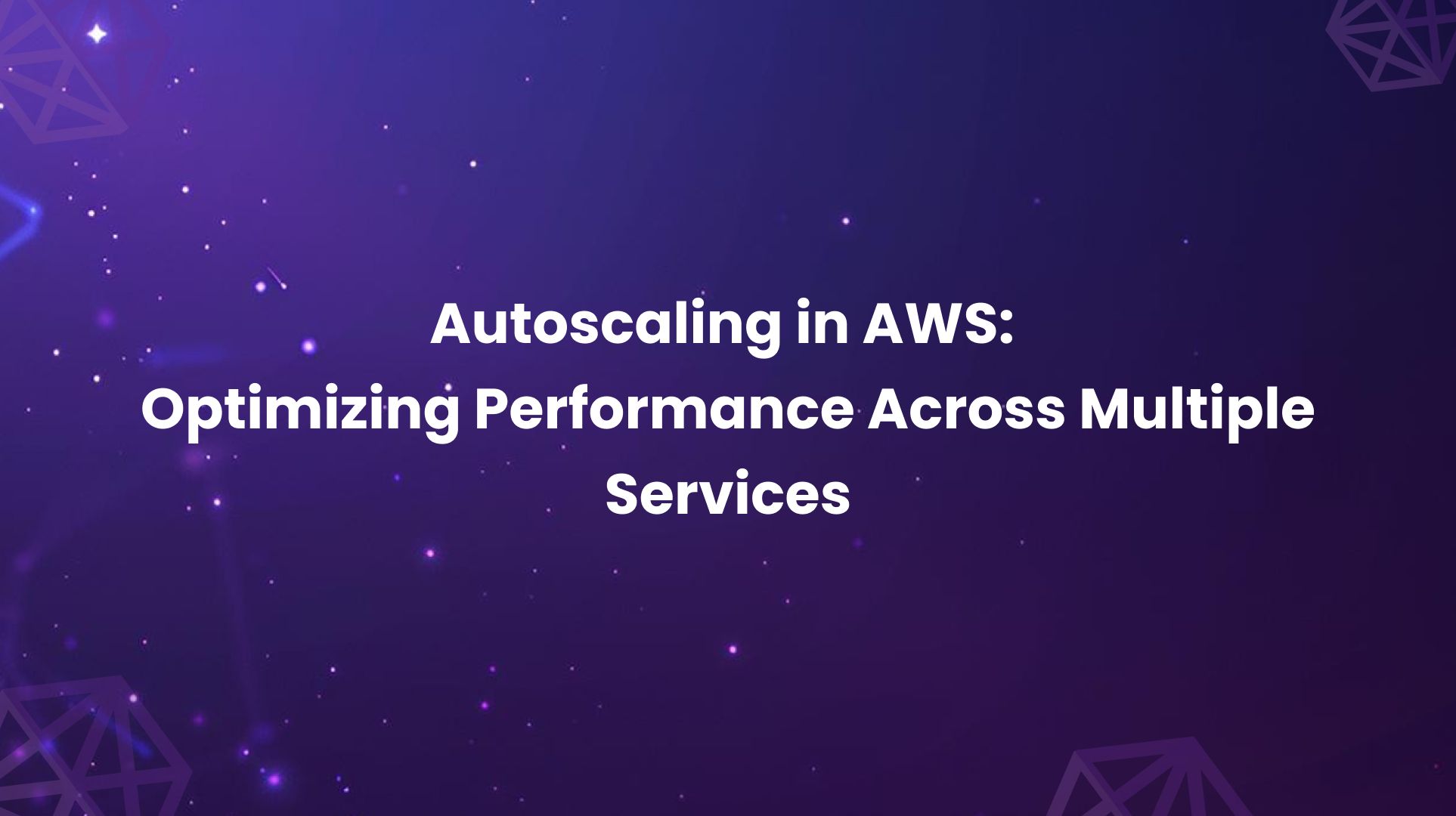Introduction
Imagine a family of three planning a weekend getaway to the beach. They try to book a taxi, but their transportation options are vast.
- There is a fuel-efficient sedan, perfect for cruising down the highway (Low-cost EC2 instances with basic processing power for simple tasks).
- There's the spacious minivan, ideal for hauling luggage, and beach gear, and keeping everyone comfortable (High-powered EC2 instances for demanding workloads).
- And then there's a luxurious stretch limousine - excessive for a short beach trip (Top-tier EC2 instances with excessive resources for a basic task).
The key is to choose the right vehicle for your needs.
- The sedan is perfect for short trips. It's cost-effective and gets you there comfortably. (Choosing the right EC2 instance for your workload saves on cost and delivers the necessary performance).
- The minivan is ideal if you have a lot of gear or young children who need space. (Select a powerful EC2 instance for intensive tasks).
- Renting the limousine would be a massive overkill for short trips, not to mention expensive. (Avoid overspending on an overpowered EC2 instance for a simple task).
Selecting the wrong EC2 instance can have consequences such as :
- Overspending: You'll spend on unnecessary features and space you won't use. (Think: Wasting money on a luxury car when a sedan would do).
- Limited functionality: A tiny car may suffer with your heavy luggage, making the trip frustrating. (An inefficiently powered EC2 instance could slow down your work).
By carefully considering your needs, you can select the EC2 Instance for your application that efficiently handles your workloads.
Understanding the complexity of the number of services in the cloud can be difficult, despite the vast number of services it offers. Companies utilizing AWS EC2 should select the appropriate instance type. This seemingly simple decision can significantly impact performance, cost-effectiveness, and the user experience.
But how do you pick the ideal EC2 instance type for your particular requirements when there is such a wide range of options available?
This blog post digs deeper into the world of EC2 instance types, enabling you to make well-informed decisions by explaining the selection process and how it helps to maximize performance and optimize cost. We'll go over the most important things to think about, typical mistakes to avoid, and your one-stop solution for EC2 instance selection.
Performance & Cost Balancing Act
Think of a huge supermarket where the shelves filled with CPUs, memory, storage, and networking resources. To meet the various application requirements, each type of EC2 instance represents a unique combination of these resources. Selecting the wrong instance type may result in:
- Overspending: Choosing an overpowered instance results in financial loss. Resources that your application does not use will cost you money.
- Underperformance: Selecting less expensive underpowered instances can result in slow applications, frustrated users, and possibly loss of revenue.
Finding the ideal balance is crucial – an instance type that delivers optimal performance while keeping costs under control.
Key Considerations for Instance Selection
Before diving into the various EC2 instance types, it's crucial to understand your application's specific requirements. Here are the critical factors that will influence your choice:
CPU
Analyze your application's processing needs. The key factor to consider is whether your workload requires sustained high performance (like simulations) or short bursts of power (like image recognition). Compared to the usual low workload, E-commerce websites experience a surge in customer traffic and order volume during holiday sales. Hence, choosing an instance with a CPU that matches your workload is key.
Memory (RAM)
Think of RAM as your application's short-term memory. Ensure you choose an instance with enough RAM to handle your application's peak usage. Running a memory-intensive application on a low-RAM instance is like trying to cook a ten-course meal in a tiny kitchen – things are bound to get slow and messy.
Storage
This is the amount of room needed to hold the data for your application, such as databases, documents, and photos. Imagine a massive library; the amount of space and frequency of information access determine which storage system is best for you by considering your data's size, data accessing frequency, and preferred storage format.
Networking
Network performance depends on bandwidth (data flow) and latency (travel time). High bandwidth is crucial for large data transfers (think video streaming), while low latency is vital for real-time applications (like online gaming) for smooth performance. Consider your application's needs for data transfer size and real-time response. Select an instance with sufficient bandwidth, network speed to ensure optimal performance with low latency.
Avoid Common Mistakes
Now that you are aware of the most important factors to consider while choosing an EC2 instance type, let's examine some typical mistakes businesses make in this process:
"One-Size-Fits-All" Approach
Not every application has the same requirements. The resources needed for a machine learning application and a general web application are very different. Consider every application separately and select the instance type that best meets its unique needs.
Concentrating Only on Price
While cost is significant, placing it above performance can have negative effects. An inefficiently powered instance could result in slower apps and frustrated users, which could end up costing you more in revenue loss than you originally saved on the instance. Find the optimal balance between the output and cost.
Neglecting Future Growth
Don't pick an instance that's perfect today but won't accommodate your anticipated growth. Consider the scalability of the instance type and choose one that can easily adapt to your expanding needs.
Cracking the EC2 Instance Type Landscape
AWS offers a wide variety of EC2 instance types categorized based on their strengths:
General Purpose:
For many different types of workloads, general-purpose instances offer a convenient base. Their balanced combination of memory, computing, and storage capabilities makes them appropriate for jobs that do not require huge storage, big RAM, or specialized hardware like GPUs.
- Technical Specifications:
- Uniform processing power is achieved through balanced vCPU (virtual CPU) cores and machine rates.
- Moderate memory (RAM) to meet a range of application requirements.
- Local storage options with differing performance and capacity levels serve diverse use cases.
- Real-time Use Cases:
- Web servers: Managing user requests and delivering content effectively.
- Building and testing applications: Providing a stable environment for building and testing applications of varying complexities.
- Low-Latency Applications: Guaranteeing quick response times and top speed for applications (like game servers) where speed is critical.
- Technical Specifications:
Compute Optimized:
Compute Optimized instances are made especially to perform well in workloads that require high-performance processors and are compute-intensive. Since they have a large number of vCPUs, these instances are perfect for CPU-intensive tasks.
- Technical Specifications:
- Outstanding processing throughput can be achieved by combining a large number of vCPU cores
- Moderate memory sizes to match the processing capability.
- Options for local storage can change based on the particular type of instance.
- Real-time Use Cases:
- Scientific Computing: Performing complex simulations, such as protein folding and weather forecasting.
- Batch processing: It groups similar jobs together and processes them sequentially, without requiring constant user interaction. This is ideal for repetitive tasks like data analysis, image rendering, and payroll processing..
- High-performance computing (HPC): Provides extraordinary processing power for complex scientific or engineering applications.
- Technical Specifications:
Memory Optimized:
Memory-optimized instances cater specifically to workloads that require extensive memory resources. These instances have a large amount of RAM, which allows programs to store and retrieve data from memory quickly, improving overall performance.
- Technical Specifications:
- Exceptionally large memory capacities in comparison to other instance types.
- The number of virtual CPU cores and their clock speeds can change based on the type of instance.
- Options for local storage can change based on the particular type of instance.
- Real-time Use Cases:
- Low-latency: Data access is made possible by in-memory databases for applications that need to process data in real time such as high- frequency trading in the stock market, where fast access to constantly updated data is crucial.
- Big Data Analytics: Effective execution of difficult data analysis tasks on sizable datasets.
- Applications for Memory Caching: Quickly retrieve data from memory that is frequently accessed.
- Technical Specifications:
Storage Optimized:
Large datasets that need to be accessed, modified, and transferred frequently are a perfect fit for tasks that use Storage Optimized instances because of their outstanding storage performance. When it comes to workloads with high read/write IOPS (Input/Output Operations Per Second), these instances perform exceptionally well.
Technical Specifications:
- Options for high-performance storage that frequently use solid-state drives (SSDs) to provide quick access to data.
- Depending on the particular instance type, memory capacities, and vCPU core counts may differ.
- Real-time Use Cases:
- Databases: Applications that need to access and update data frequently access high-performance database operations.
- Data Warehousing: Efficient storage, retrieval, and analysis of large data sets are made possible.
- Log processing and analytics: Manage massive amounts of log data with fast and easy ingestion and analytical capabilities.
Accelerated Computing:
Specialized hardware called GPUs provide exceptional processing power for graphics workloads in accelerated computing instances. These cases are perfect for jobs that take advantage of GPUs' parallel processing power to achieve notable performance improvements.
Technical Specifications:
- GPUs (such as the NVIDIA Tesla series) are present to facilitate accelerated graphics processing. eg: AI workloads, including large language models like ChatGPT and Gemini, leverage GPUs for faster training and deduction.
- The exact instance type may have different memory capacities and CPU core counts.
- Real-time Use Cases:
- Deep learning and machine learning: Using GPU acceleration to train and implement sophisticated machine learning models.
- Video processing and editing: Effectively completing tasks requiring a lot of resources for video editing.
- Scientific Simulations: Using GPUs' parallel processing capabilities to carry out intricate scientific simulations.
Find the Right EC2 Instance with CostCalculator
Choosing the right instance type from the overwhelming number of AWS instances and Azure VMs can be a daunting task. This is where the CostCalculator comes in.
CostCalculator is a comprehensive tool designed to simplify EC2 instance/Azure VM selection. Here's how it allows you:
- Estimate cloud costs for selected instances: Stop spending money on excessively powerful instances! Get hourly, daily, and yearly cost breakdowns for your selected instances to ensure perfect budget fit.
- Compare Instance Specifications: Confused with instance types? Our innovative dashboard provides a side-by-side comparison of instance types available. See key specs for different instances at a glance, ensuring you get the right instance required for your workload.
- Find Better Alternatives for Selected Instances: There might be a better fit out there! We uncover lesser-known instances that deliver the same result with similar configuration but at a lower price point. Unleash the full potential of your cloud budget.
See how CostCalculator can simplify your instance selection process and optimize your cloud costs.
Sign up for a free trial today!