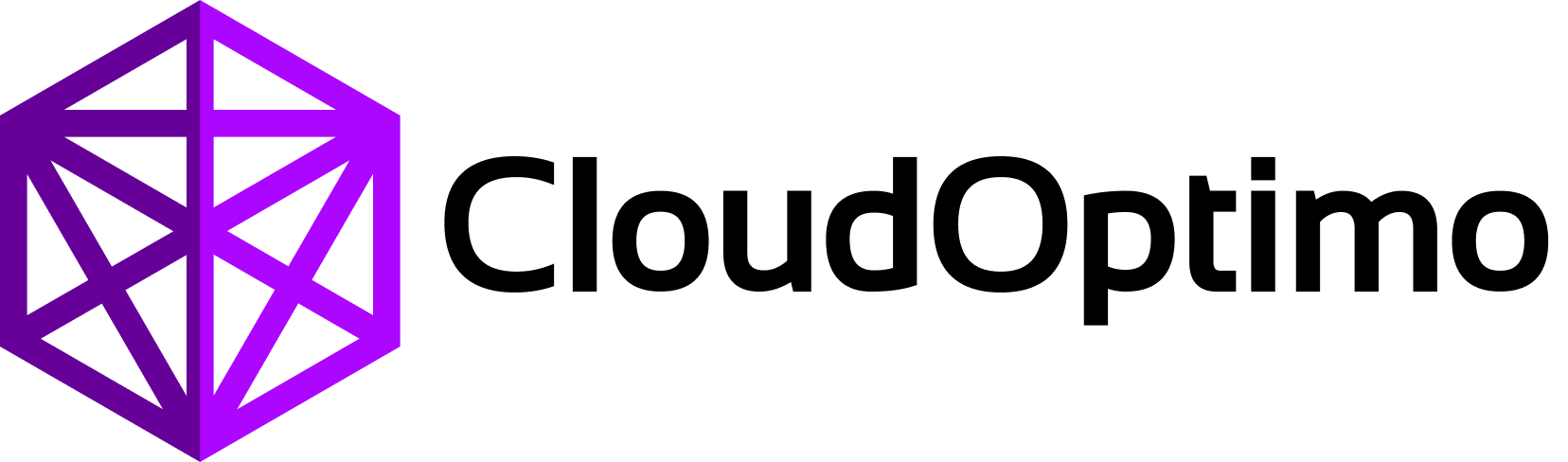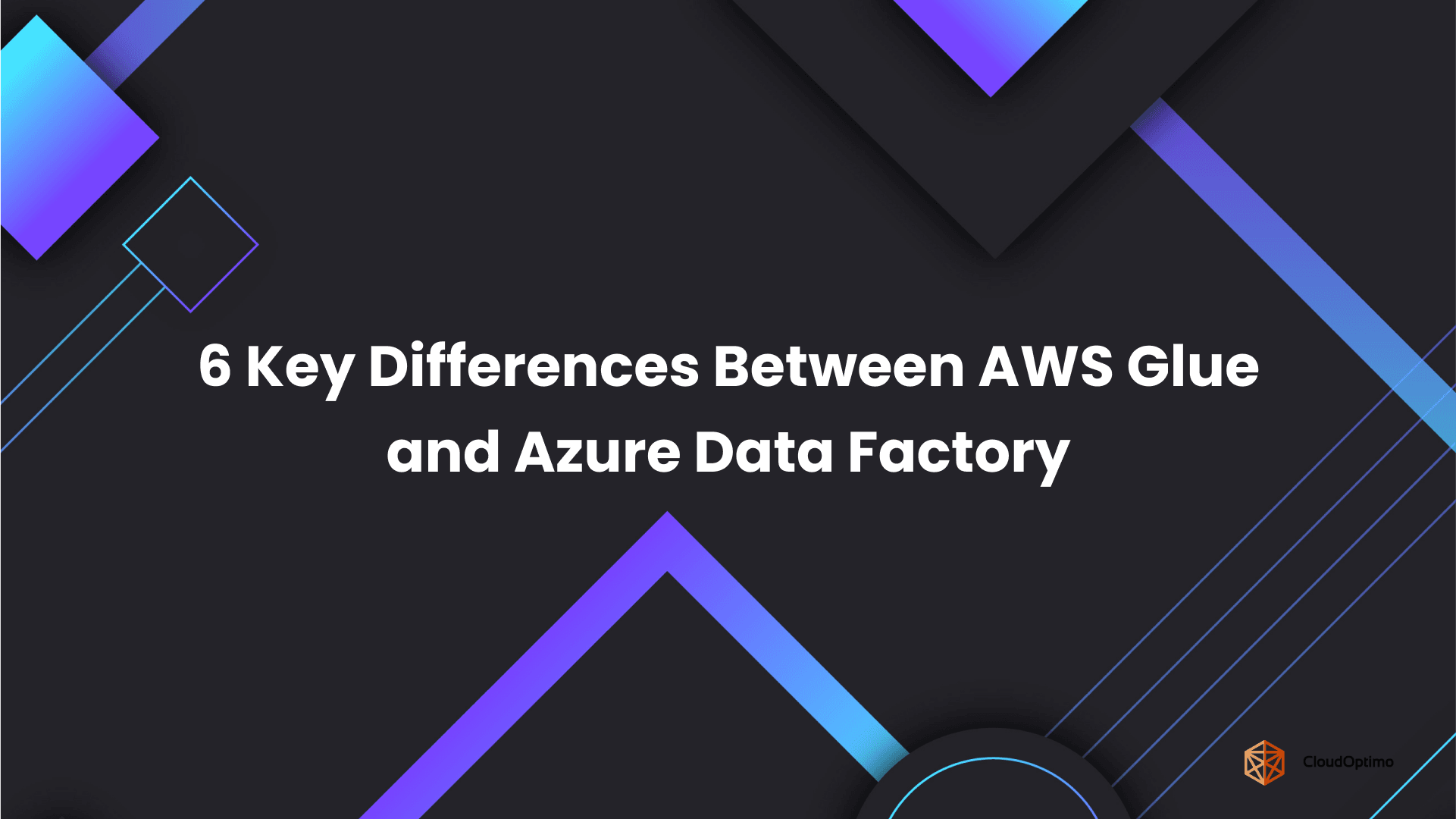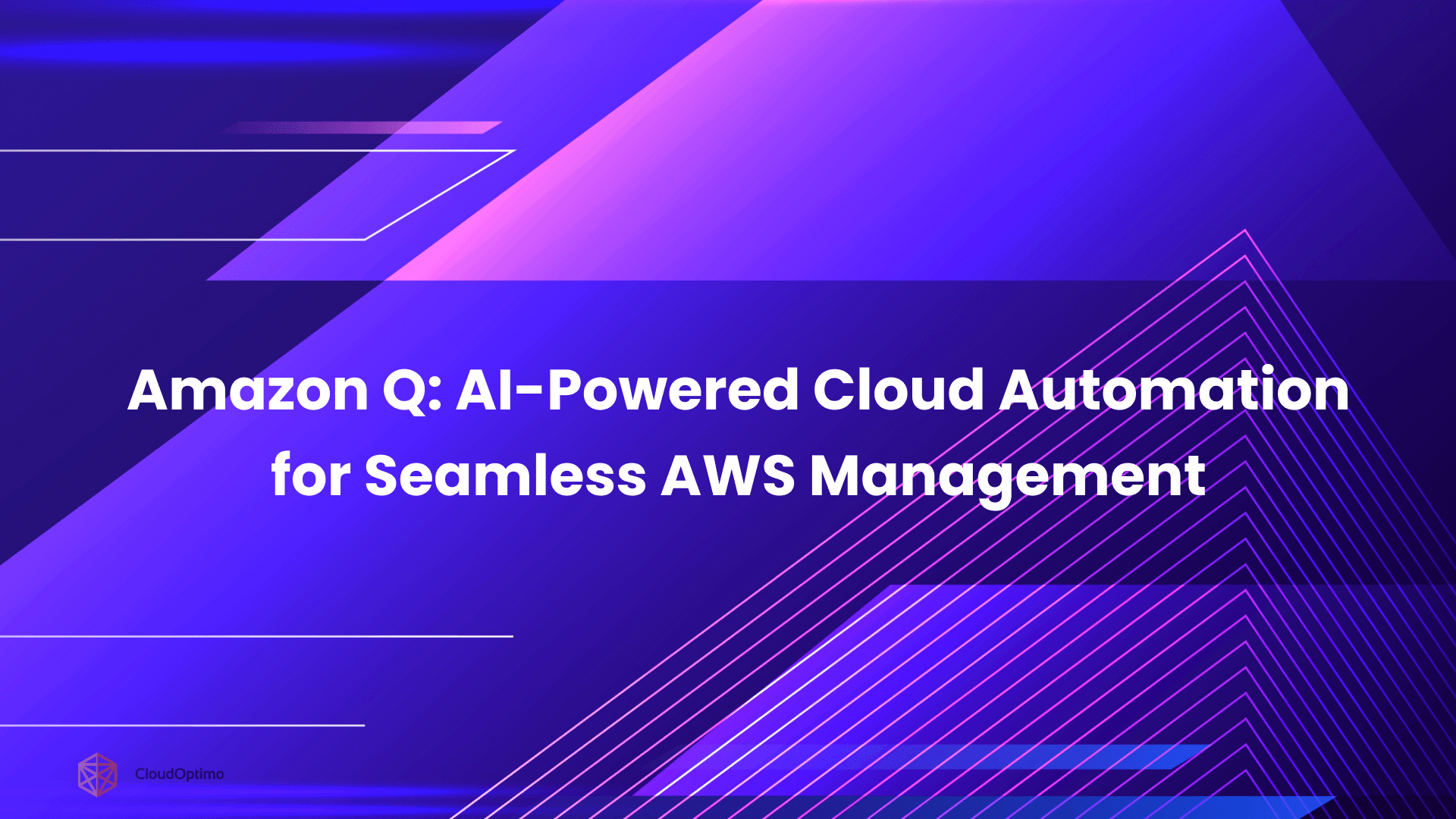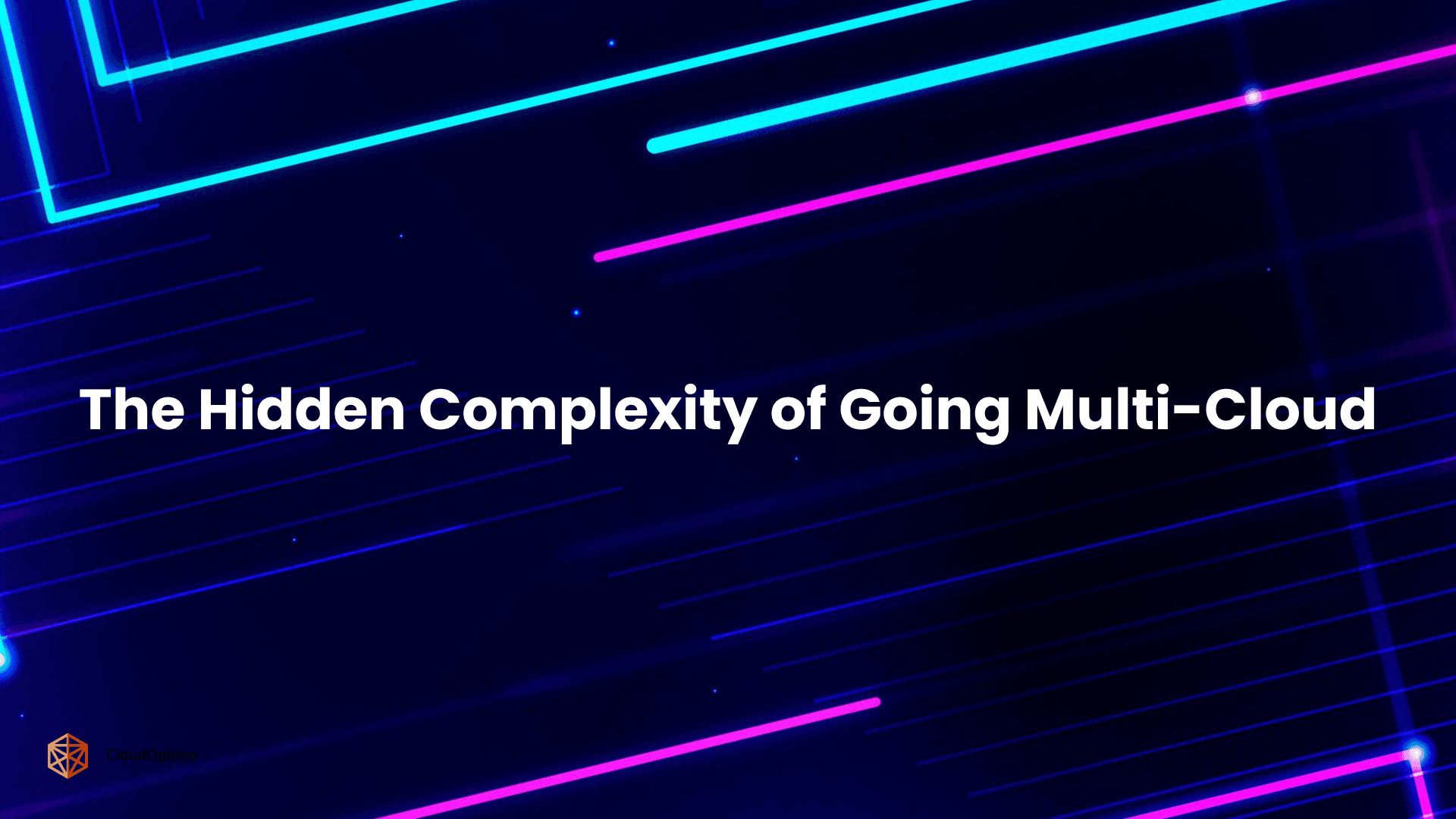What is a Content Delivery Network?
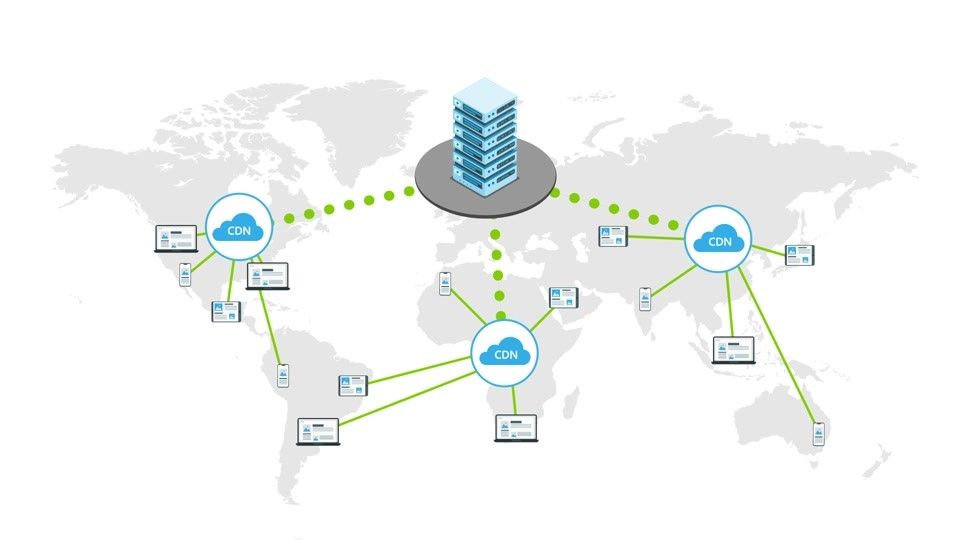
Source - Azure
A Content Delivery Network (CDN) is a distributed network of servers strategically positioned worldwide to deliver web content more efficiently to end-users. Rather than serving content from a single origin server, CDNs store cached copies of content in multiple geographical locations, reducing latency and improving page load times by serving requests from the nearest server to the user.
Overview of Azure CDN
Azure CDN is Microsoft's content delivery network solution that integrates seamlessly with Azure services. It provides developers and businesses with a global solution for rapidly delivering high-bandwidth content to users worldwide. Azure CDN extends the reach of Azure-hosted applications, distributing content across Microsoft's extensive global network infrastructure.
Key Benefits of Using Azure CDN
Azure CDN offers numerous advantages for organizations of all sizes:
- Reduced latency: Content is delivered from points of presence (POPs) close to end-users, minimizing network transit time
- Scalability: Handles traffic spikes without requiring additional infrastructure investment
- Bandwidth cost savings: Offloads traffic from origin servers, reducing data transfer costs
- Enhanced security: Protects against common web threats, including DDoS attacks
- Improved reliability: Ensures content availability even if origin servers experience issues
- Global reach: Leverages Microsoft's worldwide network infrastructure for truly global content delivery
Core Components and Their Roles
Azure Content Delivery Network (CDN) is a sophisticated system designed to accelerate content delivery by strategically caching and distributing data worldwide. To grasp how Azure CDN achieves this, one must understand its core architectural components and their interplay:
- Global Server Locations (POPs)
POPs are the foundational infrastructure units of Azure CDN — essentially, strategically placed global data centers housing edge nodes. Each POP hosts multiple edge servers capable of caching content and responding to user requests directly.
- Global Distribution: Microsoft’s CDN POPs are deployed across hundreds of locations globally, enabling optimal proximity to users. This widespread network drastically reduces round-trip time (RTT), improving load times and user experience.
- Scalability and Redundancy: Each POP supports numerous edge nodes for load balancing and failover, ensuring high availability and resilience. If one edge node fails or is overloaded, requests are seamlessly routed to others within the same POP.
- Edge Servers (Edge Nodes)
Edge nodes are the workhorses of Azure CDN. Located within each POP, they cache content retrieved from origin servers and serve this cached content directly to end users. Their role extends beyond simple caching:
- Content Handling: Edge nodes implement advanced caching logic, including configurable caching rules (based on URL paths, query strings, HTTP headers) and content compression to reduce bandwidth.
- Dynamic Content Acceleration: For content that cannot be cached (e.g., personalized pages), edge nodes optimize delivery by intelligently routing requests to the origin or applying TCP optimizations.
- Security Features: Edge nodes also serve as the first line of defense, integrating with Azure Front Door or Web Application Firewall (WAF) for DDoS mitigation, TLS termination, and request filtering.
- Origin Servers
The origin is the definitive source of content and may be:
- Azure-native services: Blob Storage, Azure Web Apps, Azure Media Services, etc.
- Third-party or on-premises servers: Accessible via public internet, these can be traditional web servers, APIs, or any HTTP-accessible content source.
The origin handles requests when edge caches miss or need content validation, ensuring content integrity and freshness.
Azure CDN Request Lifecycle: A Detailed Walkthrough
Understanding the request flow clarifies how Azure CDN balances latency reduction, cache freshness, and load distribution.
User Request Initiation:
Users request content via a CDN-enabled URL (e.g., https://cdn.example.com/image.jpg). DNS services intercept this request to resolve the domain.
DNS Resolution and POP Selection:
The Azure CDN DNS resolver uses geo-DNS techniques and network latency metrics to route the request to the most appropriate POP, typically the closest geographically or the one with the best network conditions. This selection optimizes response time and reduces latency.
Cache Lookup at Edge Node:
The selected POP’s edge node checks its local cache for the requested resource:
- Cache Hit: If valid content is found (i.e., content not expired per TTL), the edge node immediately returns the cached content to the user, resulting in minimal latency.
- Cache Miss: If content is missing or stale, the edge node forwards the request upstream to the origin server.
Origin Fetch and Cache Population:
Upon cache miss, the origin server processes the request, serves the latest content back to the edge node, which then:
- Stores the content in its cache according to TTL and cache-control policies.
- Delivers the fresh content to the user.
Subsequent Requests:
Subsequent identical requests are served from the cache until the content expires or is purged, ensuring efficient bandwidth use and faster response times.
Cache Validation (Conditional Requests):
For cacheable content with a TTL, when expiration approaches, edge nodes can perform conditional HTTP GET requests (using If-Modified-Since or ETag) to the origin. If content hasn’t changed, the origin replies with a 304 Not Modified, allowing the edge to reset TTL without re-downloading content.
Caching Strategies in Azure CDN
Azure CDN uses caching to deliver your content faster by storing copies closer to your users, which reduces load on your main servers and lowers bandwidth costs.
Default Caching Behavior
By default, Azure CDN caches common static files like images, stylesheets, and scripts for seven days. It respects caching instructions set by your origin server and treats URLs with different query parameters as the same resource unless configured otherwise. This setup works well for most basic scenarios.
Custom Caching Configuration
You can customize caching to fit your application’s needs:
- Set different cache durations for different URL paths, such as longer caching for images and shorter for API responses.
- Override origin caching rules at the CDN level.
- Depending on the Azure CDN tier, you may apply simple or advanced caching rules that consider headers, cookies, or request methods to control cache behavior.
Query String Caching Options
Azure CDN offers three ways to handle query strings, affecting cache performance:
- Ignore query strings: Treat all URL variants as one cached item.
- Bypass cache if query exists: Send requests with query parameters directly to the origin.
- Cache each variation separately: Cache every unique URL and query parameter combination.
For example, API responses usually need to cache each variation, while marketing URLs with tracking codes often benefit from ignoring query strings.
Origin-Controlled Caching
Your origin server can control caching using HTTP headers like Cache-Control and Expires. These headers tell Azure CDN how long to keep content before refreshing it. For frequently changing content, shorter caching or disabling caching helps ensure users always get fresh data.
Forced and Bypassed Caching
Certain scenarios require forcing or bypassing the cache:
- Force caching is best for static assets that rarely change, such as fonts or versioned files.
- Bypass caching is necessary for dynamic or personalized content, like user dashboards or secure pages.
Advanced Azure CDN plans allow setting these rules based on conditions such as user identity or device type.
Cache Invalidation and Purge
You can manually clear cached content when updates are made or urgent fixes are needed. Purges can target specific files or entire folders. Although cache clearing is not immediate everywhere, updates usually propagate within minutes.
Advanced Caching and Optimization Features
Azure CDN offers advanced caching features to support granular delivery control:
- TTL Management and Header Configuration: Cache lifetimes can be fine-tuned using headers or explicitly via the Rules Engine to balance freshness with performance.
- Header and Path-based Caching: Configure caching based on request attributes like device type or language for more personalized delivery at scale.
- Content Compression: Azure CDN can automatically compress eligible assets (e.g., using Brotli or Gzip), reducing payload size and improving load speed.
- Immediate Invalidation: Through the Azure Portal or API, content can be purged proactively in dynamic environments to maintain accurate delivery.
Security and Advanced Capabilities
Delivering content at scale also means protecting it effectively. Azure CDN includes a comprehensive set of features designed to enhance performance, enforce access control, and improve delivery security, especially critical for businesses handling sensitive data or high-value digital assets.
HTTPS and Data Encryption
Azure CDN secures all content in transit using HTTPS by default. You can choose to use Azure’s managed TLS certificates or bring your own, depending on your compliance and branding requirements. It also allows configuration of minimum TLS versions and automatic redirection from HTTP to HTTPS to ensure consistent security.
Access Control and Restrictions
To control who can access your content, Azure CDN supports several access management options:
- Geo-filtering: Restrict or allow access based on the user's location (e.g., by country or region).
- IP-based filtering: Grant or deny access based on IP address ranges, helping limit exposure to only known networks.
- Custom responses: Display tailored messages when access is denied, improving the end-user experience while maintaining control.
These tools are particularly helpful for regional content licensing, internal apps, or regulatory requirements.
Token-Based Authentication
For sensitive or premium content, Azure CDN allows token authentication, requiring users to access resources through URLs that expire after a specific time or are tied to IP addresses. This prevents unauthorized sharing of links and ensures controlled distribution of protected resources.
Rules Engine and Intelligent Request Handling
Available in advanced tiers like Verizon Premium, the Rules Engine offers fine-grained control over how requests are handled at the edge. It enables conditional logic based on URL patterns, headers, cookies, or query parameters.
With this, you can:
- Redirect requests or rewrite URLs
- Modify headers to improve client behavior or security
- Enforce CORS policies
- Add security headers like Strict-Transport-Security or Content-Security-Policy
- Apply rate limiting to guard against scraping or abuse
Dynamic Site Acceleration (DSA)
While CDNs are traditionally known for static content, Azure CDN also optimizes the delivery of dynamic content through Dynamic Site Acceleration. This includes route optimization, TCP enhancements, and on-the-fly compression, ensuring faster response times for personalized or database-driven applications.
Protection Against DDoS and Traffic Surges
Azure CDN’s global edge network inherently mitigates Distributed Denial-of-Service (DDoS) attacks by absorbing and filtering large volumes of traffic before they reach your origin. When used with Azure DDoS Protection, you gain additional insights and automated defense mechanisms for more sophisticated threat mitigation.
Security and Performance Enhancements in Azure CDN Architecture
Azure CDN’s architecture incorporates advanced security and performance features designed to safeguard content while ensuring fast, reliable delivery worldwide.
TLS/SSL Termination and Custom HTTPS
Edge nodes in Azure CDN handle TLS/SSL termination, offloading encryption and decryption work from origin servers. This reduces origin load and ensures secure data transmission between users and CDN edges. Azure CDN supports:
- Azure-managed SSL certificates: Free and automatically renewed certificates managed by Azure.
- Bring Your Own Certificate (BYOC): Upload your own SSL certificates for custom domains requiring specific compliance or branding needs.
This flexibility ensures secure HTTPS delivery without complex certificate management overhead.
Integrated DDoS Protection and Web Application Firewall (WAF)
Azure CDN integrates seamlessly with Azure’s DDoS Protection service and Web Application Firewall, providing:
- Early traffic filtering at the edge mitigates volumetric and application-layer attacks before they reach the origin.
- Customizable WAF rules to block common threats such as SQL injection, cross-site scripting (XSS), and malicious bots.
- Rapid attack detection and mitigation to maintain availability and protect backend infrastructure.
Together, these services provide robust, multi-layered security for content delivery.
Support for HTTP/2 and HTTP/3 (QUIC)
Azure CDN supports modern web protocols that enhance connection efficiency and speed:
- HTTP/2 enables multiplexing multiple requests over a single connection, header compression, and reduced latency.
- HTTP/3 with QUIC introduces faster connection setup, improved loss recovery, and better performance on unreliable or high-latency networks.
Adopting these protocols improves end-user experience, particularly on mobile networks or geographically dispersed audiences.
Content Compression for Bandwidth Optimization
Reducing payload sizes is critical for performance and cost-efficiency. Azure CDN offers:
- Gzip compression, widely supported, which can reduce text-based asset sizes by 60-80%.
- Brotli compression, a newer algorithm delivering better compression ratios, especially for modern browsers.
- Automatic content type detection to compress eligible file types such as HTML, CSS, JavaScript, and JSON.
- Configurable compression policies allow control over which content types to compress and when.
Compression lowers bandwidth usage, decreases load times, and enhances the overall user experience.
Customizable CDN Rules for Tailored Delivery
Azure CDN’s rules engine (especially in Verizon Premium) allows granular control over content delivery:
- Content-based routing: Direct specific requests to designated origins based on file type or URL patterns.
- Device detection: Serve optimized content tailored to device capabilities (desktop, mobile, tablet).
- Pre-fetching: Proactively cache related resources to reduce subsequent request latency.
- URL rewriting: Modify request URLs at the edge to enable versioning, A/B testing, or CDN-friendly paths without client-side changes.
These features enable sophisticated delivery workflows without needing modifications at the origin server.
Edge Caching Strategies to Minimize Latency
Effective caching policies are key to fast content delivery:
- Optimized Time-To-Live (TTL) values balance content freshness with cache efficiency.
- Cache key customization controls how URL variations, headers, and query strings influence caching, avoiding unnecessary cache misses.
- Preload (cache warm-up) strategies prepare edge caches ahead of expected traffic spikes.
- Origin Shield acts as an additional caching layer near the origin, reducing origin load and improving cache hit ratios.
These approaches reduce latency, lower origin server load, and enhance user experience globally.
Azure CDN Tiers and Pricing
Azure CDN offers three distinct service tiers, Microsoft Standard, Akamai Standard, and Verizon Premium, each designed for different performance, security, and geographic requirements. All tiers are priced primarily based on data transfer volume and geographic zones, with feature sets that align with varying levels of complexity and use cases.
Microsoft Standard
This tier is Azure's native CDN offering, tightly integrated into the Azure ecosystem for streamlined management and deployment through the Azure Portal. It is suitable for most general-purpose web workloads.
Key Features:
- Seamless integration with Azure services (e.g., Blob Storage, App Service).
- Standard caching rules and compression capabilities.
- Good global coverage and latency reduction.
Pricing Example (Zone 1 – North America & Europe):
- First 10 TB/month: $0.081 per GB
- Next 40 TB (10–50 TB): $0.075 per GB
- 50–150 TB/month: $0.056 per GB
- Over 150 TB/month: $0.028 per GB
Recommended Use Cases: Static websites, web apps, API delivery, software updates.
Akamai Standard
Delivered through Azure’s integration with Akamai’s CDN infrastructure, this tier provides enhanced reach and media optimization, particularly effective in regions with limited Microsoft POP presence.
Key Features:
- Optimized for large files and streaming workloads.
- Built on Akamai’s globally distributed edge network.
- Reliable delivery for high-demand media and software.
Pricing: Similar to Microsoft Standard, though slight regional cost differences may apply due to Akamai’s extended network capabilities.
Recommended Use Cases: High-volume video delivery, global media distribution, content-rich web applications.
Verizon Premium (Edgio)
Verizon Premium offers Azure CDN customers an advanced feature set for dynamic and secure content delivery. This tier includes an enhanced rules engine, advanced security capabilities, and real-time content optimization features.
Key Features:
- Token-based authentication for protected content.
- Real-time logging and analytics.
- Dynamic Site Acceleration (DSA) for personalized content delivery.
- Highly customizable rules engine for traffic routing and caching behavior.
Pricing Example (Zone 1 – North America & Europe):
- First 10 TB/month: ~$0.095 per GB
- Volume-based discounts apply as data usage scales.
Recommended Use Cases: E-commerce platforms, personalized content, enterprise-grade applications with strict performance and security needs.
Understanding Azure CDN’s Pricing Model
Azure CDN pricing is structured around three main components:
- Data Transfer Out:
- Charges are region-specific, with lower rates in commonly used zones (e.g., North America, Europe) and higher rates in remote or less-optimized regions (e.g., South America, Middle East).
- Request Charges:
- Based on HTTP/HTTPS request volume, though typically minimal in most use cases.
- Premium Feature Access:
- Advanced features (e.g., token auth, real-time logs) are only available on Verizon Premium and are factored into higher per-GB rates.
Note: For the most current and region-specific pricing, refer to the official Azure CDN pricing page
Practical Cost Optimization Strategies
To control CDN costs while maintaining performance:
- Enable long-term caching where appropriate to reduce origin fetches.
- Compress content using Gzip or Brotli to minimize transfer volume.
- Target key delivery regions by choosing appropriate zones and optimizing for regional usage patterns.
- Purge content sparingly—frequent purges increase load on origin and reduce cache efficiency.
- Monitor CDN usage through Azure metrics and logs to identify overuse or inefficiencies.
Setting Up Azure CDN
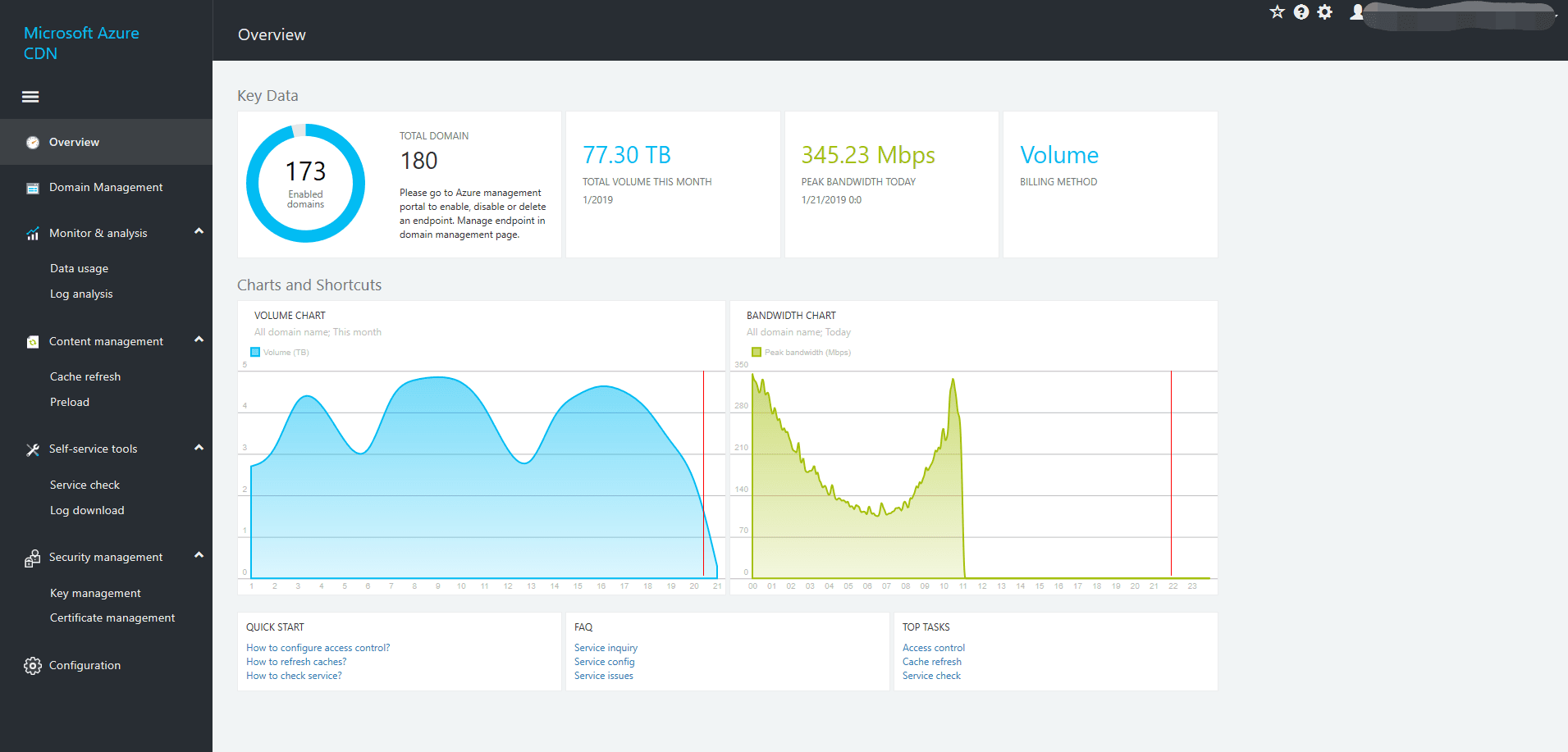
Source - Azure
Prerequisites
Before implementing Azure CDN, ensure you have:
- An active Azure subscription
- Content hosted on a publicly accessible origin server (Azure Storage, Web App, VM, or external server)
- Administrative access to configure DNS settings if using custom domains
- SSL certificates for secure content delivery (if custom domain HTTPS is required)
- Clearly defined caching requirements and content delivery strategies
Step-by-Step Configuration via Azure Portal
Setting up Azure CDN involves these key steps:
- Create a CDN profile:
- Navigate to the Azure Portal and search for "CDN"
- Click "Create a resource" and select "CDN."
- Choose pricing tier (Microsoft, Akamai, or Verizon)
- Provide the profile name and resource group
- Click "Create" to provision the CDN profile
- Add CDN endpoints:
- In the CDN profile, select "Endpoints."
- Click "Add endpoint."
- Specify endpoint name (will form part of the CDN URL)
- Select the origin type and appropriate settings
- Configure optional settings, including query string caching behavior
- Click "Add" to create the endpoint
- Verify functionality:
- After endpoint creation (typically 10-30 minutes), test content access via the CDN URL
- Confirm proper content delivery and caching behavior
Integrating Azure CDN with Azure Services
Azure Blob Storage
- Create or select an existing storage account
- Create a CDN endpoint with origin type set to "Storage."
- Select the target storage account and container
- Configure the public access level on the container
- Optional: Configure Blob Storage lifecycle management for origin content
Azure App Services
- Create a CDN endpoint with origin type set to "Web App."
- Select the target App Service
- Configure appropriate cache-control headers in your application
- Consider implementing route-based caching rules for dynamic content
Custom Origin Servers
- Create a CDN endpoint with origin type set to "Custom origin"
- Provide the hostname of your origin server
- Configure the origin path if content resides in a specific directory
- Set appropriate HTTP/HTTPS ports and origin host header
Custom Domain and HTTPS Configuration
To associate your own domain with Azure CDN:
- Add custom domain:
- In the endpoint settings, select "Custom domain."
- Enter your domain name
- Create a CNAME record in your DNS settings pointing to the CDN endpoint
- Verify domain ownership through Azure portal
- Enable HTTPS:
- In the custom domain settings, select "Custom domain HTTPS."
- Choose between CDN-managed certificate (recommended) or bring your own certificate
- For CDN-managed: Azure handles provisioning and renewal automatically
- For bring your own: Upload certificate and private key
- Allow time for certificate provisioning and HTTPS enablement
HTTPS configuration typically takes 4-24 hours to propagate across all edge nodes.
Common Issues and Troubleshooting in Azure CDN
Cache Invalidation and Propagation Delays
Azure CDN purging does not take effect instantly. Understanding its behavior is key to managing content changes effectively:
- Propagation delay: Purge requests can take 10–30 minutes to reach all edge nodes.
- Invalidation vs. deletion: Purging marks content as stale, but may not remove it immediately.
- Targeted purging: Clear only specific paths or file types rather than the entire endpoint to minimize disruption.
- Verification: Test across multiple regions to confirm purge completion.
Debugging Common CDN Errors
Frequent issues are often linked to misconfigurations or origin problems:
- 404 Not Found: Content might be missing at the origin or incorrectly referenced.
- 502 / 503 Errors: Check origin server health, availability, or firewall restrictions.
- Cache MISS when expected HIT: Investigate Cache-Control headers and caching rules.
- TLS/SSL issues: Ensure certificates are valid and compatible with client devices.
Handling Mixed Content in HTTPS
Mixed content can degrade security and cause blocked resources in browsers:
- Detection: Use browser developer tools to identify insecure asset requests.
- Resolution: Ensure all external and internal resources are served over HTTPS.
- Headers: Add Content-Security-Policy headers to restrict mixed content.
- Redirection: Use CDN rules to force HTTPS for all incoming traffic.
Diagnosing Latency or Cache Misses
Performance anomalies require structured analysis:
- Regional testing: Use tools to compare performance across geographic locations.
- Cache hit ratio: A drop in cache efficiency indicates possible misconfigurations.
- TTL settings: Ensure time-to-live values are correctly balanced for freshness and performance.
- Origin latency: Measure and compare CDN response time with origin server performance.
Real-World Scenarios
E-commerce Acceleration
A major online retailer utilized Azure CDN to significantly improve site performance and user experience. By optimizing product images and delivering them through the CDN, they substantially reduced page load times. Additionally, dynamic pricing content was managed with short TTL values to keep information current without overloading the origin servers. Regional content adaptation ensured that users in different markets received relevant, localized information. These efforts resulted in faster site responsiveness and better conversion rates.
Key outcomes included:
- 65% reduction in page load times
- 30% increase in conversion rates
- 40% reduction in origin server load
- Smooth handling of seasonal traffic spikes
Global Media Streaming
An international broadcasting company relied on Azure CDN to maintain high-quality video delivery across more than 40 countries. Using a multi-provider approach, combining Verizon and Akamai, they optimized performance based on regional strengths. Token authentication protected premium content, while adaptive bitrate streaming ensured smooth playback across different devices and network conditions. Advanced analytics provided insights into viewer behavior, helping refine their delivery strategy continuously.
Highlights of this implementation:
- 99.9% streaming reliability during peak events
- 50% reduction in bandwidth costs
- Support for adaptive bitrate streaming
- Token authentication for secure content access
Progressive Web App (PWA) Optimization
A technology company enhanced its PWAs’ load performance and reliability by integrating Azure CDN with service workers. This approach allowed critical assets to be cached locally, improving load times and enabling offline functionality. The app consistently performed well under various network conditions, while data consumption on mobile devices was minimized. Background synchronization ensured data consistency even during intermittent connectivity.
Key improvements included:
- 80% improvement in first contentful paint
- Offline functionality through cached assets
- Reduced mobile data consumption
- Reliable performance across varying network conditions
Multi-Region Web Application Delivery
A global financial services provider designed a resilient and compliant architecture by combining Azure CDN with Front Door, Traffic Manager, and Application Gateway. Static content was served efficiently via the CDN, while Front Door managed global routing and Traffic Manager ensured disaster recovery. Application Gateway provided an additional security layer with web application firewall (WAF) capabilities. This comprehensive solution delivered low-latency access worldwide while meeting strict regional data compliance requirements.
Key benefits realized:
- Sub-200 ms response times across global markets
- Compliance with data sovereignty regulations
- Seamless failover during regional outages
- Enhanced security through layered defenses
When Not to Use a CDN?
While Content Delivery Networks offer substantial benefits, there are scenarios where implementing a CDN might not be the best choice. Understanding these limitations helps organizations make more informed, cost-effective decisions.
Highly Dynamic, Personalized Content
CDNs are optimized for caching and delivering static or semi-static assets. If your application delivers highly personalized, rapidly changing data, such as financial dashboards, authenticated user sessions, or real-time analytics, a CDN may add complexity without providing performance gains. In such cases, direct server rendering with optimized backend performance is often more appropriate.
Low-Traffic or Internal Applications
For internal tools, low-traffic websites, or intranet applications accessed by a limited number of users, a CDN may not yield meaningful improvements. The cost and configuration effort might outweigh the benefits, especially if content is served within a single geographic region.
Latency-Sensitive Applications with Tight Coupling to Backend Logic
Some applications rely heavily on immediate server-side decision-making (e.g., complex business rules, sensitive state management). Routing these requests through a CDN could introduce unwanted latency or risk stale data delivery if not properly configured.
Limited Geographic Reach
If your audience is concentrated in a single region near your hosting environment, the latency benefits of a global CDN may be minimal. In these cases, investing in a well-optimized origin infrastructure might be more effective.
Final Thoughts
Effective content delivery is not just about technology—it’s about understanding the unique needs of your audience, application, and infrastructure. Implementing a CDN like Azure CDN is one piece of a larger puzzle that includes thoughtful caching strategies, security planning, and continuous performance monitoring.
By approaching CDN implementation as an ongoing, adaptive process rather than a one-time setup, you position your applications for resilience and scalability in an ever-changing digital landscape.