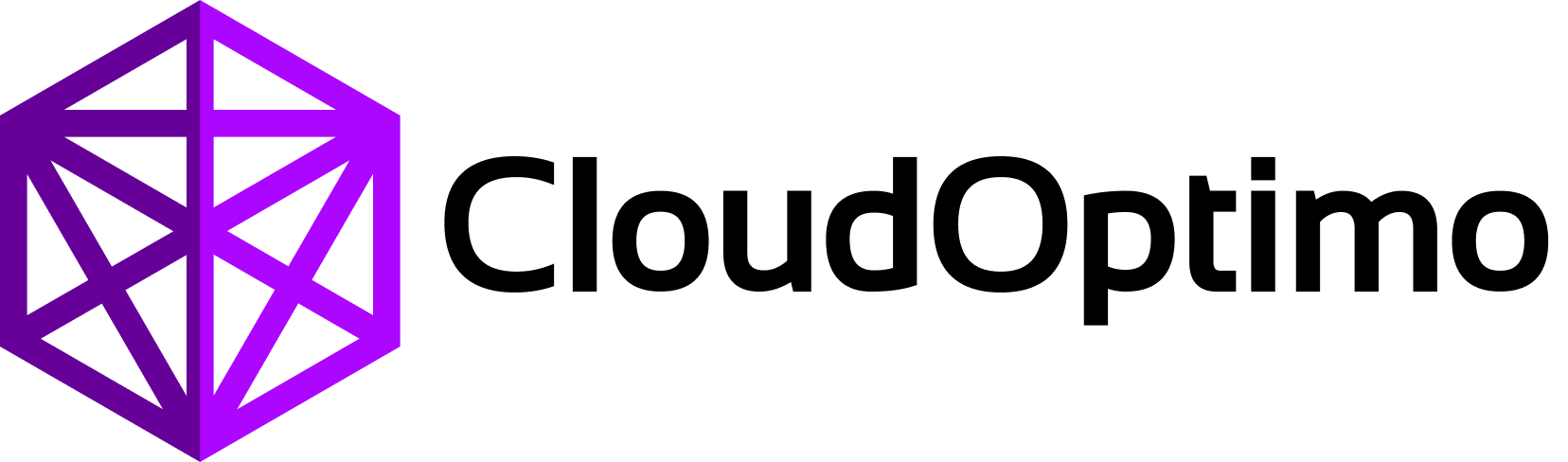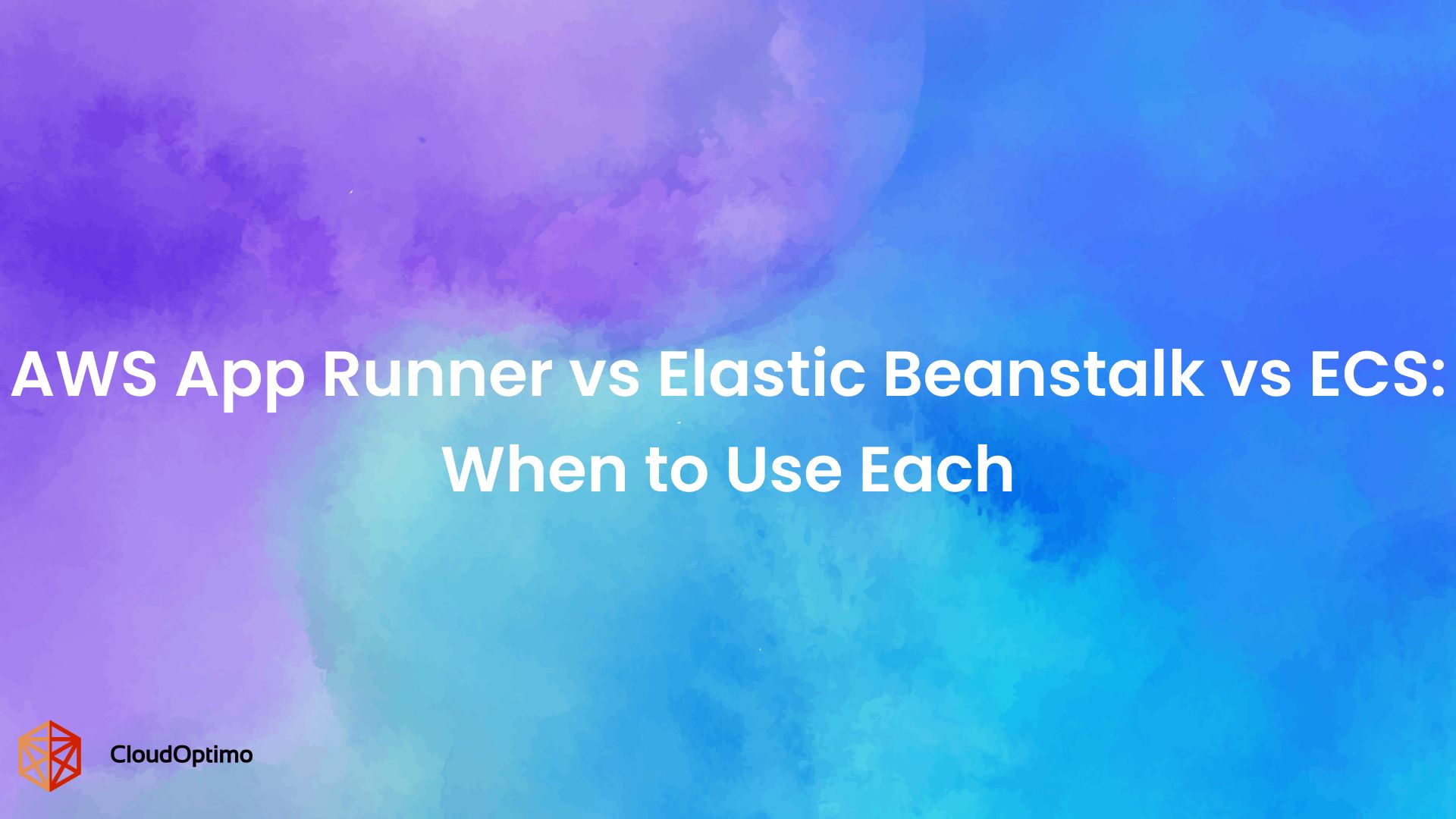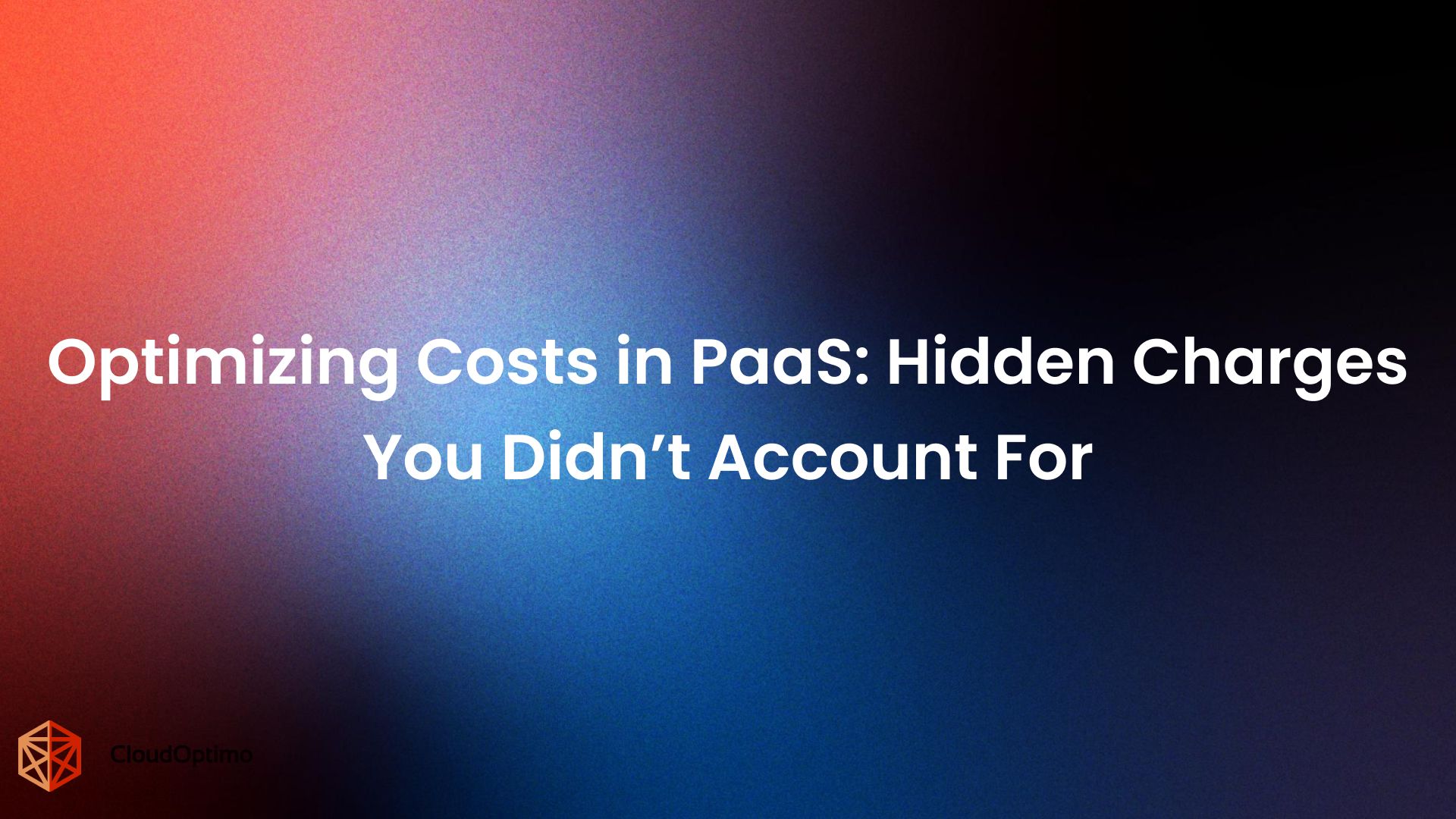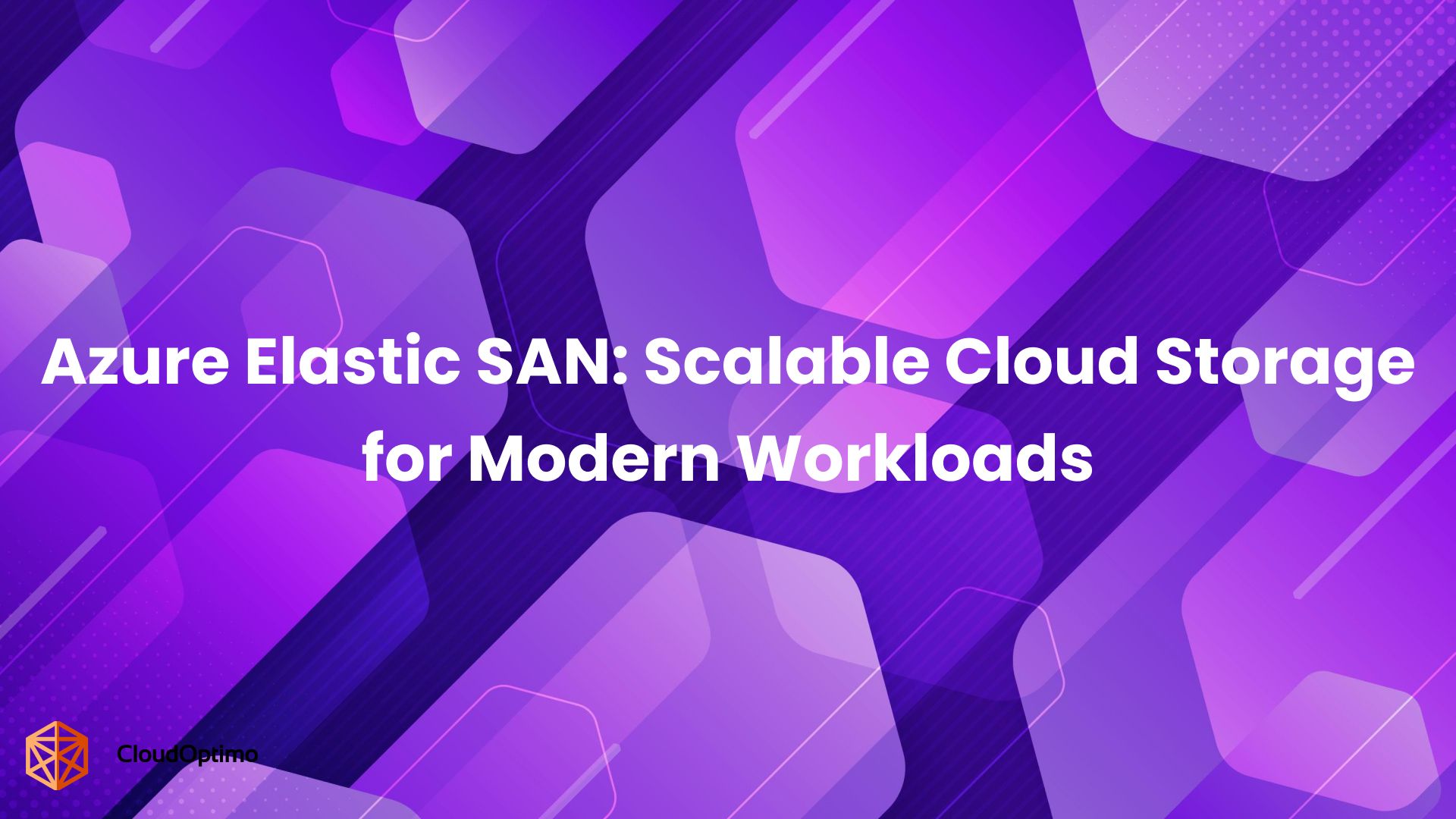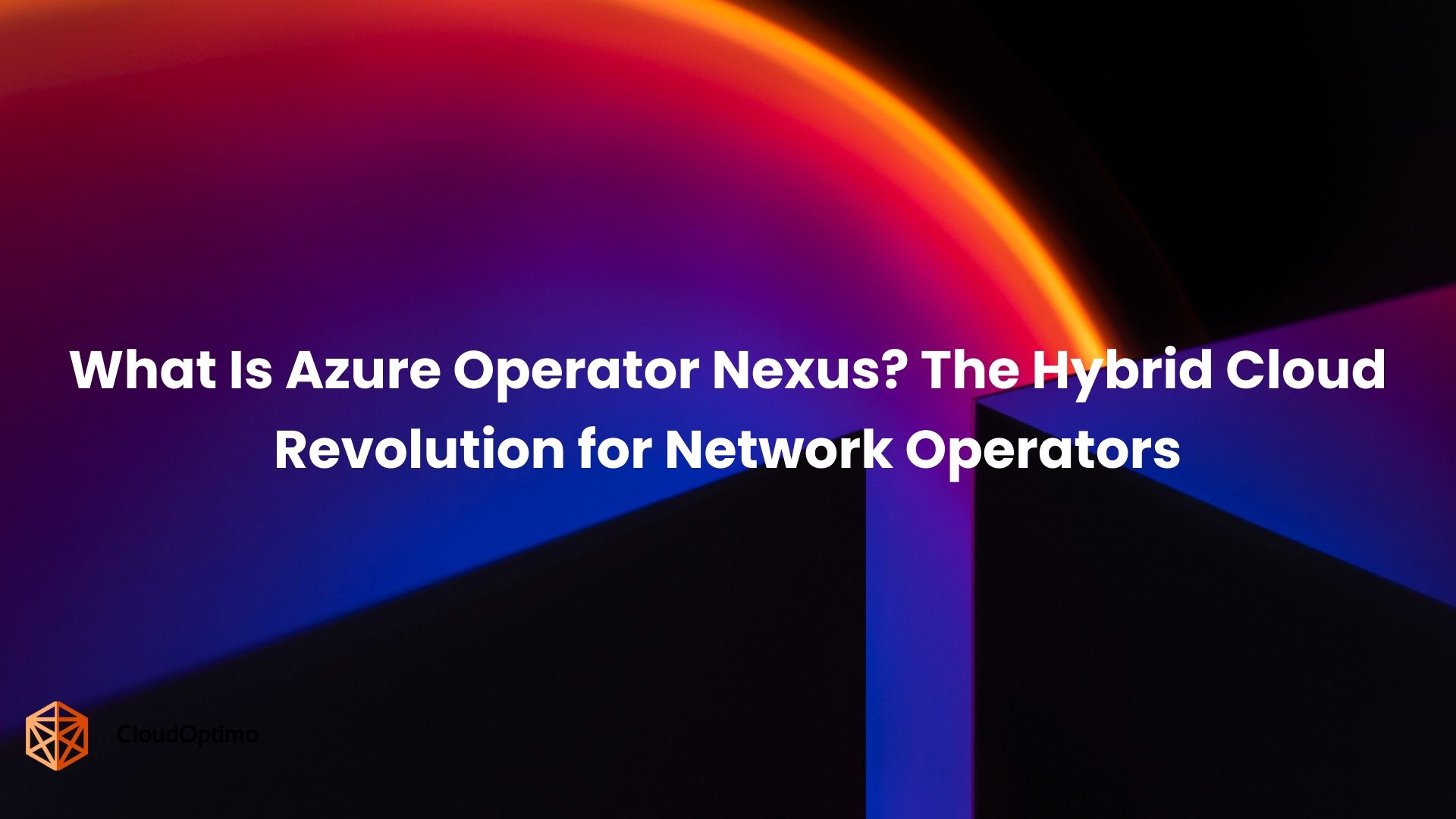Cloud bills often come as a surprise. One month you’re within budget, the next you’re shocked by a sudden spike, like storage costs doubling overnight. Does that sound familiar?
Every cloud team is focused on performance. Every finance team is aiming for savings. But only a few understand how to balance both, without compromising on either. The key to achieving this balance lies in understanding and tracking the right metrics — the KPIs that are fundamental to both.
As cloud infrastructure scales, the challenge shifts from guesswork to informed decision-making. But with so much data at your disposal, where do you even start?
What Is a KPI (and Why It’s Different from Just a Metric)?
A Key Performance Indicator (KPI) is a metric that helps you measure progress toward a goal. In cloud operations, KPIs translate complex usage and cost data into simple, decision-ready signals.
They don’t just tell you what’s happening — they help you understand why it’s happening, and what to do next.
For example, instead of only tracking total spend, a good KPI might show whether that spend is aligned with customer demand or tied to underused resources. The difference is actionable insight.
Why KPIs Matter? (And Which Ones to Trust)
Cloud costs can quickly get out of hand without the right visibility. The complexity of services, pricing models, and ever-changing workloads means it's easy to overspend — or to miss performance bottlenecks that quietly hurt your business.
That’s where KPIs come in. They give you a focused lens on what’s happening across cost and performance — and more importantly, where to act. But not all metrics are equally helpful. The goal isn’t to track everything — it’s to track the right things.
Look for KPIs that:
- Offer full visibility across services and environments
- Deliver actionable insights, not just data
- Enable forecasting to prevent surprises
- Are relevant to business value, not just technical systems
Let’s explore seven KPIs that strike this balance and help you make smarter decisions, without searching through dashboards all day.
Snapshot: The 7 KPIs That Power Cost + Performance Optimization
| KPI | What It Shows | Why It Matters |
| Cost per Service or Application | Cost allocation granularity | Helps pinpoint expensive workloads |
| Resource Utilization Rates | Usage vs provisioned | Reveals over- or under-provisioning |
| Cloud Spend Forecast Accuracy | Budget vs actual spend | Prevents surprise bills and builds finance trust |
| Rightsizing Efficiency | Quality of resourcing decisions | Indicates optimization maturity |
| Cost per Transaction or Request | Cost-efficiency of workloads | Useful for product and business unit cost alignment |
| Idle Resource Costs | Wasted spend on unused assets | Easy-to-fix drain on budget |
| Tagging Coverage Rate | Completeness of resource tagging | Foundation for visibility — enables all other cost and performance KPIs |
These KPIs are not only for reporting purposes; they are designed to inform and drive decision-making.
Let’s walk through what each one reveals and how to use it effectively.
Cost per Service or Application — See Where the Budget Really Goes
Think you know where your cloud money is going? Often, the biggest spend isn’t coming from the services you expect. A background process or internal tool might be quietly building up costs without adding much value.
This KPI allows you to analyze cloud expenses by application, feature, or team, helping you identify what contributes most to your bill.
Start by using clear and consistent tags (like team: frontend or app: checkout). Over time, watch how costs shift, especially after product updates or team changes.
This kind of visibility makes it easier to catch surprise expenses before they snowball.
Quick scenario:
A small internal image processor turns out to cost as much as your entire checkout microservice. One generates revenue. The other just looks nice.
A regular review — especially after team changes or new feature rollouts — can surface quiet but costly surprises.
Resource Utilization Rates — Stop Paying for What You Don’t Use
What it tells you:
How much of your compute, storage, or memory capacity is actually being used — and how much is just sitting idle, racking up cost.
Why it matters:
Most cloud waste happens not from what you buy, but what you don’t fully use. Overprovisioned EC2 instances, underutilized containers, oversized disks — all of these are quietly draining your budget while delivering no added performance.
How to act on it:
- Identify low-utilization resources (e.g. CPU < 20% consistently)
- Map instance types to actual workload needs
- Set policies to downsize or autoscale underused resources
Quick scenario:
Your dev team requested a large instance “just in case” for a seasonal project. Six months later, it's still running at 12% utilization.
It’s worth revisiting this regularly, especially in fast-changing environments like dev/test or during periods of rapid scale.
For teams looking to streamline these steps, tools like OptimoScheduler can help schedule resource usage based on working hours using a simple, calendar-style interface — reducing unnecessary runtime without scripting or manual cleanup.
Cloud Spend Forecast Accuracy — Avoid Surprise Bills
Ever been surprised by a cloud bill that’s way higher than expected? You’re not alone.
This KPI compares what you expected to spend vs. what you spent. It helps build trust between teams and prevents last-minute budget panic.
Start by reviewing forecasts each month. When there’s a big difference, dig into the causes — it might be a new feature, a traffic spike, or a scaling issue.
Over time, tracking this KPI helps you build better habits around planning and reduces the guesswork.
Integrated Case Insight:
One mid-sized software company realized it had underestimated cloud spend by 30% each quarter. The root cause? Auto-scaling groups that scaled up for peak traffic but didn’t scale back down, costing them $45,000 per quarter in unused compute time.
Review your forecast accuracy every month, and make adjustments as needed based on emerging trends or shifts in usage.
Rightsizing Efficiency — Match Resources to Real-World Use
What it tells you:
How effectively your team adjusts resource sizes (compute, memory, storage) to reflect actual workload requirements.
Why it matters:
Buying “just in case” capacity leads to massive waste. Rightsizing ensures you’re not paying for infrastructure your workloads don’t need, while still maintaining performance.
How to act on it:
- Track how many oversized resources are still in production
- Automate resizing during deployments or scale events
Example:
A batch job running once a week doesn't need a high-memory instance 24/7. Moving it to a burstable instance saves money without touching performance.
It’s important to keep this top of mind during deployment cycles or when scaling infrastructure, so you can act promptly to adjust resources.
Note - Tools like CloudOptimo’s OptimoSizing provide precise rightsizing recommendations based on actual resource usage. While this tool doesn't automatically rightsize cloud resources, it provides highly actionable insights, allowing you to optimally size your resources and improve cost efficiency without risking under- or over-provisioning.
Cost per Transaction or Request — The KPI That Ties Cloud to Customer
Imagine this: Your backend server costs drop 40%, but suddenly, login times double. Users are frustrated. The cost per login has doubled, and your “savings” are now costing you customers.
This KPI tells you how much you’re spending to serve a single request — whether that’s an API call, a page load, or a checkout. It’s especially vital for SaaS and consumer platforms where traffic and margins scale together.
Why it matters:
It links cloud spend directly to customer experience and business value. It helps distinguish between healthy cost increases (like higher traffic) and hidden inefficiencies.
How to act on it:
- Divide service-level costs by usage (e.g., per 1000 API calls)
- Track trends during launches or scale events
- Use it to measure the real-world impact of infrastructure changes
It’s worth watching this KPI closely during scale-ups, promotions, or after product rollouts — it’s where cost meets customer.
Idle Resource Costs — Clean Up What’s Not Being Used
What it tells you:
How much are you spending on cloud resources that aren’t doing any real work, and haven’t for days (or even weeks)?
Why it matters:
Every cloud has hidden costs: dev environments left running, orphaned storage volumes, old containers. They're out of sight — and not out of budget. This KPI helps you expose that hidden waste.
How to act on it:
- Define “idle” based on your workload (e.g., no traffic or <5% CPU for 7 days)
- Automate the cleanup of resources with no recent activity
- Run regular idle audits on non-prod environments
Example:
You uncover 30 idle EBS volumes at $20/month each. That’s $7,200/year spent storing … nothing.
Conducting idle audits every few weeks or after major development cycles ensures that you keep track of any unused resources.
Solutions like CloudOptimo’s CostSaver can assist by effectively identifying idle, unused, or misconfigured cloud resources, providing insights that help target these assets for optimization and improved performance.
Tagging Coverage Rate — The Key to Accurate Cloud Insights
This KPI reveals how well your cloud resources are tagged across different categories, such as services, teams, environments, or cost centers.
Why it matters:
Effective tagging forms the foundation for tracking costs, usage, and performance across your cloud environment. Without accurate tags, it's difficult to make informed decisions about cost allocation, waste management, or resource optimization. Incomplete or poor tagging can lead to unclear visibility, making it harder to pinpoint areas for improvement or savings.
How to act on it:
- Set standards for mandatory tags (e.g., owner, environment, project)
- Use policy tools or scripts to enforce coverage
- Audit monthly to see which resources are missing tags
Review your tagging coverage at least monthly to ensure that all new resources are tagged properly, and adjust any gaps that may have formed as your cloud environment evolves.
Good tagging is essential; without it, even the best KPIs fail.
Making KPIs Actionable (Without Getting Overwhelmed)
Metrics are only valuable if they lead to significant change — otherwise, they’re just another dashboard to ignore. The challenge is not only tracking KPIs but also understanding how to use them without becoming overwhelmed by complexity.
Start here:
Shift from “tracking” to “acting.”
Integrate your KPIs into a regular review process during key moments, such as after a major deployment, when unexpected billing issues arise, or when scaling becomes a priority. You don’t need to conduct an audit every week; just review them frequently enough to maintain a proactive approach.
Avoid common traps:
- Metric overload – Concentrate on the seven key performance indicators (KPIs) before introducing more. Prioritize clarity over completeness.
- Obsessing over averages – Instead of focusing solely on averages, pay attention to spikes, dips, and trends, as these reveal the most valuable insights.
- Isolated Metrics – Ensure metrics are shared across all teams. Finance, product, and engineering must have a unified view.
- Static Measurements – Your cloud environment is constantly changing. Adapt your measurements accordingly.
Keep an eye out for warning signals:
- Unexplained cost spikes
- Resources that stay underutilized month after month
- Forecasts that are consistently way off
- Cost per transaction is rising steadily.
- The increasing costs of idle resources that often go unnoticed.
These aren't just warnings — they're helpful signs. And the sooner you spot them, the easier they are to fix.
Start Small: A Quick Win Plan
You don't need a complex implementation to start seeing benefits. Begin with these simple actions:
- Implement comprehensive resource tagging to gain visibility into spending by service, environment, and team
- Identify your top 10 highest-cost services and analyze their utilization patterns
- Set up basic alerts for spending anomalies that exceed defined thresholds
- Schedule regular reviews of your cloud bill with both technical and finance stakeholders
- Automate shutdown of non-production environments during off-hours
Even these basic steps can cause significant savings while improving your overall cloud governance.
Phased KPI Adoption for Long-Term Success
Building a complete cloud cost and performance optimization program takes time. Consider this phased approach:
Phase 1: Basic Tracking (1-2 months)
- Implement proper tagging across all resources
- Begin tracking total costs by service
- Identify obvious waste like idle resources
- Establish baseline metrics for future comparison
Phase 2: Advanced Analysis (3-6 months)
- Implement detailed utilization tracking
- Begin forecasting and measuring accuracy
- Start calculating the cost per transaction for key services
- Implement basic rightsizing recommendations
Phase 3: Optimization Culture (6+ months)
- Automate reporting and alerting across all KPIs
- Build cross-team accountability for cloud efficiency
- Integrate cost and performance metrics into development workflows
- Create continuous improvement processes around these metrics
Case Study:
A mid-sized software company was consistently overestimating its cloud budget by 30% each quarter, leading to frustration between the finance and engineering teams. The finance team noticed recurring budget overruns, but engineering couldn't identify the exact cause, leaving the company in a reactive mode.
The company decided to implement key KPIs, focusing on cloud spend forecast accuracy and cost per service. They began tracking detailed data across all their services and environments, looking for differences in their spending patterns.
After a deep dive into the data, they discovered a significant issue: their auto-scaling services were scaling up correctly during peak traffic, but not scaling back down afterward. This left them paying for excess computing capacity, even when demand dropped.
For example, an auto-scaling group for a product feature that experienced seasonal spikes was consistently running at full capacity for weeks after peak demand had passed. This failure to properly scale down was costing them an extra $45,000 in unnecessary resources.
Once they identified the problem, the company took immediate action:
- Fixed auto-scaling settings to ensure they scaled back down during off-peak times.
- Implemented better monitoring to track utilization rates and prevent unused resources from running unnecessarily.
- Introduced alerts for unexpected usage spikes, enabling quick corrective action.
These changes not only resulted in $45,000 in savings but also helped improve collaboration between finance and engineering. With better visibility into the cloud infrastructure and more accurate forecasts, both teams worked together to create more reliable budgeting and resource planning strategies.
Closing Thought
Optimizing your cloud environment is not a one-time task. It’s something that needs to be checked regularly. By tracking key KPIs, you can keep identifying areas to save money and improve performance.
Making small changes over time can lead to big savings. The more you track and adjust your resources based on actual usage, the better you can align your cloud infrastructure with your business goals.
Today, take the first step. Scale as you go, starting with the easy wins. Your cloud will become a real asset that creates value the sooner you start.