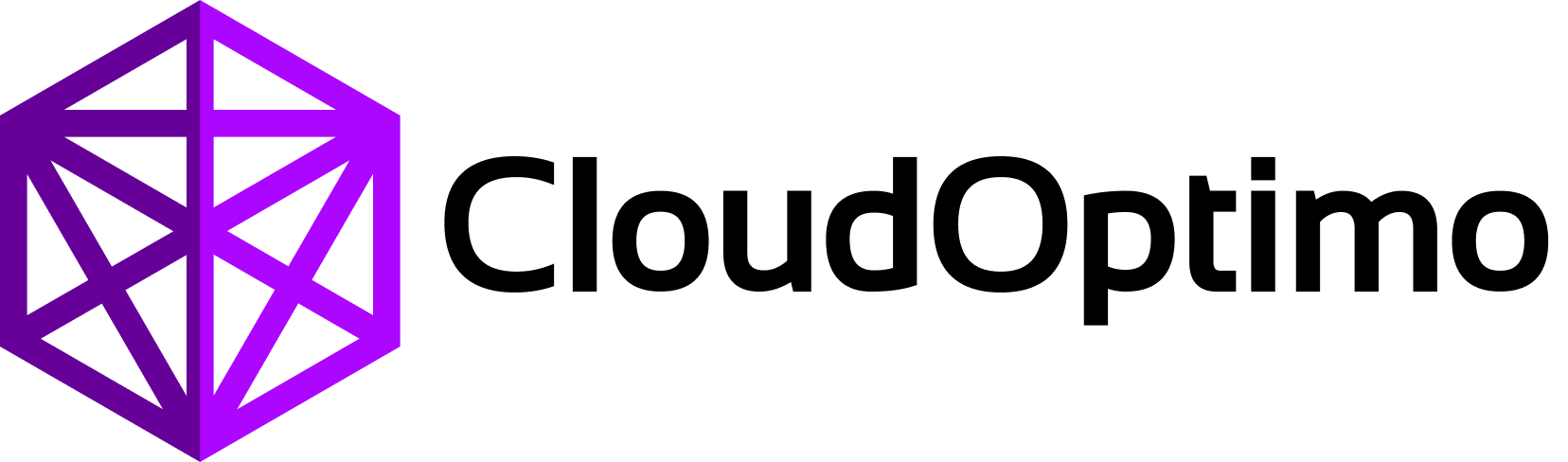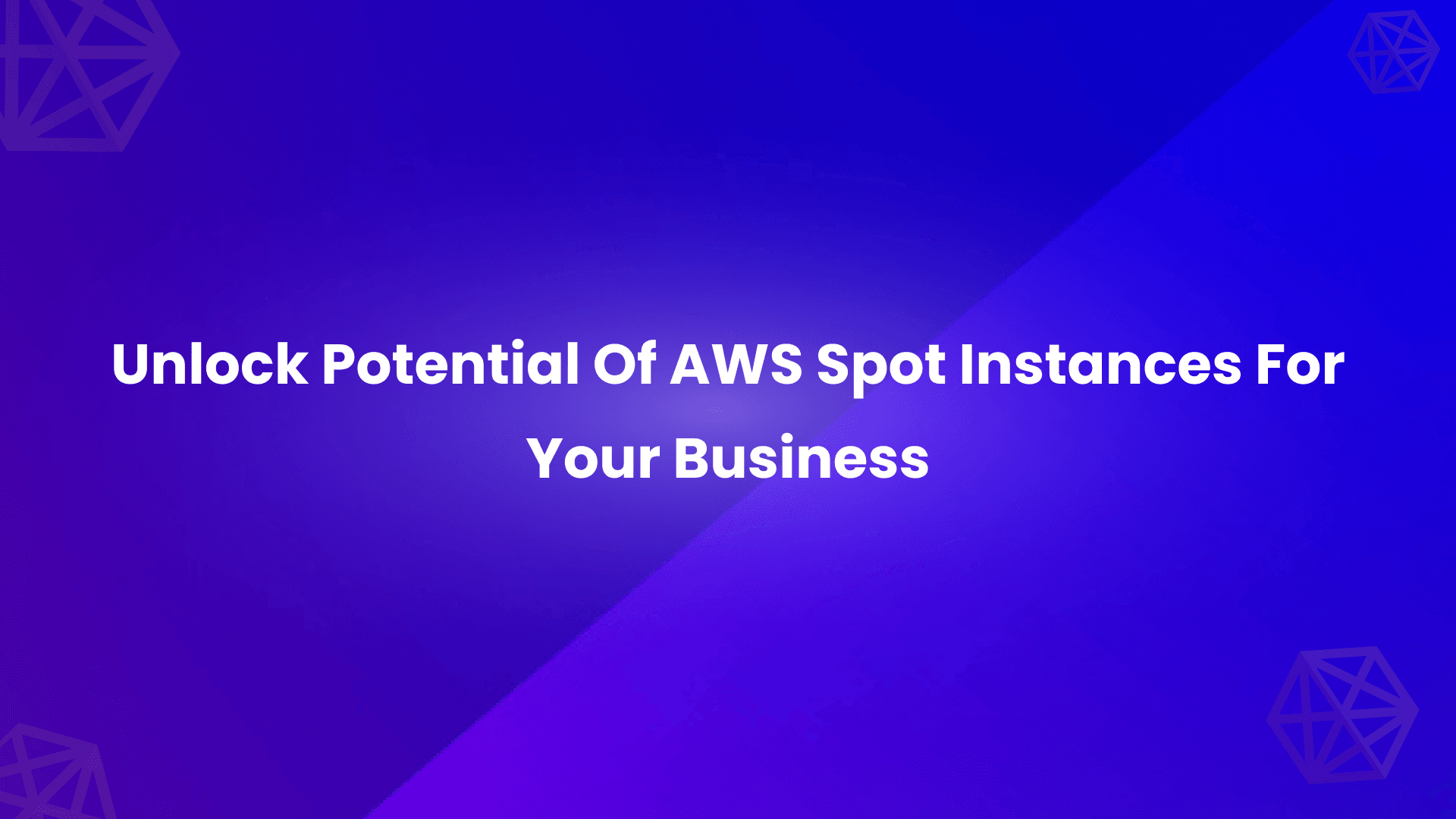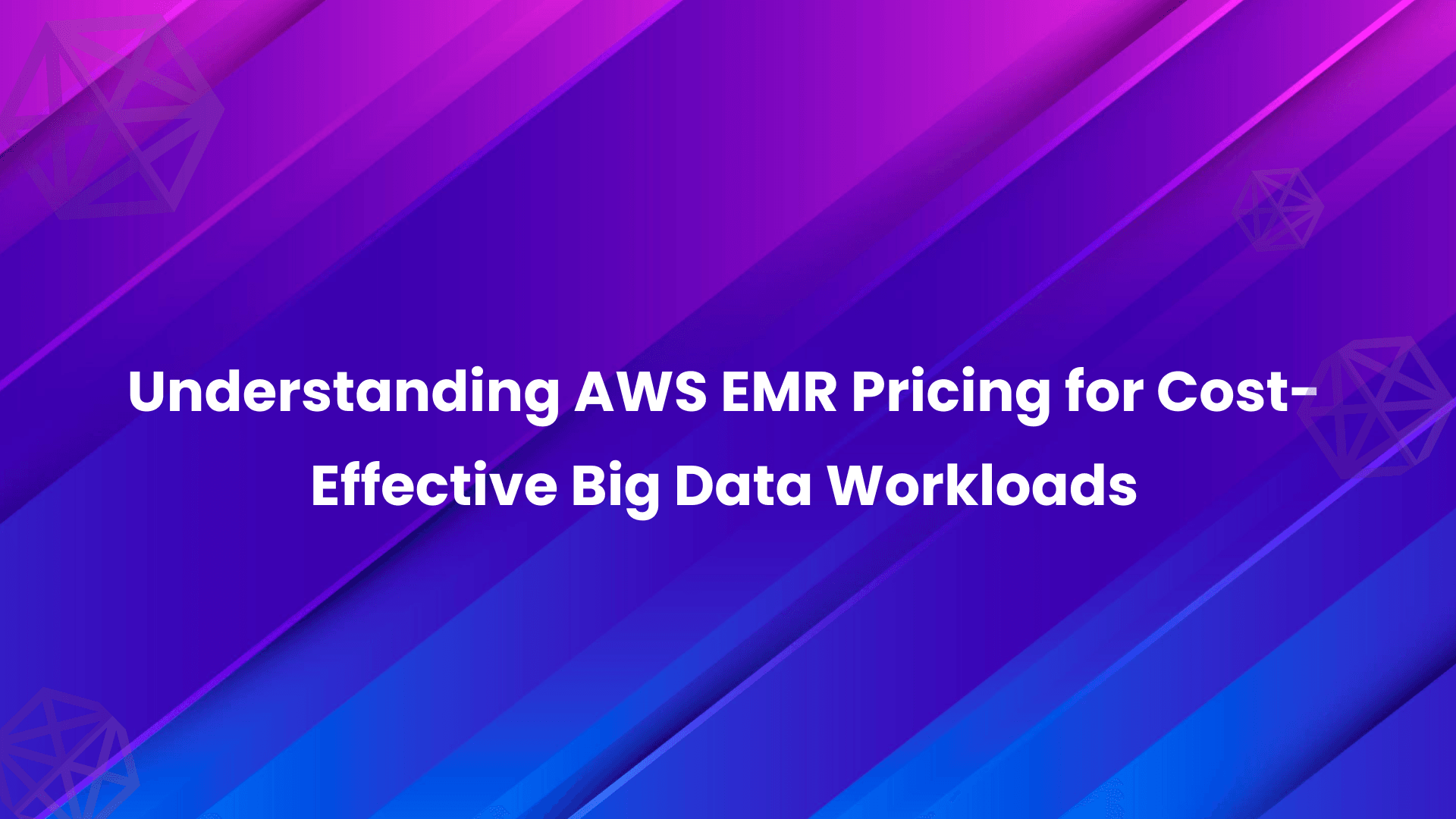Introduction
Amazon Web Services (AWS) Relational Database Service (RDS) is a managed service that simplifies the process of setting up, operating, and scaling a relational database in the cloud. It offers cost-efficient and resizable capacity while automating time-consuming administrative tasks such as hardware provisioning, database setup, patching, and backups. However, to get the most out of your RDS instances, it is essential to fine-tune the database parameters to suit your specific workload requirements. This article delves into the concept of RDS tuning parameters, the supported database engines, available tuning options, and their pros and cons, and provides a case study for the db.m4.large instance type.
What is AWS RDS Parameter Tuning?
AWS RDS parameter tuning involves adjusting various database settings to optimize performance, resource utilization, and response times for your specific workload. These parameters can affect various aspects of database operations, including memory allocation, cache sizes, connection limits, and logging behavior. Fine-tuning these parameters helps in maximizing the efficiency of the database instance, reducing latency, and handling more significant traffic loads efficiently.
RDS Supported Database Engines
AWS RDS supports several popular relational database engines, each with its own set of configurable parameters. These engines include:
- MySQL
- PostgreSQL
- MariaDB
- Oracle
- Microsoft SQL Server
- Amazon Aurora
Each database engine has a distinct set of parameters that can be adjusted to fine-tune performance. Understanding these parameters and their impact on your database’s performance is crucial for effective tuning.
Tuning Parameters by Database Engine
Below is an explanation of the various tuning parameters available for different database engines, followed by a table summarizing these parameters.
MySQL
MySQL is a widely used open-source relational database management system. Key tuning parameters include:
- innodb_buffer_pool_size: Determines the size of the buffer pool for InnoDB storage engine.
- max_connections: Specifies the maximum number of concurrent connections.
- table_open_cache: Controls the number of open tables for all threads.
- thread_cache_size: Determines the number of threads that can be cached for reuse.
- query_cache_size: Defines the amount of memory allocated for caching query results.
PostgreSQL
PostgreSQL is an advanced open-source relational database known for its robustness and performance. Key tuning parameters include:
- shared_buffers: Determines the amount of memory the database server uses for shared memory buffers.
- work_mem: Specifies the amount of memory used for internal sort operations and hash tables before writing to disk.
- maintenance_work_mem: Controls the memory used for maintenance operations like VACUUM.
- wal_buffers: Defines the amount of memory used for write-ahead logs.
- checkpoint_segments: Controls the maximum number of log file segments between automatic WAL checkpoints.
Oracle
Oracle Database is a powerful and widely used enterprise-level database. Key tuning parameters include:
- sga_target: Sets the total size of the System Global Area (SGA).
- pga_aggregate_target: Defines the total size of the Program Global Area (PGA).
- db_cache_size: Specifies the size of the default buffer cache.
- db_file_multiblock_read_count: Determines the number of database blocks read in one I/O operation.
- log_buffer: Controls the amount of memory allocated for the redo log buffer.
SQL Server
Microsoft SQL Server is a relational database management system developed by Microsoft. Key tuning parameters include:
- max server memory (MB): Limits the maximum amount of memory SQL Server can use.
- min server memory (MB): Ensures a minimum amount of memory for SQL Server.
- max degree of parallelism: Limits the number of processors used for parallel plan execution.
- cost threshold for parallelism: Determines the threshold at which SQL Server creates parallel plans.
- query wait: Specifies the maximum time a query waits for resources before timing out.
Pros and Cons of Different Tuning Choices
Tuning parameters can have varying impacts depending on the database engine and the specific workload. Here are some general pros and cons:
Pros
- Improved Performance: Fine-tuning parameters can significantly boost database performance by optimizing memory usage, reducing I/O operations, and enhancing query execution times.
- Resource Efficiency: Adjusting parameters helps in better resource utilization, ensuring that the database instance operates within its capacity limits.
- Scalability: Proper tuning allows the database to handle increased loads efficiently, supporting growth without the immediate need for scaling up the instance size.
Cons
- Complexity: Identifying the optimal settings for various parameters can be complex and requires a good understanding of the database engine and workload characteristics.
- Risk of Misconfiguration: Incorrectly setting parameters can lead to performance degradation, increased latency, or even system instability.
- Maintenance Overhead: Regular monitoring and adjustment of parameters are necessary to maintain optimal performance as workload patterns change.
Case Study: Tuning Parameters for db.m4.large
The db.m4.large instance type in Amazon RDS offers a balance of compute power and memory capacity, featuring 2 vCPUs and 8 GB of memory. This configuration is well-suited for workloads requiring moderate processing capabilities and ample memory resources. Below are suggested tuning values for this instance type across different supported databases, with explanations for each recommendation.
You can create a multiplication factor based on ratios between vCPUs or memory between this instance type and the instance you intend to use. Increase or decrease the values accordingly.
Suggested Parameter Values for db.m4.large
| Parameter | Default Value | Suggested Value | Notes |
|---|---|---|---|
| max_connections | 151 | 200-500 | Accommodate moderate concurrent connections |
| table_open_cache | 2000 | 4000 | Increase to reduce table cache misses |
| thread_cache_size | 8 | 16 | Reuse threads to reduce overhead |
| MySQL Specific Parameters | |||
| innodb_buffer_pool_size | 128MB | 4GB memory | Allocate 50% of memory for InnoDB buffer pool |
| innodb_log_file_size | 48MB | 256MB | Improve performance for write-intensive workloads |
| innodb_flush_log_at_trx_commit | 1 | 2 | Balance between durability and performance |
| PostgreSQL Specific Parameters | |||
|---|---|---|---|
| shared_buffers | 128MB | 2GB | Allocate 25% of memory to shared buffers |
| work_mem | 4MB | 16MB | Increase memory for sort operations(16 MB to 64 MB is a common range) |
| maintenance_work_mem | 64MB | 512MB | Increase memory for maintenance operations |
| wal_buffers | - | 16MB | Handle bursty write loads more efficiently |
| checkpoint_segments | 3 | 32 | Reduce checkpoint frequency, improve performance |
| checkpoint_timeout | 5min | 15min | Balance between checkpoint frequency and amount of data handled |
| SQL Server Specific Parameters | |||
|---|---|---|---|
| max server memory (MB) | - | 6144 | Limit to 75% of total memory to avoid resource exhaustion |
| min server memory (MB) | - | 2048 | Ensure a minimum of 2GB for SQL Server operations |
| max degree of parallelism | 0 | 2 | Prevent resource contention by limiting parallel processors(for OLTP systems set it to 1, for OLAP Set to the number of cores per NUMA node, often between 4 to 8.) |
| Oracle Specific Parameters | |||
| sga_target | 0 | 4GB | Set total size of the SGA |
| pga_aggregate_target | 0 | 2GB | Allocate 25% of memory to the PGA |
| db_cache_size | 0 | 2GB | Set buffer cache size to 25% of total memory |
| db_file_multiblock_read_count | 8 | 16 | Optimize full table scan performance |
| log_buffer | 512KB | 8MB | Increase log buffer size for better performance |
Logic Behind Suggested Values
Memory Allocation
For MySQL, PostgreSQL, Oracle, and SQL Server, the memory allocation parameters (innodb_buffer_pool_size, shared_buffers, sga_target, etc.) are set to utilize a significant portion of the available memory, optimizing data caching and reducing disk I/O operations.
Concurrency
Parameters like max_connections and max server memory are adjusted to handle a moderate number of concurrent users and queries efficiently without exhausting the instance’s resources.
Performance Optimization
Parameters such as innodb_log_file_size, wal_buffers, checkpoint_segments, and max degree of parallelism are tuned to improve transaction processing, log management, and query execution performance.
Conclusion
Tuning AWS RDS parameters is a crucial step in optimizing the performance of your database instances. By understanding and adjusting key parameters for your specific database engine and instance type, you can significantly enhance the efficiency and responsiveness of your applications. Regular monitoring and fine-tuning, combined with an understanding of your workload requirements, will ensure that your RDS instances operate at their best.
Caution: The recommendations provided in this article are general guidelines and should be thoroughly tested in a staging environment before applying them to production systems. We are not responsible for any issues that arise from implementing these suggestions without proper testing.