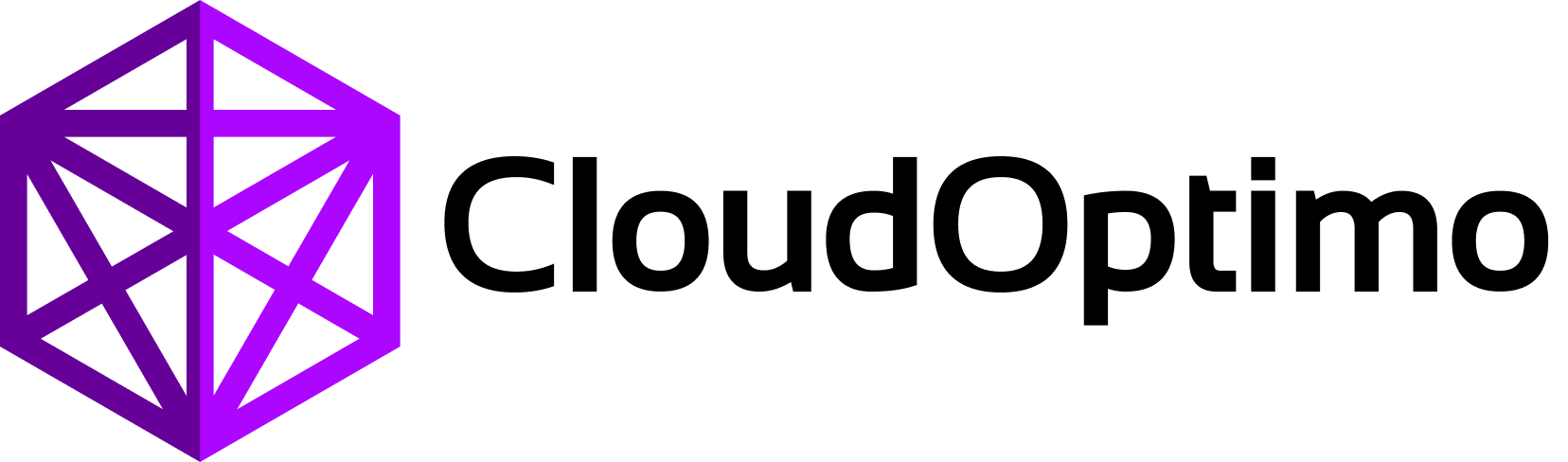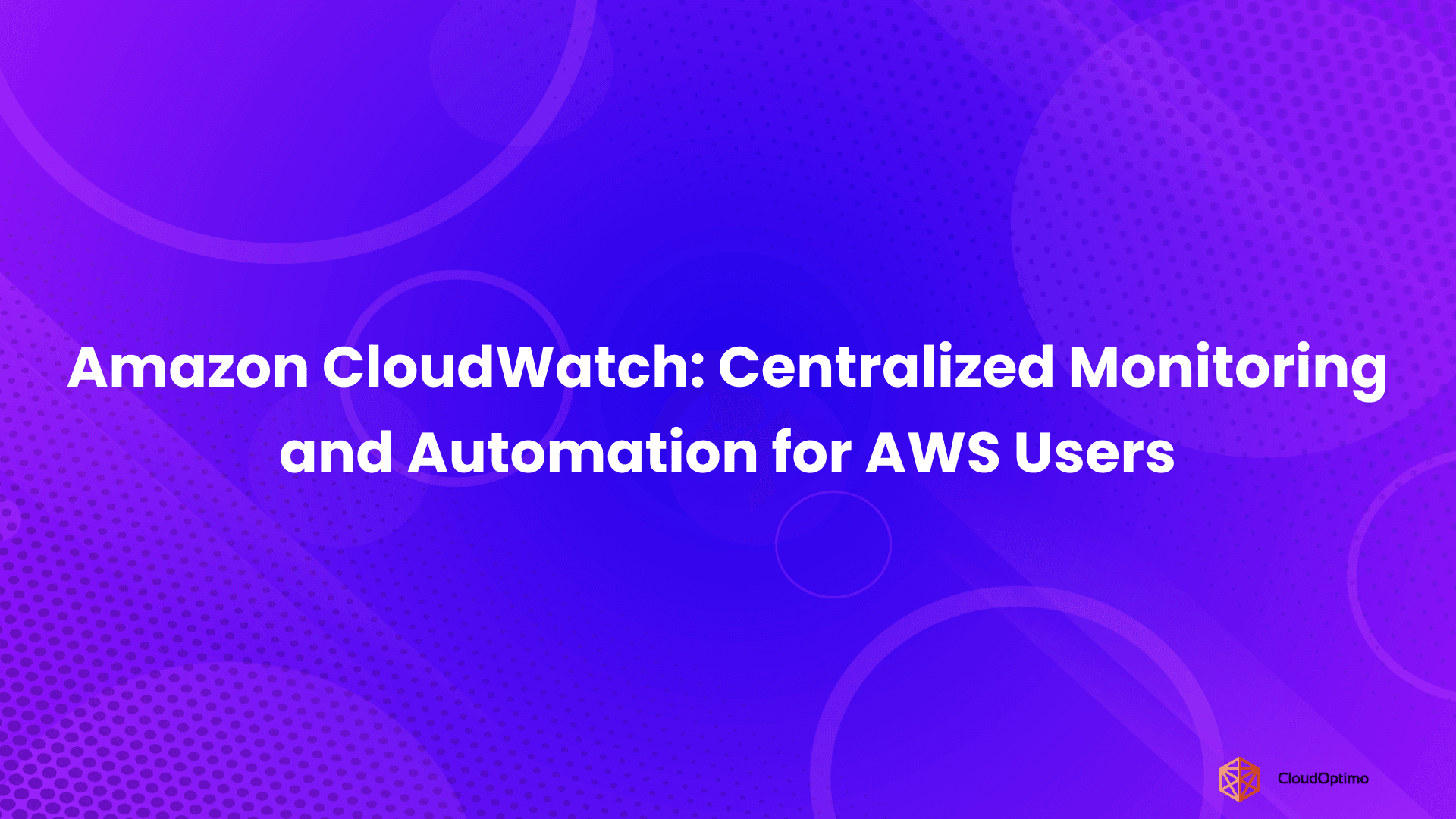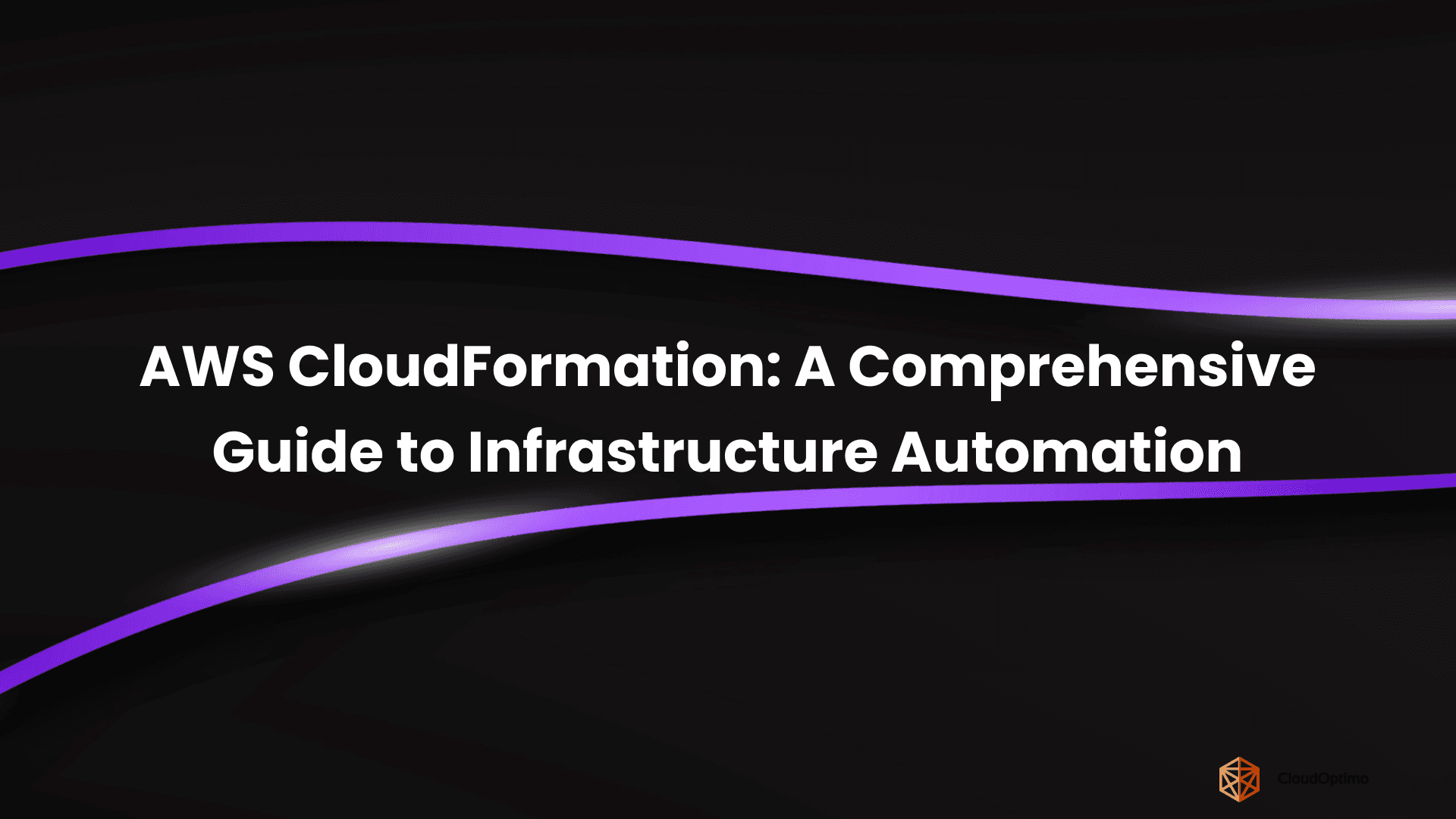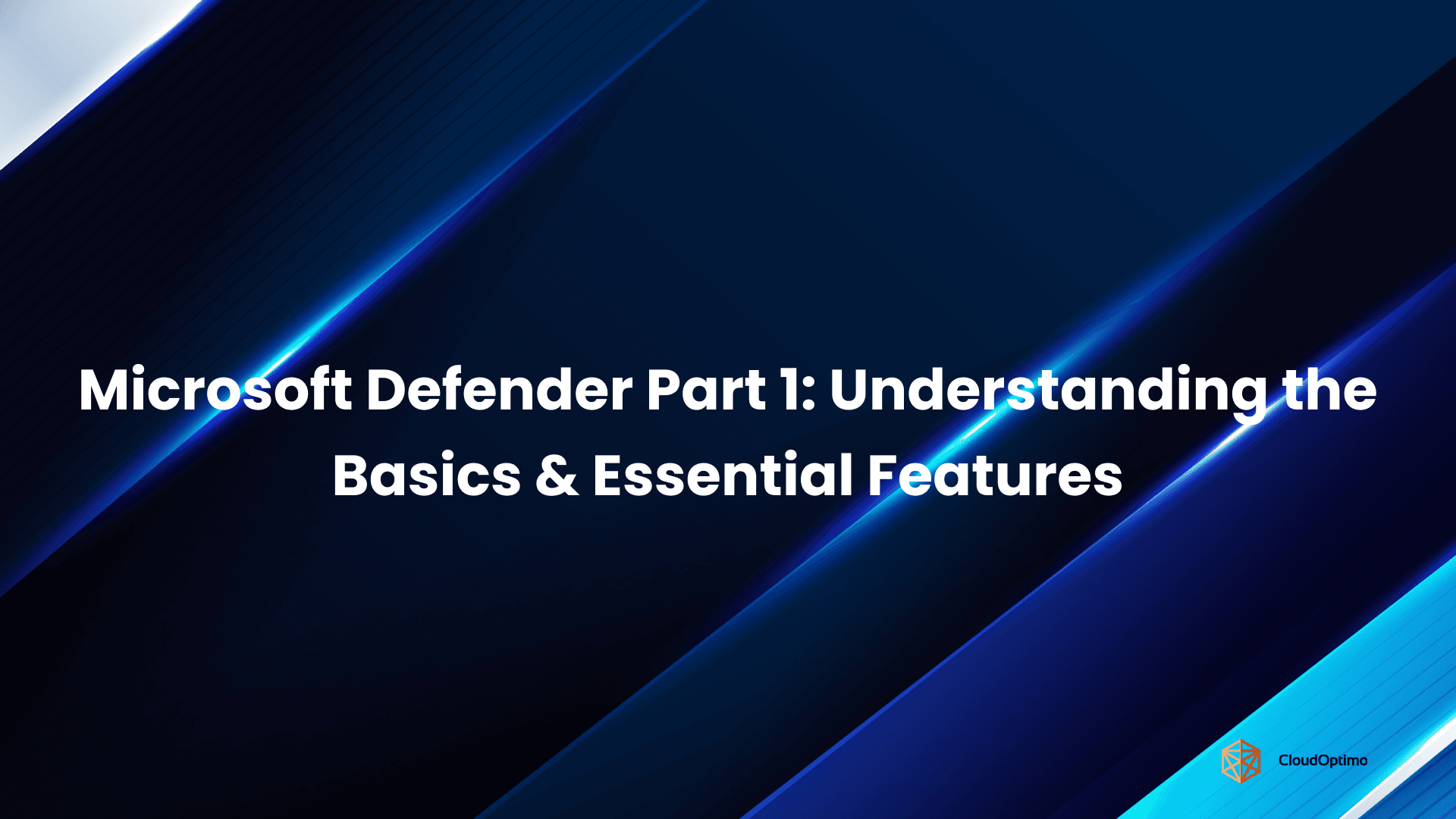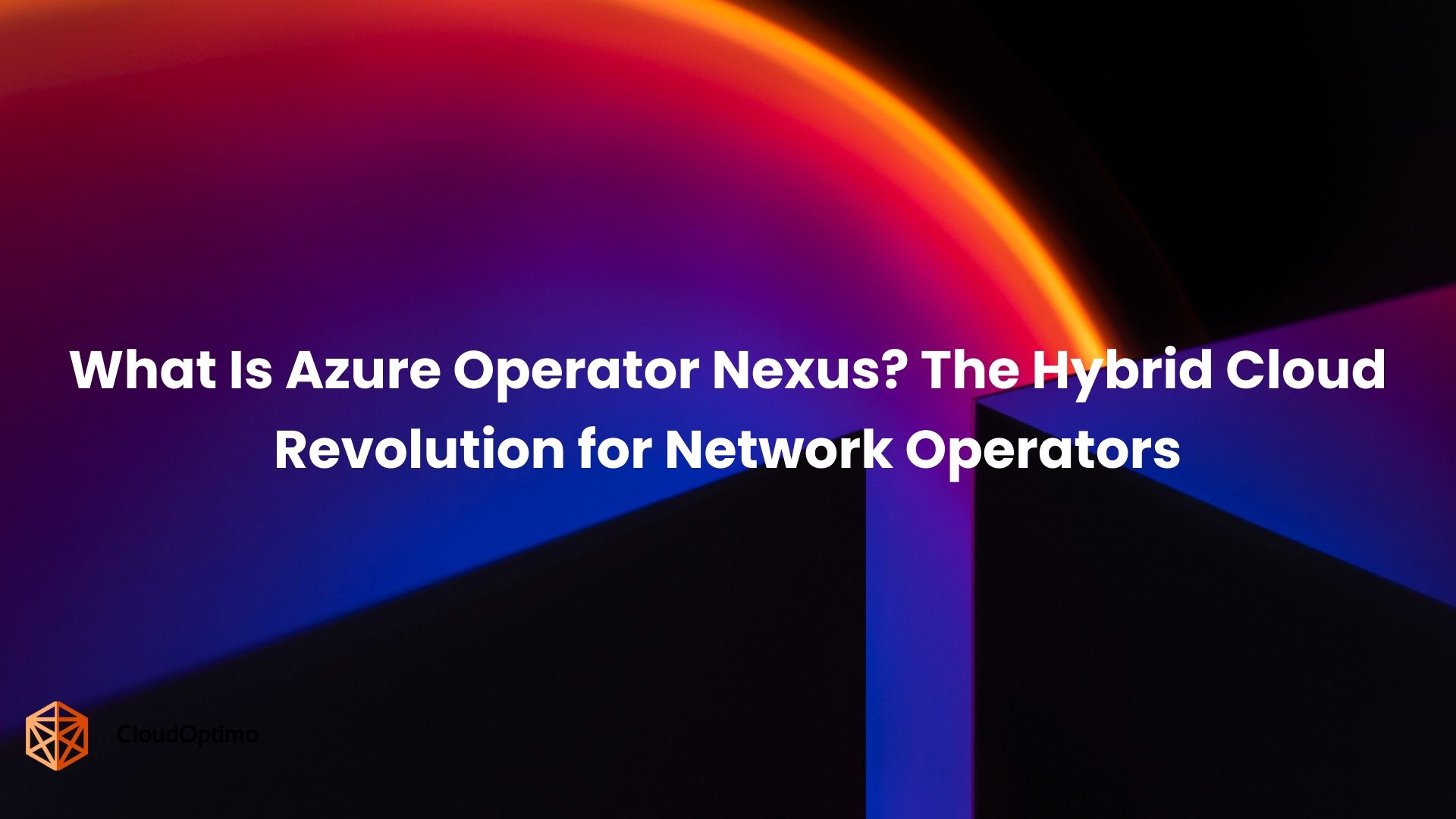When planning a data migration strategy in AWS, organizations often encounter two services: AWS DataSync and AWS Database Migration Service (DMS). While both facilitate moving data between environments, they serve different purposes. This comprehensive comparison will clarify when and why you would choose one over the other, helping technical teams and decision-makers select the right tool for their specific migration requirements.
The confusion between these services typically emerges during complex migration projects involving both unstructured data (files, objects) and structured data (databases). By understanding the distinct capabilities and optimal use cases for each service, you can design more efficient, cost-effective migration strategies.
Common Misconceptions About AWS DataSync and AWS DMS
Are they both for database migrations?
No. AWS DataSync is designed to transfer files and objects between storage systems, while AWS DMS specifically handles structured data migrations between database platforms. This fundamental distinction drives most other differences between these services.
Do they handle real-time data transfer the same way?
No. DMS can provide continuous data replication with minimal latency, making it suitable for ongoing synchronization between database environments. DataSync, while efficient, operates on scheduled or manual transfer jobs rather than real-time replication.
Different Tools for Different Data: Framing the Migration Landscape
Before diving into technical comparisons, it helps to step back and ask:
What kind of data are you moving? And why does it matter?
Some migrations involve millions of files — think shared folders, logs, backups, or image libraries. Others are about structured data locked inside relational databases — customer records, transactions, product inventories.
These aren't just different in format — they're different in behavior, structure, and how they need to be handled during migration.
That’s why AWS provides two distinct tools, each with a specialized role:
- One focuses on files and object storage, optimized for high-speed bulk movement.
- The other is tailored for relational databases, offering continuous replication, schema mapping, and minimal downtime.
So while both tools help “move data,” they operate in very different worlds. Understanding that distinction is the first step toward making the right choice.
What is AWS DataSync?
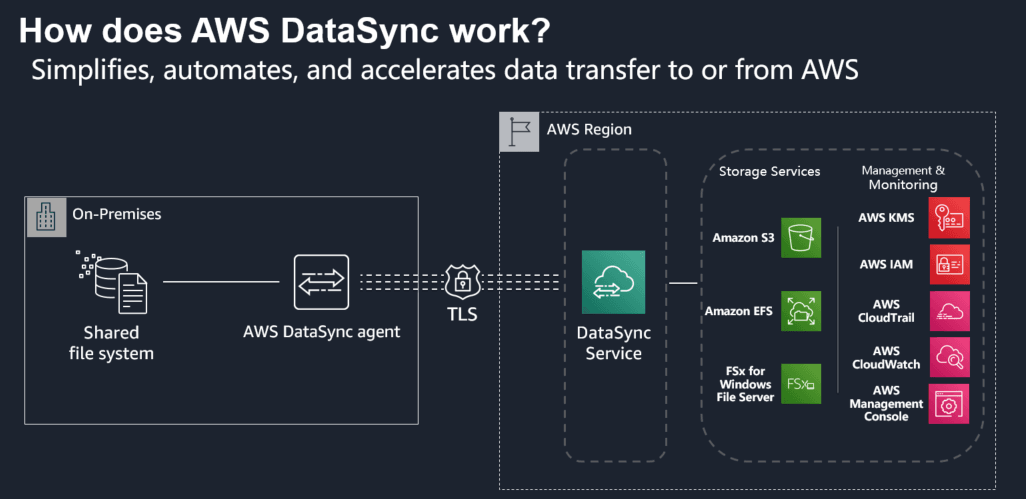
Source - AWS
AWS DataSync is a fully managed data transfer service designed for efficient movement of large volumes of file-based or object storage data between on-premises environments and AWS, or between AWS storage services. It automates complex transfer workflows and eliminates the need for custom scripts or manual processes by offering high throughput and secure data transmission.
Core Capabilities and Usage Scenarios
- High-performance file and object transfers using a purpose-built protocol
- Automated data integrity checks using checksums to validate transferred data
- Network bandwidth throttling to optimize transfer rates without disrupting other operations
- Built-in encryption and compression during transit for security and efficiency
- Scheduled and event-driven transfer tasks for recurring or one-time jobs
- Broad storage compatibility, including NFS, SMB, HDFS, Amazon S3, EFS, and FSx
Ideal Use Cases
- Migrating on-premises file shares to Amazon S3, EFS, or FSx
- Archiving rarely accessed data to Amazon S3 Glacier or Deep Archive
- Centralizing data from remote or edge locations for analytics
- Setting up backup and disaster recovery workflows for file-based workloads
What is AWS Database Migration Service (DMS)?
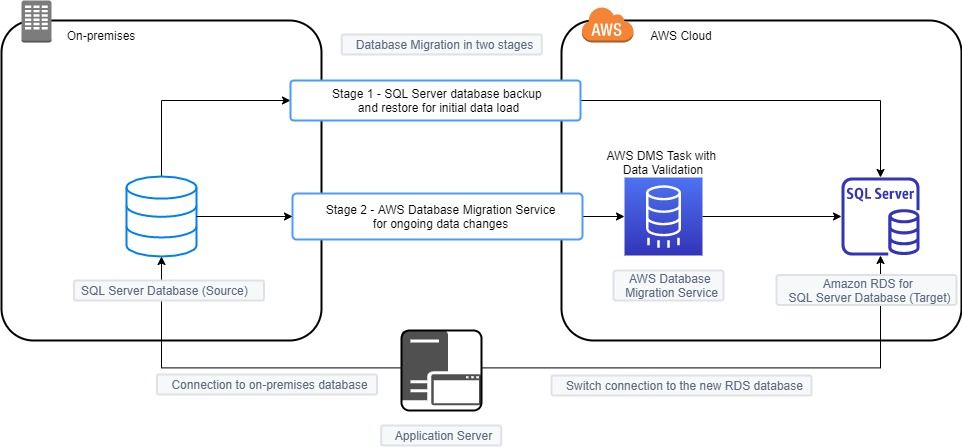
Source - AWS
AWS DMS is a cloud-native service for migrating structured data from relational databases, data warehouses, and NoSQL systems to AWS. It supports both homogeneous (same engine) and heterogeneous (different engines) migrations, enabling organizations to modernize their data infrastructure with minimal downtime and disruption.
Key Features and Supported Migrations
- Support for a wide range of source and target engines, including Oracle, SQL Server, MySQL, PostgreSQL, Amazon RDS, Aurora, Redshift, and even Amazon S3 for landing raw data
- Continuous replication using Change Data Capture (CDC) to enable near-real-time syncs
- Minimal downtime migrations, ideal for production systems
- Schema transformation and conversion with AWS Schema Conversion Tool (for heterogeneous migrations)
- Data validation and error logging to ensure accuracy and traceability during migration
Strengths
- Enables complex database transformations across different engines
- Maintains referential integrity and transactional consistency during replication
- Supports ongoing replication for hybrid or multi-region architectures
- Works with both SQL-based and some NoSQL workloads, including MongoDB and Amazon DynamoDB
Edge Cases and Considerations
- Advanced or proprietary database features (e.g., stored procedures, triggers) may require manual handling
- Migration performance depends on workload characteristics and network latency
- Complex schemas may need additional configuration or tuning for optimal performance
Quick Comparison Table: DataSync vs. DMS
| Feature | AWS DataSync | AWS Database Migration Service |
| Primary Purpose | Transfer files and objects between storage systems | Migrate and replicate databases |
| Data Types | Unstructured/semi-structured (files, documents, media) | Structured data (database tables and records) |
| Source/Target | NFS, SMB, HDFS, S3, EFS, FSx | Various database engines (Oracle, MySQL, SQL Server, etc.) |
| Architecture | Agent-based for on-premises sources | Replication instance with source/target endpoints |
| Replication Model | Scheduled or on-demand transfers | One-time migration or continuous replication |
| Schema Handling | N/A (preserves file structure) | Supports schema conversion with SCT |
| Use Case Focus | File-based workloads, storage migration | Database migration, data consolidation |
| Performance Optimization | Network bandwidth, parallelization | Transaction throughput, minimal latency |
| Typical Scenarios | File share migration, archive to cloud | Database platform changes, consolidation |
Performance & Scalability
When managing large-scale migrations, throughput, replication lag, and scaling behavior are crucial factors. Both AWS DataSync and AWS Database Migration Service (DMS) are engineered for high-performance workloads, but they are optimized for different data types and movement patterns.
AWS DataSync: High-Throughput Transfer for File-Based Workloads
AWS DataSync is optimized for moving large volumes of file-based or object storage data at speed. It leverages a purpose-built protocol designed to outperform traditional methods like rsync, NFS copy, or SCP.
Data Transfer Speed:
- Transfers up to 10 Gbps over a single DataSync agent (performance varies by network conditions and file size).
- In ideal environments, it can sync tens of terabytes per day.
Parallelism & Concurrency:
- Uses parallel transfer threads and optimized batching of files.
- Scales performance linearly by adding more agents.
Compute Scaling:
- Scaling is manual and horizontal: deploy additional DataSync agents to increase throughput.
- Each agent supports millions of files and can handle multi-terabyte datasets.
Latency Characteristics:
- Operates in scheduled or on-demand batches, not real-time.
- Typical sync latency is measured in minutes, depending on file count and bandwidth.
AWS DMS: Continuous Replication for Structured Data
AWS DMS is designed for high-performance replication of structured, transactional data between databases. It focuses on minimal downtime, near-real-time sync, and CDC (Change Data Capture).
Data Replication Speed:
- Can replicate hundreds of thousands of rows per second, depending on DB engine, table schema, and change volume.
- A full load of a 1 TB database may complete in a few hours, followed by ongoing replication.
Concurrency & Throughput:
- Supports multi-threaded migration tasks within a single replication instance.
- Multiple tasks can run concurrently; each handles separate tables or databases.
Scaling Architecture:
- Vertical scaling via replication instance sizing (ranging from dms.t3.micro to dms.c5.24xlarge).
- Horizontal scaling is achieved by deploying multiple replication instances for separate tasks.
Latency for Live Replication:
- Change data latency can be as low as a few seconds.
- Performance depends on source/target IOPS, network, and task tuning.
| Feature | AWS DataSync | AWS DMS |
| Data Movement / Processing Speed | Up to 10 Gbps transfer speed per agent | Hundreds of thousands of rows/sec for CDC |
| Parallelism Limit | Multiple threads per agent, scalable via agents | Multi-threaded tasks; multiple instances |
| Max Dataset Handling | Millions of files, petabyte-scale supported | Terabyte-scale structured DBs; continuous sync |
| Compute Scaling | Manual horizontal scaling via agents | Vertical (instance size) and horizontal scaling |
| Performance Tuning Features | Batching, parallel I/O, multi-agent deployment | CDC tuning, task optimization, replication lag |
Data Movement Approach: File-Based vs. Structured Data
AWS DataSync and AWS DMS approach data transfer from fundamentally different perspectives. DataSync is designed for moving files and unstructured data across storage systems, while DMS specializes in structured, schema-aware database migrations.
AWS DataSync: Optimized for File and Object Storage
DataSync facilitates high-throughput file transfers across on-prem and AWS storage services. It works without interpreting the structure or semantics of the data, focusing instead on performance, metadata preservation, and compatibility with various storage backends.
- Best for unstructured data such as images, logs, backups, and application files.
- Compatible with NFS, SMB, HDFS, and cloud storage services like Amazon S3, EFS, and FSx.
- Transfers files and directories exactly as they are, with optional compression.
AWS DMS: Schema-Aware Structured Data Replication
AWS DMS is purpose-built for migrating and replicating relational databases, NoSQL stores, and data warehouses. It understands database schemas and can replicate live changes in near real-time using change data capture.
- Supports table-level, column-level, and row-level transformations.
- Ideal for transactional systems, analytics workloads, and hybrid data architectures.
- Maintains data relationships, constraints, and types across heterogeneous environments.
| Feature | AWS DataSync | AWS DMS |
| Data Type | Files and objects | Structured, schema-based data |
| Target Systems | S3, EFS, FSx | RDS, Aurora, Redshift, S3, NoSQL |
| Use Case | File migrations, backups, and archives | Database migrations, replication |
| Schema Handling | Not applicable | Full support for schema and relationships |
| Change Tracking | Not supported | Supports real-time replication with CDC |
Operational Model & Architecture
When evaluating AWS DataSync and AWS DMS, understanding how they are deployed and managed is crucial. The operational architecture not only affects setup time but also has long-term implications for scalability, monitoring, and maintenance. DataSync operates in a stateless, agent-based model, ideal for simple and recurring file transfers. In contrast, DMS is a stateful service with a dedicated replication engine, suited for live migrations that demand transactional consistency.
AWS DataSync: Agent-Based and Task-Oriented
DataSync runs lightweight agents installed near source storage—either on-premises or in AWS EC2. These agents interface with storage systems and execute transfer tasks based on predefined schedules or manual triggers. Since each task is independently managed and does not rely on a persistent infrastructure component, this model simplifies orchestration.
- Requires a DataSync agent deployed near the source (on-prem or EC2)
- Tasks are stateless and scheduled individually
- Supports parallel execution and in-transit encryption
- Ideal for migrating shared drives, media archives, and backup data
AWS DMS: Replication Engine with Stateful Management
DMS runs on a replication instance, a managed compute resource that continuously monitors source databases and streams changes to the destination. This architecture supports both one-time loads and ongoing replication (via CDC), making it effective for real-time database migrations or hybrid replication scenarios.
- Uses a persistent replication instance to manage workloads
- Maintains task state, checkpoints, and logs for recovery
- Requires careful sizing and configuration of endpoints and instances
- Best for transactional databases and data warehouses
| Feature | AWS DataSync | AWS DMS |
| Architecture | Agent-based, stateless | Replication instance, stateful |
| Execution Model | Task-driven (scheduled or on-demand) | Continuous or one-time replication |
| Transfer Role | Storage/file-level | Application/database-level |
| Monitoring & Recovery | Lightweight logging, retry per task | Checkpointing, failover, detailed metrics |
| Scalability | Scales via agents and task parallelism | Scales via instance type and task tuning |
| Setup Overhead | Minimal, deploy agents and go | Requires instance sizing and endpoint setup |
Data Validation, Consistency & Error Handling
When migrating data, accuracy is just as important as speed. It's not enough to simply move the data — you need assurance that what arrives is exactly what left the source, especially in mission-critical applications. AWS DataSync and AWS DMS approach validation and error handling from two very different angles, reflecting the nature of the data they manage.
AWS DataSync: File Integrity with Transfer-Level Validation
DataSync focuses on verifying the integrity of files and objects during transfer. It performs checksum comparisons both before and after transfer, ensuring files are not corrupted in transit. If any file fails to transfer correctly, it is automatically retried. Logs and job reports make it easy to identify failures and rerun specific items. However, since DataSync is unaware of application state or transactional context, it doesn't offer conflict detection or reconciliation logic.
- Uses checksums to validate file integrity
- Automatically retries failed transfers
- Logs available for error tracking and audit
- No native support for transactional consistency or cross-file dependencies
AWS DMS: Schema-Aware and Transactionally Consistent
DMS brings a database-centric approach to validation. It understands schema, primary keys, and transactions. During migrations, DMS can compare row counts and even record-level differences between source and target using data validation tasks. It supports change data capture (CDC) to continuously replicate changes in real time while keeping source and target in sync. When issues occur — like a failed insert due to schema mismatch — DMS logs the error and moves on, allowing for non-blocking migrations.
- Supports data validation tasks post-migration
- Maintains transaction order for consistency
- Captures and logs data mismatches and transformation errors
- CDC enables near real-time sync with rollback protection
| Feature | AWS DataSync | AWS DMS |
| Validation Approach | Checksum-based (file/object integrity) | Row-level and schema validation (optional) |
| Transactional Awareness | Not supported | Full transactional support with CDC |
| Error Handling | Auto-retry for failed files | Logs skipped rows/errors without halting migration |
| Post-Migration Validation | Job reports and basic logs | Optional validation tasks comparing source/target |
| Failure Recovery | Re-run failed tasks manually | Resumable via checkpoints and task state |
Cost Structure & Pricing Behavior
When choosing between AWS DataSync and AWS DMS, cost often becomes the deciding factor, especially when both services appear capable of solving the same problem. But their pricing models are fundamentally different — one charges by the volume of data moved, the other by the resources used to move it.
In short:
- DataSync is cost-efficient for bulk, one-time or periodic file transfers.
- DMS is optimized for live database replication but comes with compute costs that scale with uptime and complexity.
This section breaks down how each tool charges
AWS DataSync: Pay-As-You-Go for Data Transfer
AWS DataSync charges are primarily based on the amount of data transferred and the number of task executions:
- Data Transfer Charges: $0.0125 per GB for the first 10 TB per month in Basic mode; $0.015 per GB in Enhanced mode.
- Task Execution Fee: $0.55 per task execution in Enhanced mode.
- Additional Costs:
- Standard AWS service charges apply for destination storage services like Amazon S3, EFS, or FSx.
- Data transfer out of AWS or between regions incurs standard AWS data transfer fees.
Note: For a comprehensive breakdown, refer to the AWS DataSync Pricing page.
AWS DMS: Instance-Based Pricing Model
AWS DMS pricing is centered around the replication instances and additional storage:
- Replication Instance Charges:
- Billed per hour based on instance type. For example, a dms.t3.micro instance costs approximately $0.018 per hour.
- The AWS Free Tier offers up to 750 hours per month of Single-AZ dms.t3.micro instance usage for one year.
- Additional Costs:
- Storage for replication logs and cache ranges from $0.115 to $0.23 per GB per month, depending on the storage type.
- Data transfer into AWS is typically free, but transferring data out or between regions may incur additional charges.
Note: Detailed pricing information is available on the AWS DMS Pricing page.
| Feature | AWS DataSync | AWS DMS |
| Pricing Model | Pay-per-GB transferred + per-task execution fee | Hourly billing for replication instances |
| Data Transfer Charges | $0.0125–$0.015 per GB, depending on mode | Data transfer into AWS is free; other transfers may incur charges |
| Task Execution Fee | $0.55 per task in Enhanced mode | Not applicable |
| Storage Costs | Standard AWS storage service charges apply | $0.115–$0.23 per GB per month for replication storage |
| Free Tier Availability | Limited free tier available | 750 hours/month of dms.t3.micro instance for one year |
Migration Flexibility & Customization
Migrations are rarely straightforward. You often need the flexibility to move specific pieces of data, apply filters, or tweak how the data is transferred. Whether it's syncing specific files, customizing the structure of your database, or even partial migrations, the level of control and customization a service offers can be the difference between a successful migration and a challenging one.
AWS DataSync: Task-Based Customization for File Transfers
AWS DataSync is built for file-based and object storage migrations, and it provides flexibility in how you configure each data transfer task. While it is more straightforward than DMS, it still offers key customization options, especially useful for simple, high-volume migrations.
- Filters: DataSync allows you to define include/exclude rules, so you can specify which files or directories to transfer, ensuring that only the relevant data is moved.
- Scheduling: You can set up recurring transfers, or manually trigger tasks when needed, giving you flexibility over timing and frequency.
- Task-Oriented Setup: Each migration task is independent, meaning you can easily manage and modify tasks without affecting others.
For most file transfers, such as backups or media libraries, DataSync offers a solid level of control while keeping things simple. If you need to move large volumes of data from one location to another without worrying about complex customizations, DataSync provides a straightforward solution.
AWS DMS: Advanced Customization for Database Migrations
In contrast, AWS Database Migration Service (DMS) is tailored for structured data and offers much deeper customization for database migrations, especially when dealing with relational databases or data warehouses. It allows you to control how and what gets migrated at a much more granular level.
- Table/Column Selection: DMS lets you choose specific tables or even columns to migrate, so you only move the data you need. This helps minimize the volume and complexity of the migration.
- Transformations & Mapping: One of DMS's standout features is the ability to transform data during migration. You can modify data types, rename fields, or merge records to fit your target database schema.
- Ongoing Replication: DMS supports continuous data replication, allowing you to migrate data in real-time, which is essential for maintaining synchronization between the source and destination while the migration is still ongoing.
DMS excels in scenarios where your migration involves complex database schemas, real-time replication, or data transformations. If your goal is to migrate a database while maintaining transactional consistency, DMS gives you much more flexibility and control.
Extensibility and Automation: How Much Control Can You Automate?
Both services offer automation, but they cater to different use cases. For users who need more control over ongoing migrations and integration with other tools, DMS provides far greater extensibility.
- AWS DataSync: While DataSync supports task scheduling and recurring transfers, it doesn’t have the same level of programmatic flexibility as DMS. You’ll typically set up tasks and run them on a schedule.
- AWS DMS: DMS is highly extensible, offering APIs for automation and integration with other AWS services. This is ideal for large-scale, ongoing migrations that require continuous data updates or real-time synchronization.
| Feature | AWS DataSync | AWS DMS |
| Customization Level | Basic filters, include/exclude rules, task scheduling | Table/column selection, data transformations, mapping rules |
| Transformation Support | Limited to file-level inclusion/exclusion | Advanced: renaming fields, changing data types, merging records |
| Automation | Task scheduling and recurring transfers | Continuous replication, automated transformations, API integration |
Security, Compliance & Monitoring
Security and compliance are critical to enterprise-grade data movement. While both services offer encryption, IAM integration, and observability, their controls are tailored to the type of data they manage.
AWS DataSync: Storage-Focused Security and Simplicity
DataSync applies strong encryption and integrates directly with AWS IAM for granular access control. Because it deals with storage systems, it relies on the security of AWS services like S3, EFS, and FSx.
- TLS encryption for all in-transit data.
- Supports KMS encryption at rest via the destination service.
- IAM roles and policies manage access to agents and storage services.
- CloudWatch logs task status and metrics; CloudTrail captures API usage.
AWS DMS: Database-Level Security and Auditability
DMS provides encryption and access control at the database and replication engine levels. It also supports granular logging for audit and compliance use cases, making it ideal for regulated industries.
- Encrypted connections (SSL/TLS) for both source and target databases.
- KMS integration for encrypting data at rest in replication storage.
- IAM roles define permissions for instance operation and endpoint connectivity.
- Logs task details, errors, throughput, and latency via CloudWatch and CloudTrail.
| Feature | AWS DataSync | AWS DMS |
| Encryption in Transit | TLS | SSL/TLS |
| Encryption at Rest | Handled by destination (e.g., S3, EFS) | KMS-managed via DMS |
| IAM Integration | Agents, tasks, and storage access | Replication instance, endpoints |
| Monitoring | CloudWatch (metrics), CloudTrail (API) | CloudWatch (metrics/logs), CloudTrail |
| Compliance Support | HIPAA, GDPR (via AWS services) | PCI DSS, FedRAMP, HIPAA, GDPR |
Integration & Ecosystem Compatibility
Choosing the right tool often depends on how well it integrates with your existing infrastructure. DataSync connects seamlessly to file systems and AWS storage, while DMS supports a broad spectrum of databases and replication use cases.
AWS DataSync: Storage-Centric Integration
DataSync is deeply integrated with AWS storage offerings and widely used on-premises systems. Its ability to connect with different protocols and environments makes it highly flexible for moving data in and out of AWS.
- Native support for S3, EFS, and FSx (Windows and Lustre).
- Works with NFS, SMB, and HDFS on-prem systems.
- Deployable via EC2, Hyper-V, or VMware environments.
- Configurable to use VPC endpoints for private transfers.
AWS DMS: Database-Centric Compatibility
DMS supports a comprehensive range of commercial and open-source database engines. It is commonly used for modernization projects and cross-platform migrations, including hybrid cloud scenarios.
- Supports Oracle, SQL Server, MySQL, PostgreSQL, MariaDB, MongoDB, and more.
- Target systems include Amazon RDS, Aurora, Redshift, DynamoDB, and S3.
- Pairs with AWS Schema Conversion Tool (SCT) for complex migrations.
- Works across cloud and on-prem environments for hybrid setups.
| Feature | AWS DataSync | AWS DMS |
| AWS Service Integration | S3, EFS, FSx | RDS, Aurora, Redshift, DynamoDB |
| On-Prem Compatibility | NFS, SMB, HDFS | Oracle, SQL Server, MySQL, etc. |
| Hybrid Support | Via agent on VMware/EC2 | Replication across on-prem/cloud |
| Schema Transformation | Not supported | Supported with SCT |
| Analytics Prep | Moves raw files to S3/lakes | Structured data to Redshift, S3 |
Limitations or Trade-Offs
Both AWS DataSync and AWS DMS are robust migration tools, but each has its own set of limitations that could impact your project. Below, we highlight the key trade-offs to consider when choosing between them.
AWS DataSync Limitations
- Not Designed for Databases
While DataSync is excellent for file transfers, it's not designed to handle structured data like databases. If you need to migrate databases such as Oracle or MySQL, another tool like AWS DMS would be necessary.
- Requires Agent Installation
To move data from on-premises systems, an agent needs to be installed. This process works well for most environments but may become challenging in highly secured settings or remote locations with limited connectivity.
- Supports Limited Storage Systems
DataSync works seamlessly with services like Amazon S3 and EFS, but if your data is stored in other systems, it could require extra steps or solutions to integrate, limiting flexibility.
- Not for Real-Time Data Sync
Designed for batch transfers, DataSync isn’t suitable for real-time syncing of constantly changing data. For live updates, a tool like AWS DMS would be a better option.
AWS DMS Limitations
- Challenges with Complex Databases
When dealing with custom database features such as triggers or stored procedures, DMS might face challenges. Complex migrations require extra steps post-migration to ensure everything works correctly.
- Performance Impact on Source Database
Using Change Data Capture (CDC) in DMS for real-time replication can affect the performance of the source database, particularly in high-traffic environments. This could result in slower transactions during migration.
- Limited NoSQL Support
DMS is focused on relational databases, so if you're working with NoSQL databases (e.g., MongoDB), this tool may not meet your needs. Other solutions will be required for those migrations.
- Complex Setup for Advanced Migrations
While DMS handles many straightforward migrations easily, more complex scenarios like cross-region migrations or multi-source replication often require a deeper understanding and more configuration.
Real-World Scenarios: Which Tool is Most Suitable?
Choosing between AWS DataSync and AWS DMS is highly context-dependent. These services serve distinct purposes, and understanding how they address specific migration challenges can significantly impact the success of a project.
Below are four real-world scenarios that illustrate their application in practical use cases, showing clear results in business outcomes.
Migrating On-Premises Media Files to Amazon S3 (Using AWS DataSync)
Scenario: A global media production company, with offices across multiple locations, needs to migrate large volumes of high-definition video files and archival footage stored on on-premises file servers to Amazon S3 for centralized storage and future processing.
The company uses AWS DataSync to transfer large amounts of unstructured data (video files, media assets) to Amazon S3. DataSync is deployed with an agent on the on-premises storage system, automating the transfer process. With built-in data compression and encryption during transfer, DataSync ensures secure, high-speed migrations while minimizing disruptions to daily operations.
- Outcome: The company successfully migrated 100 TB of video content to Amazon S3 within 3 weeks, a process that would have taken months if handled manually or through traditional file transfer methods. By automating the migration, the company avoided potential data loss and minimized the need for on-site storage upgrades. Additionally, DataSync’s incremental update functionality allows the company to keep the data continuously in sync, making future migrations much more efficient.
- Key Result: The migration speed improved by 80% compared to traditional methods, reducing overall operational costs by 40%, and the centralized storage in Amazon S3 allowed for easier collaboration across multiple offices worldwide.
Archiving Large Backup Files to Amazon S3 Glacier
Scenario: A healthcare provider needs to archive large sets of backup data, including patient records and historical medical images, to Amazon S3 Glacier for long-term storage while ensuring secure access for potential retrieval needs.
The healthcare provider uses AWS DataSync to automate the migration of 150 TB of backup files from its on-premises file servers to Amazon S3 Glacier. The service handles the data transfer in increments, ensuring only new or modified data is moved, thus optimizing network bandwidth and storage cost. DataSync’s encryption ensures compliance with healthcare regulations while reducing manual effort.
- Outcome: The provider completed the migration in just under a month, compared to an anticipated 3–4 months if done manually. By moving to S3 Glacier, the organization cut its long-term storage costs by 60%. Furthermore, it now benefits from an easily manageable disaster recovery solution, which is more scalable and cost-effective than the previous on-premises backup system.
- Key Result: Reduced storage costs by 60% and improved disaster recovery capabilities. The healthcare provider can now access archived files quickly and securely when needed, ensuring that compliance and retrieval are more efficient.
Migrating a Mission-Critical Oracle Database to Amazon Aurora
Scenario: A multinational retail company needs to migrate its mission-critical Oracle database, used for inventory management and sales processing, to Amazon Aurora while ensuring minimal downtime and seamless data replication during the transition.
The company uses AWS DMS to migrate the Oracle database to Amazon Aurora. With Change Data Capture (CDC), DMS ensures that all changes to the database during the migration are captured and replicated in real-time. This means that while the migration takes place, the database remains live, and there is no interruption to the company's sales processing or inventory management.
- Outcome: The migration was completed in 4 hours, with only 1 hour of downtime for the final cutover. By using AWS DMS, the company avoided the typical downtime that would have required shutting down operations for days. Post-migration, the company experienced a 40% improvement in database query performance due to the optimized nature of Amazon Aurora compared to its on-premises Oracle setup.
- Key Result: Achieved a 98% reduction in downtime during the migration, ensured operational continuity, and improved database performance by 40%, allowing for faster and more cost-effective sales and inventory management.
Replicating MySQL Database for Cross-Region Disaster Recovery
Scenario: A fast-growing e-commerce company needs to implement a cross-region disaster recovery solution for its MySQL database, which handles customer transactions, orders, and inventory data in real time. The company must replicate the database from its primary AWS region to a secondary region for business continuity.
The company uses AWS DMS to replicate its MySQL database to a secondary AWS region. DMS's real-time replication feature ensures that all changes in the primary database are automatically captured and mirrored in the secondary region. In the event of a failure, the company can quickly switch to the secondary region without data loss.
- Outcome: The company completed the migration in less than 2 days and established a highly available, fault-tolerant architecture. The setup was tested during a simulated failure, and failover occurred in under 10 minutes with no data loss, ensuring that the e-commerce platform could continue serving customers without interruption. This setup provides the company with confidence in its disaster recovery strategy.
- Key Result: Reduced disaster recovery time to under 10 minutes with zero data loss, enhancing business continuity. The company now benefits from a cost-effective, scalable disaster recovery solution, mitigating risks from potential regional outages.
Can They Work Together?
While both AWS DataSync and AWS DMS are powerful on their own, using them together can offer a more streamlined solution for complex migration needs. In many cases, a hybrid approach is ideal when moving both unstructured data (files) and structured data (databases).
Hybrid Migrations: Using Both Tools in a Staged Pipeline
Consider using DataSync for the initial phase of migration, followed by DMS for database replication. Here’s how this might work:
- Stage 1 (DataSync): Start by using DataSync to move file-based data, such as documents, images, or backup files, to AWS storage (e.g., Amazon S3, EFS).
- Stage 2 (DMS): Once the files are in place, DMS can be used to migrate databases, ensuring minimal downtime for transactional systems. DMS also handles schema conversions and ongoing replication if needed.
- Stage 3 (Post-Migration): After the migration is complete, you can take advantage of AWS services like AWS Lambda, AWS Glue, or Amazon EMR to process, analyze, or integrate both the structured and unstructured data in the cloud.
Why This Works: DataSync handles large-scale file transfers, while DMS takes care of the more complex database migration and ensures that data relationships and transactional consistency are maintained.
Real-World Use Cases Combining DataSync + DMS
- Example 1: A retail chain migrating its product images and catalog data (unstructured) from an on-prem file server to Amazon S3, while simultaneously migrating an inventory database from Oracle to Amazon Aurora with DMS.
- Example 2: A media company migrating 50 TB of video files (unstructured) to S3, while also replicating a PostgreSQL database to Amazon RDS using DMS to support their content management system.
By combining DataSync and DMS, you’re ensuring that both your file and database migration are handled efficiently and with minimal disruption.
Next Steps in Your Migration Journey
As you move forward with your migration, remember that choosing the right tool is key to success. Whether you're working with large files or complex databases, the right approach can save time, reduce costs, and minimize disruption.
Take the time to assess your data needs, and consider a hybrid approach if necessary. Don’t rush the process — piloting the migration and seeking expert advice can help you navigate challenges and ensure a smooth transition to the cloud.
By choosing the right tools and strategies, you're setting the foundation for long-term success in the cloud.